How to Delete an Instagram Account Permanently
Table of content
Has Instagram lost its charm for you? Does it keep you too busy? or do you really want to create a new account on Instagram? In any case, if you decide to delete your Instagram account, we will answer your questions in this article.
Note that by deleting your Instagram account,
you will lose that account forever
. So if you want to
deactivate your Instagram account temporarily
instead of deleting it (because you may change your mind!), you can refer to the article “How to Deactivate
Instagram”, which is available on our blog.
Also keep in mind that if you delete your Instagram account,
you will not be able to recover its information in any way
. So if you need information on your page such as photos and stories, you had better take advantage of the
feature that Instagram has provided for its users
and download all the information you have on your instagram account to access in the future if required
. For more information about this, you can refer to the article "Backup your Instagram account".
Steps to delete your Instagram account permanently
If you are sure of your decision and want to delete your Instagram account forever, follow these steps:
By clicking the button below, you will be led to Delete Instagram Account webpage. If you are doing this with a computer, this webpage will open in your computer's browser, and if you are using your phone, this page will open in your phone browser. (If you're not logged into Instagram on the web, you'll be asked to log in first. You can't delete your account from within the Instagram application you have on your phone.)
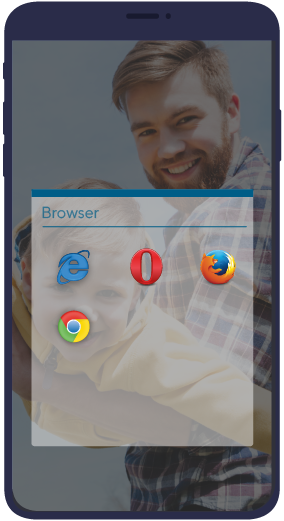
On the first page, enter your username and password and login.
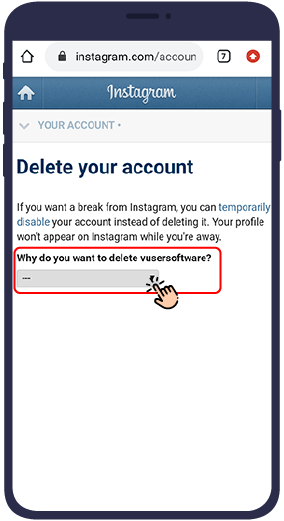
Then you will be asked why you want to delete your account (Why do you want to delete ……?). Choose one of the answers.
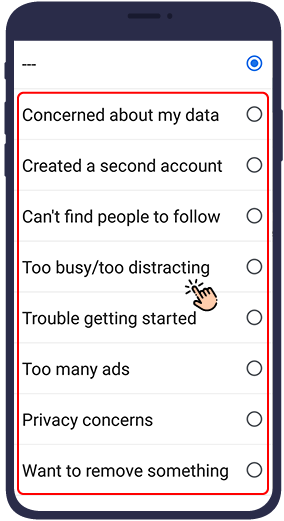
Then, in the re-enter your password section, re-enter your Instagram account password.
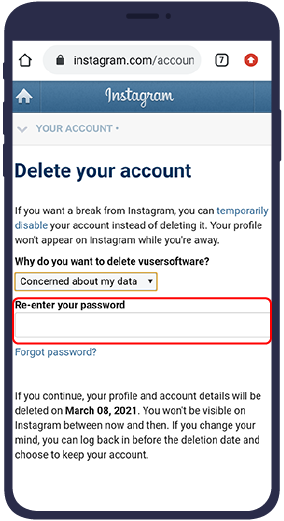
Finally, click the Delete your Account button.
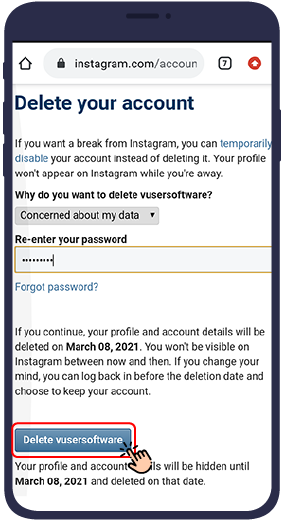
Now, your page will be completely deleted and if you try to log in to your account by entering your Instagram username and password , you will see that your Instagram page has been deleted and you will not be able to log in.
Important Notes on Delete Instagram Account
Note 1:
The process of deleting an Instagram account is the same on different phones and systems.
Note 2:
For a while, Instagram does not allow creating a new page with the name of a deleted page. So
if the name of the page is important to you or you want to create another account with this name, be sure to
change the name
of the relevant account before permanently deleting your Instagram account.
Note 3:
If you create an Instagram account with an email and delete the Instagram account permanently after a while,
you can no longer create a new page with the same email address
, even this time with a different name on Instagram.
Note 4:
Note that after deleting your Instagram account, there is no way to restore the page or its information. Of course, Instagram keeps your information for up to 90 days for a number of reasons related to copyright and possible complaints, but nowhere does it say that this information can be returned to you.
Note 5:
If less than a month has passed since your account was deleted, you can return your deleted account. If you regret deleting your account, Instagram only gives you 30 days to restore it. After this period, there is no chance to return.
Note 6:
You may do all the steps to delete the Instagram account well, but you can't do it. The main reason given by Instagram for this problem is sending direct messages to people. If you have sent a direct message and it has not been sent due to reasons such as slow internet, etc., it is not possible to permanently delete your Instagram account. Please wait for the direct message or delete it before sending it, and continue the steps to delete your Instagram account permanently.

What happens after deleting your Instagram account?
When you delete your Instagram account, your entire account history will be permanently deleted, (Meaning all
your photos, videos, stories, messages, likes, and followers will be deleted forever) and you have no way back.
It seems that none of them existed from the beginning. Even if you want to create a new account with the same
username, Instagram will not allow you and you will have to create a whole new account with a new username.

Frequently Asked Questions
In the following, we will answer some common questions that users ask before deleting their Instagram account.
1. Is it possible to delete an Instagram account without having a password?
No. You
can not
delete an account without having your Instagram account password.
2. Why sometimes during the process of deleting an Instagram account, despite the correct password, Instagram gives an error message and does not accept the password?
This problem is caused by
your browser cache
(information stored in the browser). If you encounter such a problem, go through the steps of deleting the
account with
another browser.
3. Is it possible to return the account after deleting the Instagram account?
No. After deleting your Instagram account, your account information can not be restored in any way.
4. Do you need a special program to delete your Instagram account?
No, deleting an Instagram account does not require any special program and it can only be done through a browser
on a phone or computer.
5. Are temporary and permanent delete Instagram account different?
Yes. If you want to stay away from Instagram for a while, you can deactivate your page instead of deleting your
Instagram account. In this case, every time you log in to your account, all your information is in place and you
will not lose anything. But if you want to delete your account forever, use the permanent Instagram account
deletion described in this article!
6. Is there bot for deleting Instagram account?
Unfortunately, up to this date, there are no delete Instagram account bots.






