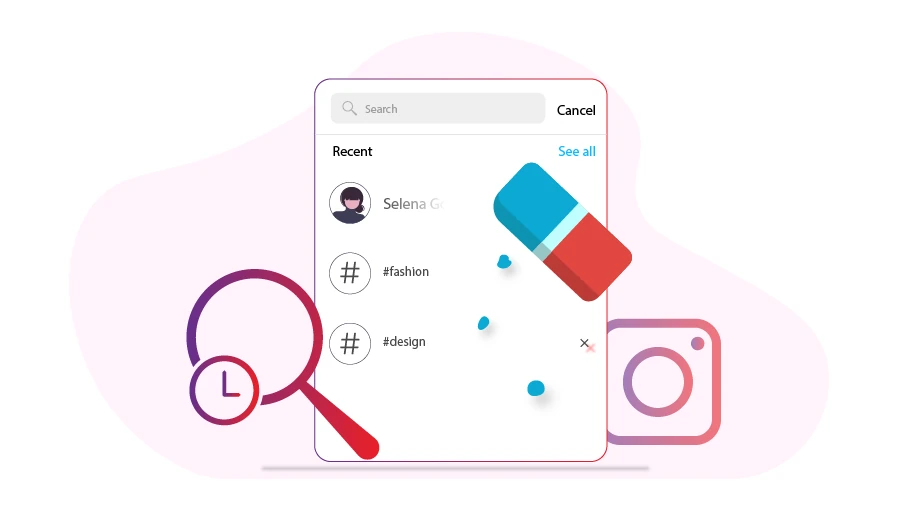How to delete Instagram search history
Table of content
Everything you search for in Instagram, (such as usernames, pages, hashtags, etc) will be recorded in your
Instagram search history. For any reason, you may intend to clear the history of your searches in Instagram.
In this article, you are going to learn how to clear the history of your Instagram account.
Steps to Clear the History of Your Instagram Account
To clear your Instagram history, follow the steps below:
Step 1 Open your Instagram and go to the Explore section.
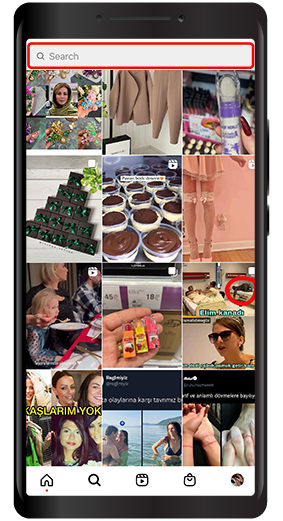
Step 2 Touch the searches section.
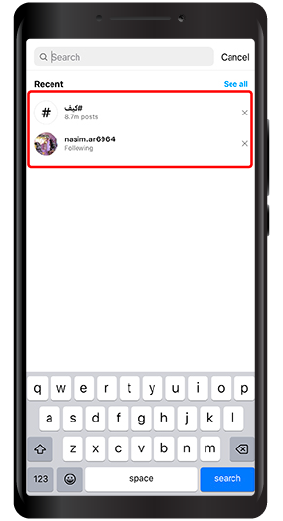
Step 3 Now you can see a list of the titles you have searched before.
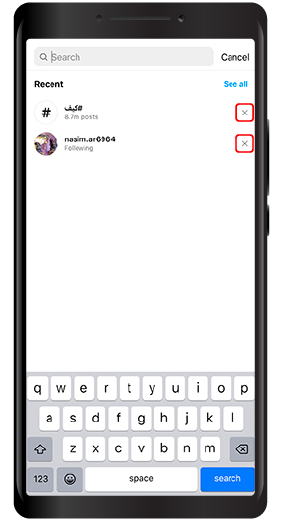
Step 4 By pressing the cross icon that is next to each title, you can delete it from your Instagram history.

Pressing the cross icon for all the items that appear in the search list, you will fully clear out the Instagram history of your account.
In this article, you have learned how to clear out the search section of Instagram. We hope you will find this article helpful and we are looking forward to seeing your views and suggestions in the comments section.