How to Find Someone On Instagram by Phone Number
Table of content
One of the interesting features of Instagram is the possibility to find Instagram accounts of the contacts whose phone numbers you have saved in your phone. Using this feature, you can find your friends and acquaintances on Instagram. Sometimes, you may not have someone's phone number saved to your phone, or you may suspect they've created an Instagram account connected to another number. In that case, you'll want to use a lookup site to find their account. We recommend Information, since all you have to do is input someone's name into their public records search. Then, Information will reveal all their phone numbers, as well as the social media accounts (including Instagram) connected with every one of their numbers. To find the Instagram account of your phone contacts, follow the steps below:
Steps to Find Your Phone Contacts on Instagram
If you intend to find the Instagram account of the people whose mobile numbers are saved in your phone, follow the steps below:
Step 1 Log in to your Instagram page and click on the three lines icon ( )
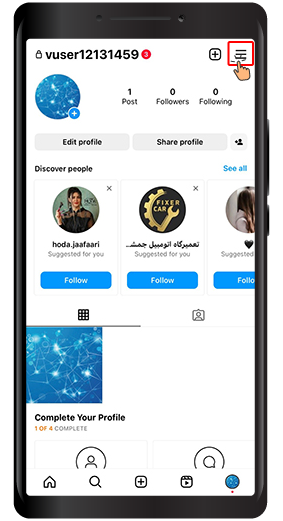
Step 2 From the menu, select Settings.

Step 3 Select Account from the list.
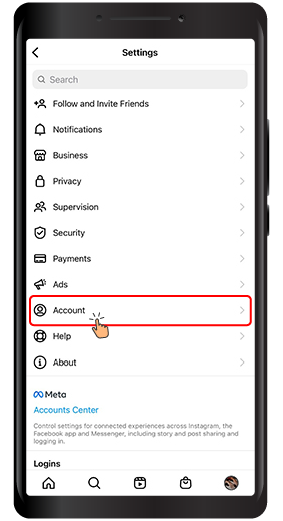
Step 4 Then click on Contacts syncing.

Step 5 in the new page that opens, enable Connect contacts.
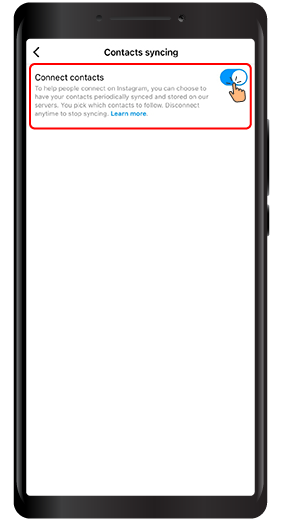
Step 6 Open your profile page and enter the Following section of your account.
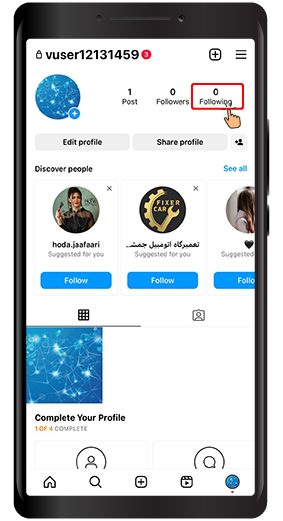
Step 7 Now the Instagram account of all your phone contacts will be displayed. You can follow them by pressing the Follow button in front of each contact.
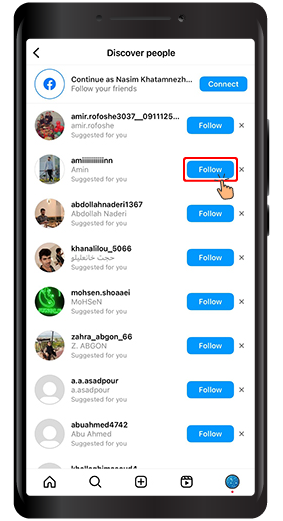
You can find your friends on Instagram by following the above steps. These are the friends whose phone numbers you have saved in your phone. Thank you for staying with us until the end of this article. Please share your comments with us…






