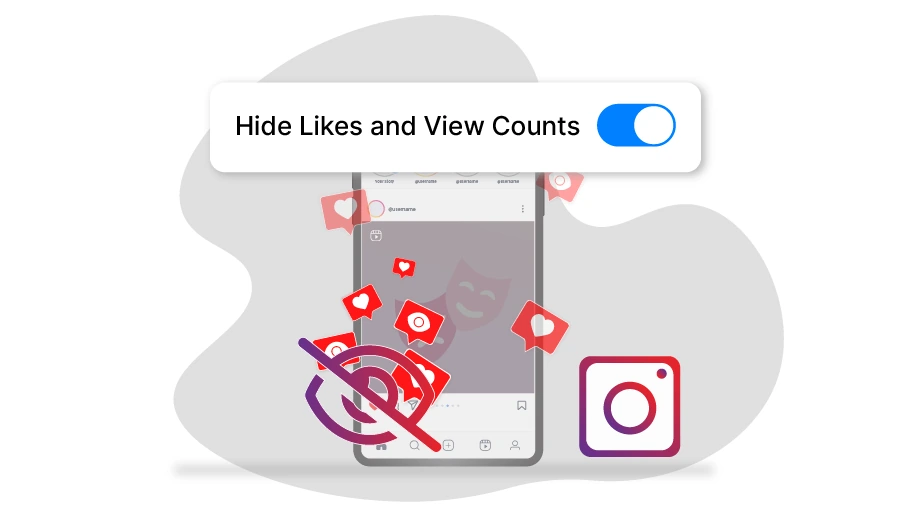How to Hide Likes and Views On Instagram Posts
Table of content
You may not want others to see the number of likes and views of your posts for any reason. There is feature in Instagram that enables you to hide the number of likes and views so that nobody can find out about it.
If you do not know how to enable this feature, stay with us in this article. Here, we are going to teach you how to hide likes and views on Instagram posts.
Steps to Hide Likes and Views On Instagram Posts
Step 1 Enter Instagram and click on the three lines icon at the top of the profile page.
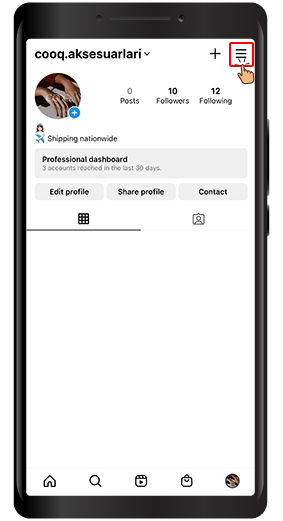
Step 2 Click on the Settings option.
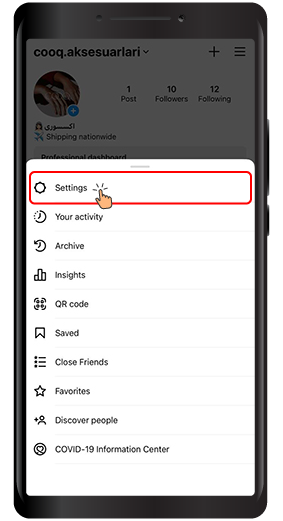
Step 3 Select Privacy from the menu.
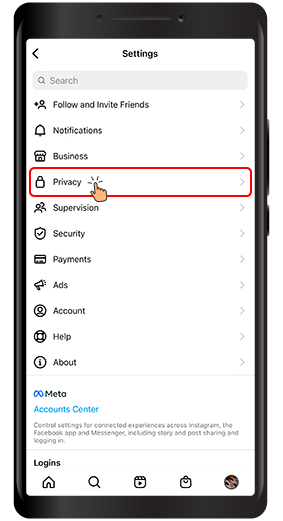
Step 4 from the menu, choose the Posts.
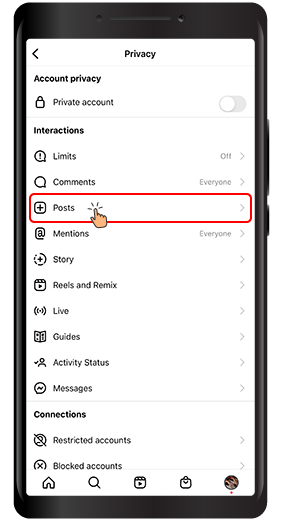
Step 5 At the top of the Likes and Views tab, if you activate the hide likes and view counts option, when you post a post, the number of likes and views of the post will no longer be visible publicly.
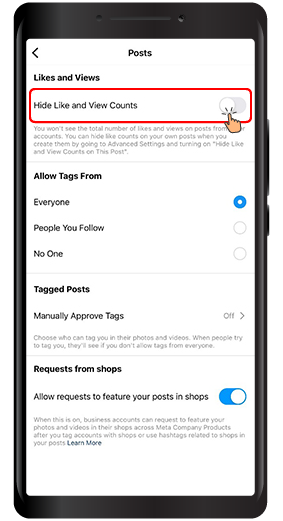
With the given instructions, we described in this article, you can hide the likes and views of any post on your Instagram. We hope that you will find this article helpful and are looking forward to your feedback, comments, suggestions and questions in the comment section below.