How to Make Group Video Call On Instagram
Table of content
If you want to have a group video call with your friends, you had better considering having this video conference on Instagram because Instagram has just added this feature to its application.
If you do not know how to hold a video conference on Instagram, follow us in this article. Here, we are going to offer a step-by-step explanation on how to do it.
Steps to Making a Group Video Call on Instagram
To have a video conference on Instagram, all you need to do is follow the steps below:
Step 1 Open your Instagram and go to the Direct Messages section.

Step 2 On this page, click on the video-like image located at the top.
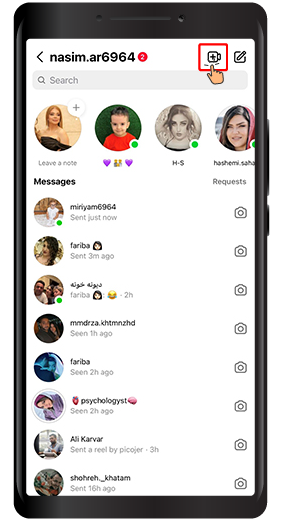
Step 3 Then, you will see a list of friends you can call. All you need to do have a video call is to press the camera icon that exists in front of your desired contact.
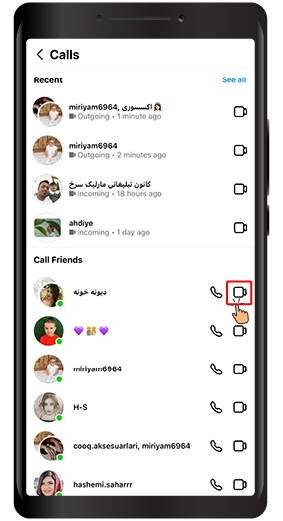
Step 4 After making the call, you click on the people’s icon at the bottom.
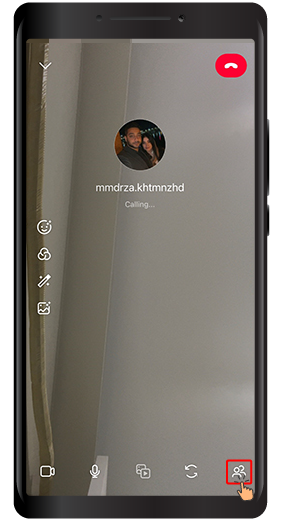
Step 5 Then on the new window that appears, you click on Invite to add the other person you want to this call
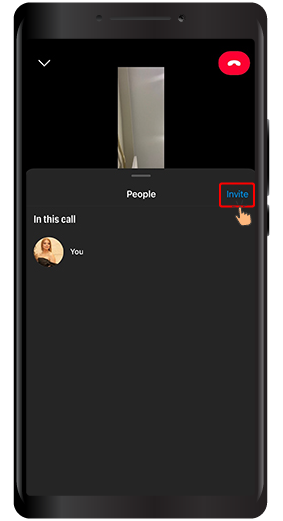
Step 6 Now on this new page, you need to press the Call button for any of the contacts you want to add to this video call.
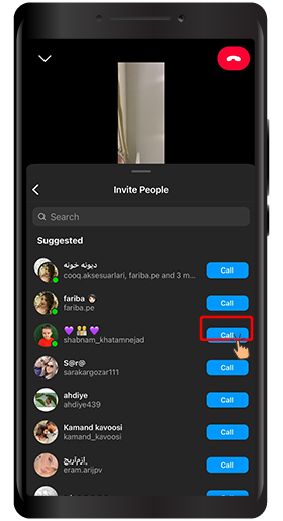
Final Word
As explained above, you can have video calls with a group of your friends on Instagram, a handy feature that allows you to easily hold an intimate video conference. We hope that you will find this article helpful and are looking forward to your feedback in the comment section below.







