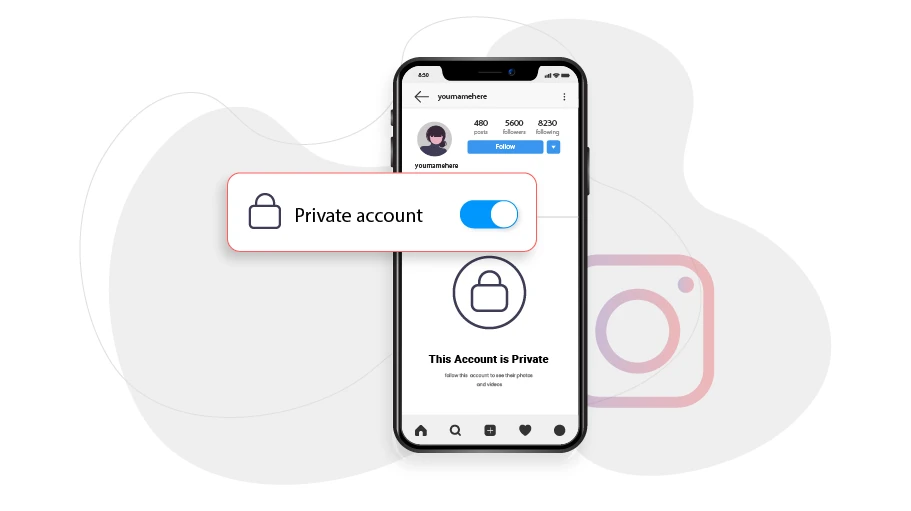How to Make Your Instagram Account Private
Table of content
Making your Instagram page private, or in other words, keeping your Instagram page closed to public and random people, keeps your page safe and allows only the people you have given permission to (i.e. accepted their friend request) to view your page content. Therefore, if you want only the people you approve to be able to visit your page, it is better that you make your page private. In this article, you are going to learn how to make your Instagram account private.
Note>
While creating an Instagram account, you will be asked whether you want the page to be private or public, but if for any reason (for example by mistake) you set your account to be public and then you decide to make it private, you can easily change the privacy status of your page.
Steps to Make Your Instagram page Private
If you have a public page on Instagram and you want to tighten its privacy by making it private, do as instructed below:
Step 1 open your Instagram profile and click on the three lines ( ) icon.
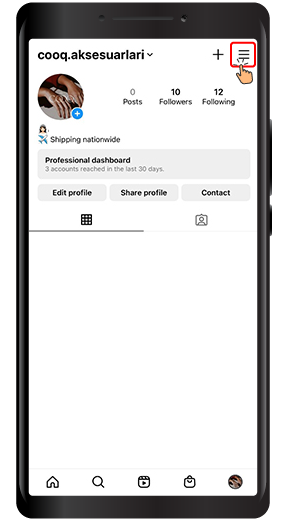
Step 2 Select Settings.
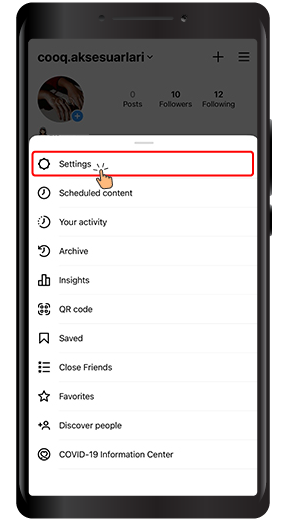
Step 3 Now from the menu, click on Privacy.
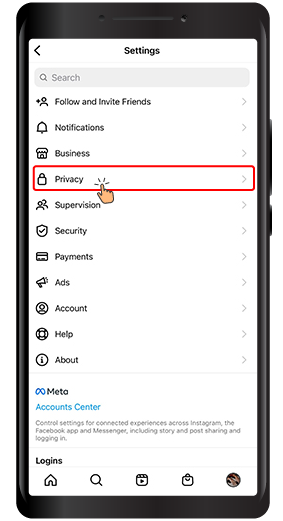
Step 4 In the Account Privacy section, activate the private account button.
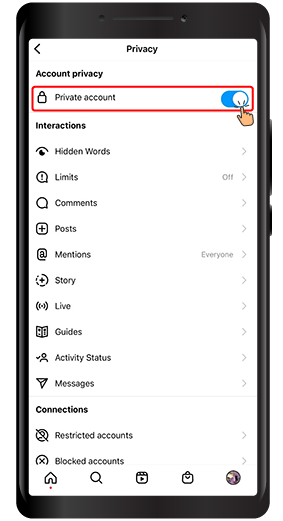
Step 5 At the bottom of the page, click on the Switch to Private blue button.

To make your accounts private, note that business accounts cannot be private, so first you need to set the business page account to personal account, and then you will be able to make it private.
We hope that you will find this article helpful. We are also looking forward to your feedback and suggestions in the comments section below.