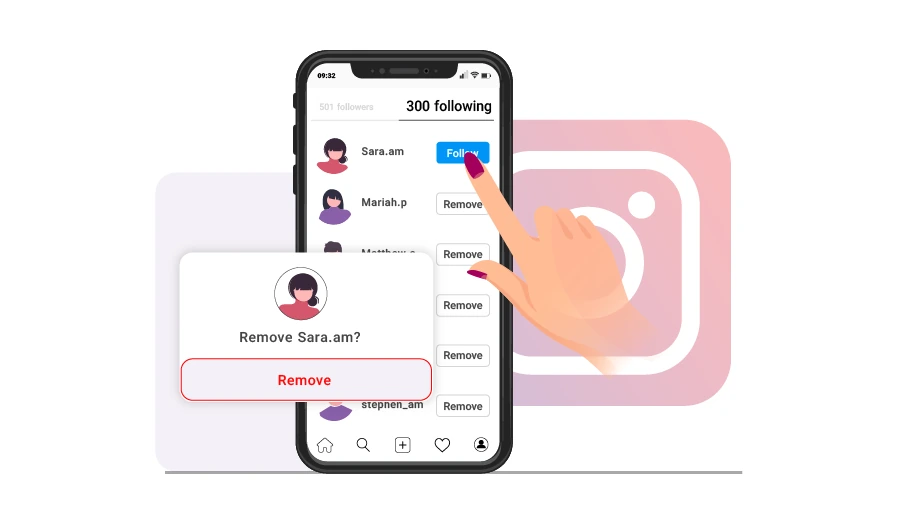How to Remove Someone from the List of your Instagram Followers
Table of content
You may want to remove someone who follows you on Instagram for any reason. Many people use blocking and unblocking method to remove followers from their page, but Instagram offers a separate option for removing followers. If you are not familiar with the remove option on Instagram, stay with us until the end of this article.
Steps to Remove Followers on Instagram
Step 1 Go to your Instagram page and click on Followers at the to.
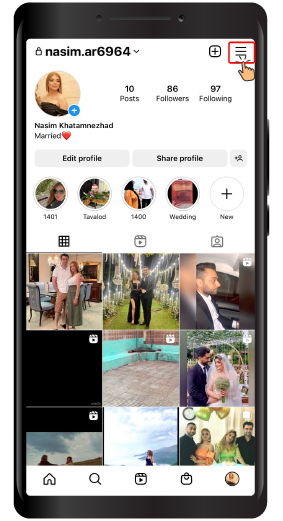
Step 2 Find the person you want to remove from the followers list and press the Remove button next to their name.
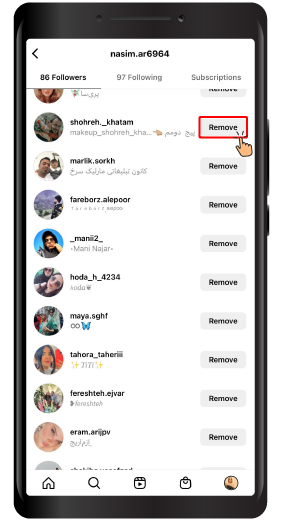
Step 3 Instagram will now ask if you are sure you want to remove this account from your followers list. Press the Remove button to complete the process.
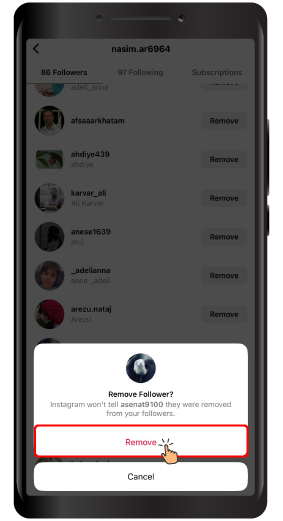
Will the person in question be informed of being removed from the Instagram followers list?
You may want to remove someone from your followers list on Instagram for any reason, But the main concern is that the person can find out and upset him. Regarding this concern, usually, if you have a public page, deleted people will not notice anything.
If your user account is private, the deleted person or people can no longer visit your page. If you are one of the people who are constantly active or the person checks you regularly, he may notice the changes in his following list and realize that you have removed him.
The possibility that someone will notice is low, but it is not impossible.
You can remove any of your followers without blocking them by following the steps above.