How to Turn Off Location on Instagram
Table of content
If you don't want Instagram to have access to where you are, you can disable your Instagram location access. Disabling Instagram location access is different on Android phones and iPhones, both of which we are going to explain here in this article.
Turn Off Location on Instagram on iPhone
If you have an iPhone and want to disable the Instagram location access, follow the steps below:
Step 1 Enter the settings of your phone.

Step 2 From the list that appears, find Instagram and click on it.
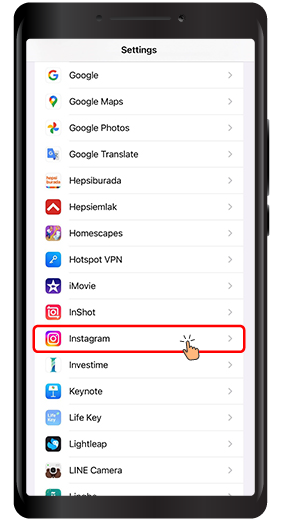
Step 3 Set the Location to Never. This way you will disable Instagram access to your location.
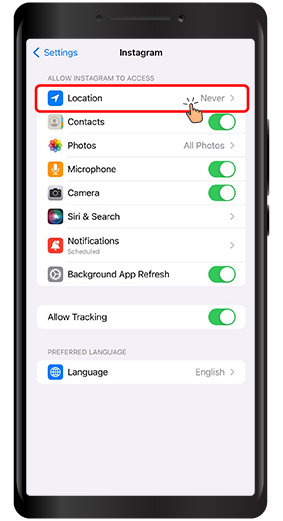
Turn Off Location on Instagram on Android
If you have an Android phone and want to disable the Instagram location access, follow the steps below:
Step 1 Enter the settings of your phone.
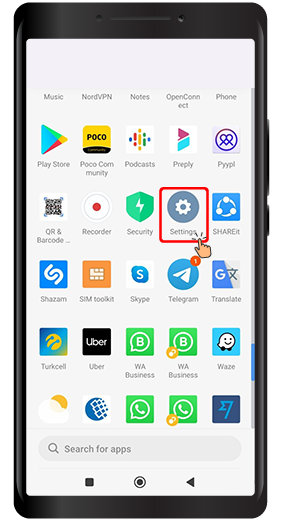
Step 2 At the bottom of the page, click on Location.
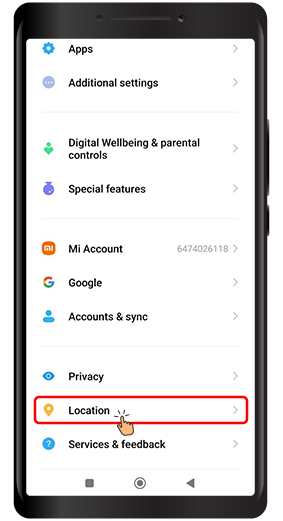
Step 3 On the new page, disable the Location access.
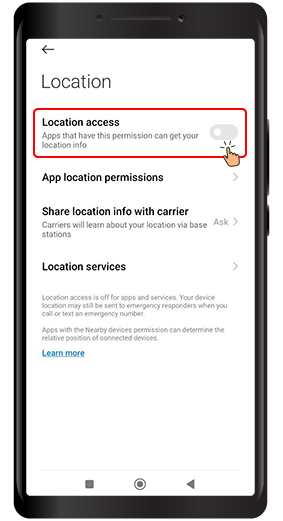
By following the steps above, you can disable Instagram location on Android and iPhone. Thank you for staying with us until the end of this article. We are eagerly waiting for your feedback, suggestions and question in the comment section below.






