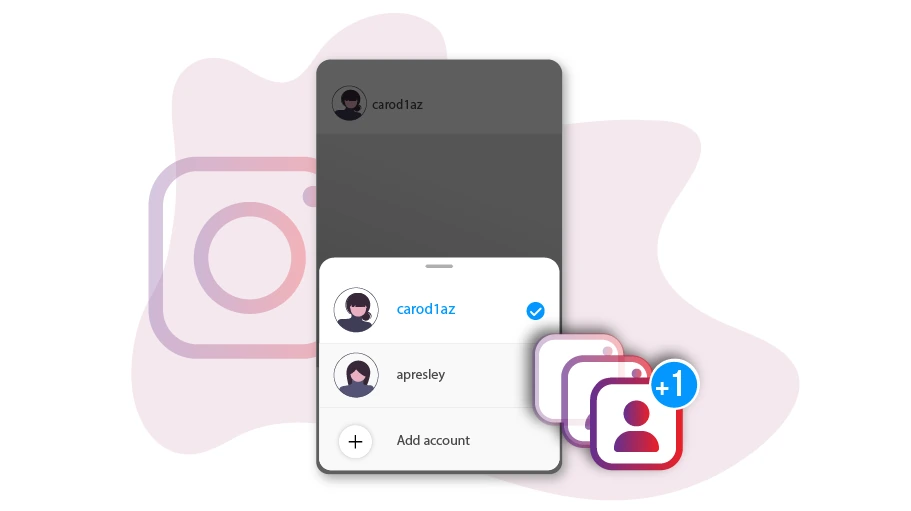How to Use Multiple Instagram Accounts on One Phone Simultaneously
Table of content
In the new Instagram update, you can have multiple accounts on one phone, and to do this, you don't need to log out of one account to enter a new one. Suppose you want to have a personal account and a business account on Instagram and manage both of them simultaneously. That is when this new Instagram feature comes in handy.
Join us in this article to learn how to use multiple Instagram accounts simultaneously on one phone
Steps to Have Several Instagram Accounts on Your Device
If you want to log into more than one account on your device, do as explained below:
Step 1 Enter your Instagram page and click on the top part of the page where your Instagram account is written
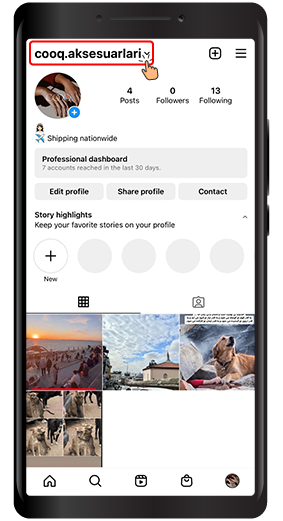
Step 2 In this section, you will see all your accounts and you will enter each account by clicking on its name. But if you have used only one account so far, you can add another account to your Instagram with the help of Add Account or Create a new account. For this purpose, click on the Add Account option.
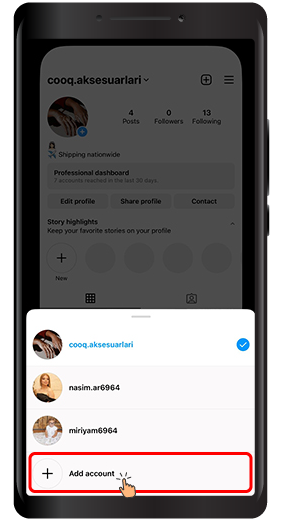
Step 3 If you have an account and you just want to enter it, use the Log into existing account account option and if you want to create a new account, click on the Create new account option. We will proceed with the creation of a new account because it is easy to enter the account you already have, which is easily possible by inserting the username and password.
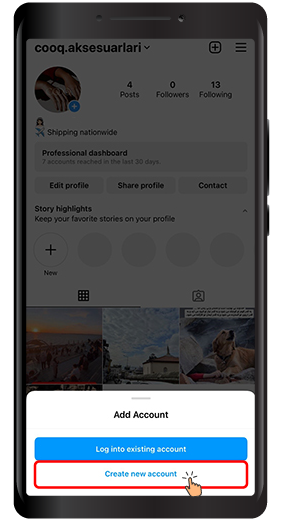
Step 4 On this page, you must choose a username for your page, type it in the relevant field and then click on Next.
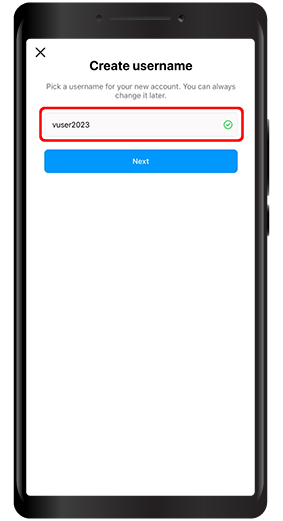
Step 5 In this section, you must create a password for your account and then click on Next.
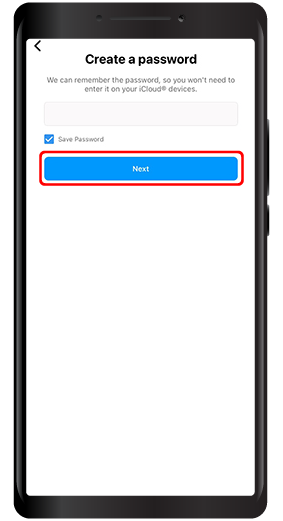
Step 6 On this page, you will be asked if you want to follow people through Facebook. If you don't, click on Skip.
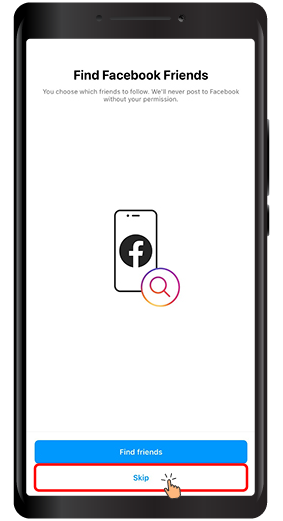
Step 7 On the new page, it asks you to choose whether your page is private or public, then click on Next.
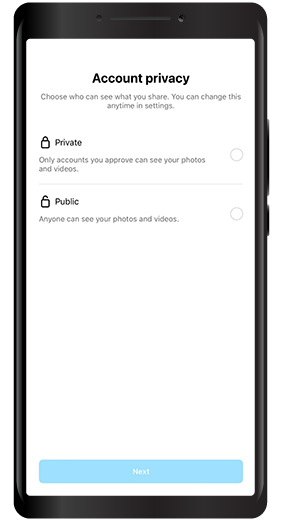
Step 8 On this page, you can choose a profile photo for your account by clicking on Add photo at the bottom of the page. If you don't want to post a photo at the moment, you can click on the skip button.

Step 9 On this page, you can follow famous people. If you don't want to do this, click on the arrow on the top of the page that is displayed on Android phones and the next button that is on iPhone phones.
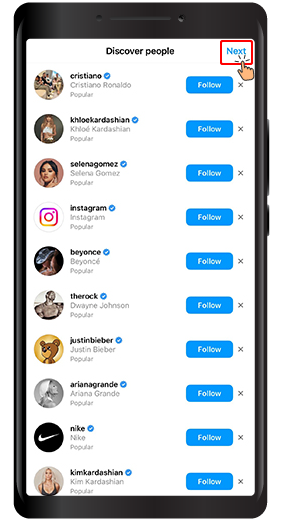
Step 10 As you can see in the picture below, a new page was created on Instagram.
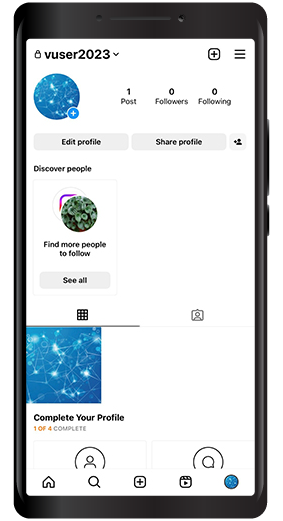
Now, if you go through the first step of this article again, you will see that both of your accounts will be displayed at the bottom of the screen and you can switch between them by selecting each one.
If you have multiple accounts or if you want to have several accounts and manage them on one Instagram application in one phone you can achieve what you want following the steps above. If you need any further explanation, you can write us your questions in the comments section.