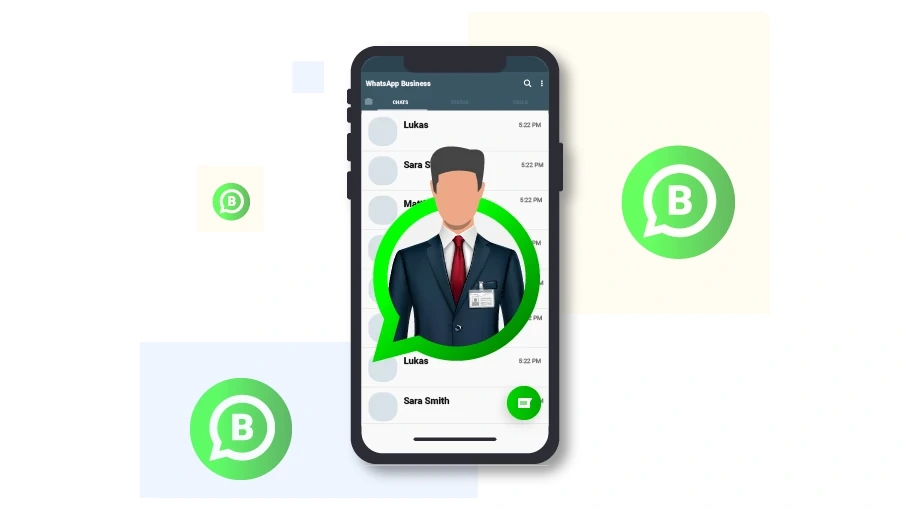WhatsApp Business Features
Table of content
In January 2018, WhatsApp launched its business app to help and support small business activities. WhatsApp Business is a free downloadable app available for Android and iOS that makes it easier to interact with customers by providing tools for automating, sorting, and responding quickly to messages. This program allows small business owners to separate business conversations from their personal messages and manage each in their own style.
It is good to know that WhatsApp Business security is guaranteed with a universal encryption system and you can be sure of it.
Some important points about WhatsApp Business account1. You can not create a WhatsApp business account with the same number as your regular WhatsApp account. Either you have to delete your regular WhatsApp account completely and then create a WhatsApp business account with that number, or you have to get another SIM card and create a WhatsApp business account with your new number.
To learn how to delete a WhatsApp account, refer to the article blow.  How to Delete WhatsApp account .
How to Delete WhatsApp account .
2. You can set up a WhatsApp business account with a landline.
To learn how to do this, refer to the article blow.  How to activate WhatsApp via landline .
How to activate WhatsApp via landline .
Differences Between WhatsApp Business and Standard WhatsApp
Here are the different features of WhatsApp Business compared to standard WhatsApp.
WhatsApp business logo is different!
The first obvious difference between WhatsApp Business and standard WhatsApp is its logo. In WhatsApp Business, the phone symbol is removed from the logo and replaced with the letter.
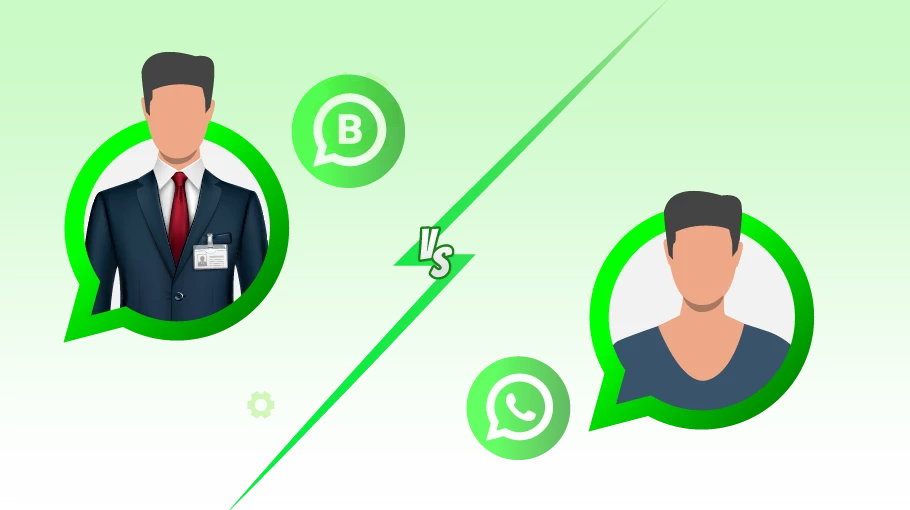
WhatsApp Business has a special announcement of the message type received!
When you receive a WhatsApp message from a business account, the message “This chat is with a business account. Tap for more inf” is displayed as a small bar on your chat page, so you know you are talking to a business account, not a personal account.
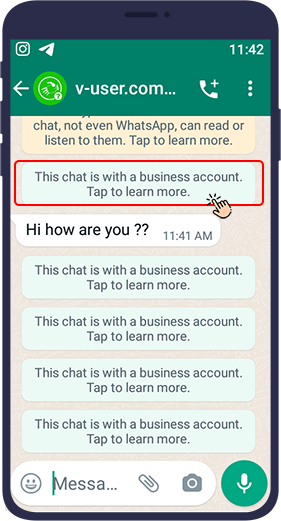
You can create a business profile in WhatsApp Business!
If you tap on the three dots on the right in your WhatsApp page and then Settings and then Business Tools.
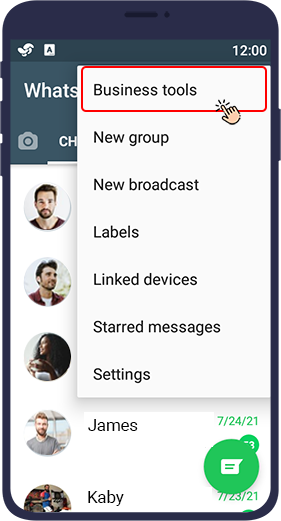
you will see the items that determine the features of your business account.
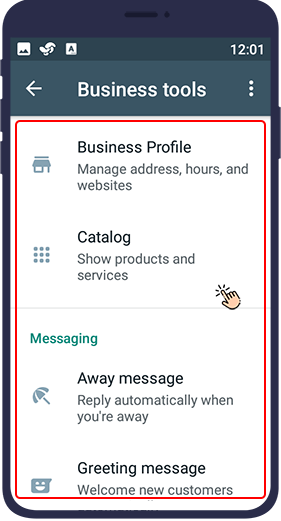
The first option is Business Profile. You can enter more comprehensive information about your business in WhatsApp Business profile.
As you can see in the image below, you can enter your business location address in the Business Location field. In the Business category, you specify your job category. In Business description you write a description of your business. In the Business hours, you put your working hours, in the Email address, you put your business email address, and in the last field, you put your website link. This will make it easier for customers to reach you.
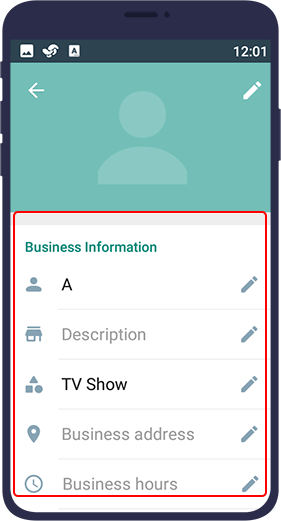
In WhatsApp Business, you can see certain statistics of chats!
In Business settings, the second option is Statistics. In this section, you can see the general statistics of the number of messages sent, delivered, read and received. These statistics will help you to follow up on your business and know the general state of your messages.
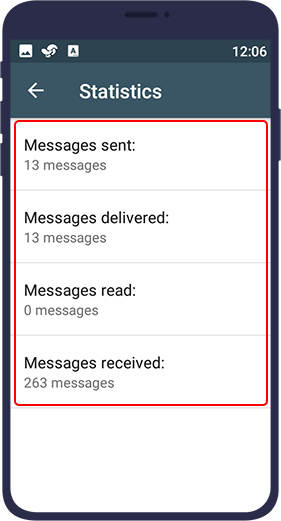
WhatsApp Business makes you a business card!
In WhatsApp Business settings, the third option is short link. You can provide the link in this section to your customers and other partners so that they can more contact you on WhatsApp easily.
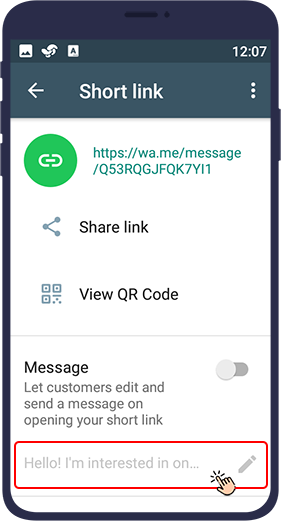
In WhatsApp Business, you can automatically announce unavailability!
One of the unique features of WhatsApp Business, the fourth item in Business Settings is Away Message. If people message your WhatsApp business during off-hours, you can use this feature to send messages to these people automatically, letting them know you are away. You pre-define the text of the message.
In WhatsApp Business you can automatically welcome new customers!
The fifth item in Business Settings is the ability to send a Greeting Message. With this feature, you can send welcome messages to new customers and partners. To send this message, you pre-set the text in the Greeting Message so that when a new customer sends you a message for the first time or after 14 days of absence, they will automatically receive this message.
In WhatsApp Business you can send pre-defined answers!
Quick Replies is a feature for WhatsApp Business that allows you to get pre-set answers to some frequently asked questions faster.
To set up a quick response, just enter Business settings and then open Quick Replies from Messaging Tools. Now you can write a text in advance and consider a keyword for it. As soon as you enter / and type that keyword, a quick reply will be displayed in the top / windows, and by selecting that message, the text of the message will be sent to the person. Note that you can prepare up to 50 quick answers in advance.
The advantage of a quick response is that you do not have to type the text you need to send to different customers repeatedly, and you can quickly access the text of the message by simply typing just one word. Quick response is very useful in cases such as sending the company address, price of products and services, terms of exchange or refund, terms of warranty, card and account number, and appreciation.
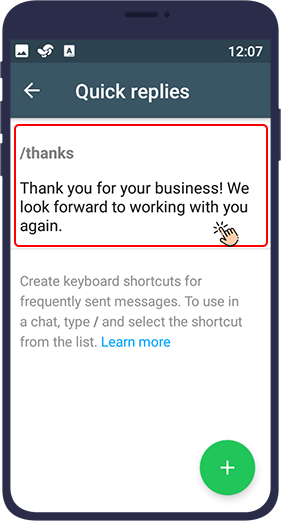
In WhatsApp Business you can categorize chats!
WhatsApp Business allows you to categorize your chats by topic so that you can easily separate and access them.
For example, in a company that deals with different customers every day, receives different orders and has a lot of financial transactions, there is a high probability that some orders will be troubled or forgotten. Labeling a chat allows you to tag that chat as "orders" or "paid" as soon as you receive an order or payment from the customer, so that you can handle customer affairs carefully at the right time.
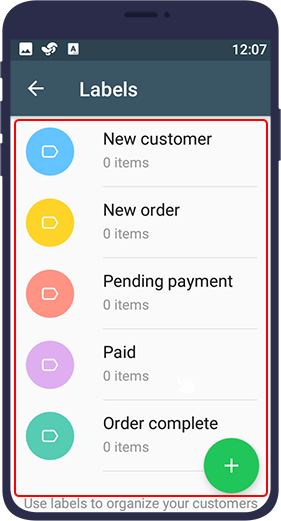
In addition, tagging will make your work more organized and, as a result, you will spend less time reviewing the requests and things that need to be followed up.
If you want to know how to create different tags in WhatsApp Business and tag different chats, refer to the article How to create tags and categorize chats in WhatsApp Business .
In WhatsApp Business you can create and send product catalogs!
One of the most important features of WhatsApp Business is the ability to create a catalog to introduce and display products, features, and their prices. WhatsApp Business Catalog has many benefits. By creating a catalog, you no longer need to explain and introduce the products one by one, and you only share the catalog with the customer in your chat. This way, the customer can check the products and find out their price more easily.
This way, you both save your time and provide sufficient explanations to the customer. With a catalog, you can not only show the customer the product they want, but also expose your other products that the customer is unaware of or does not want to buy, and thus you can influence their purchase and your sales.
If you want to know how to create a catalog of your products and services in WhatsApp Business and then send it to customers when needed, refer to the article How to create and present a catalog .
In the end
In this article, we have explained what WhatsApp Business is and how it differs from regular WhatsApp. We have also taught you how to use each of WhatsApp Business features. We hope you will find this article useful.