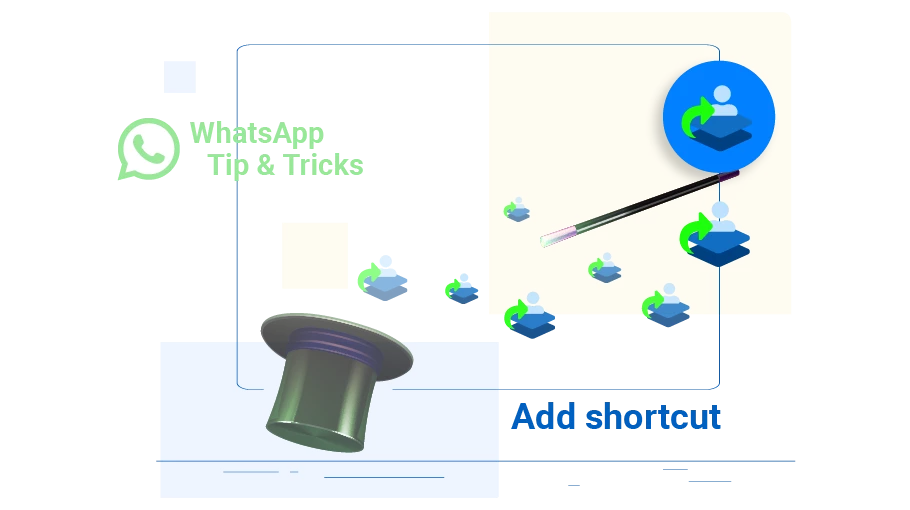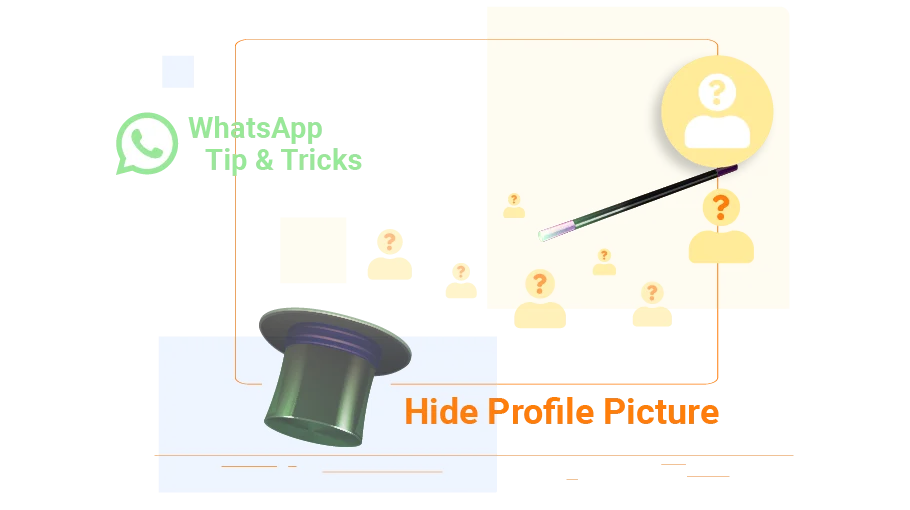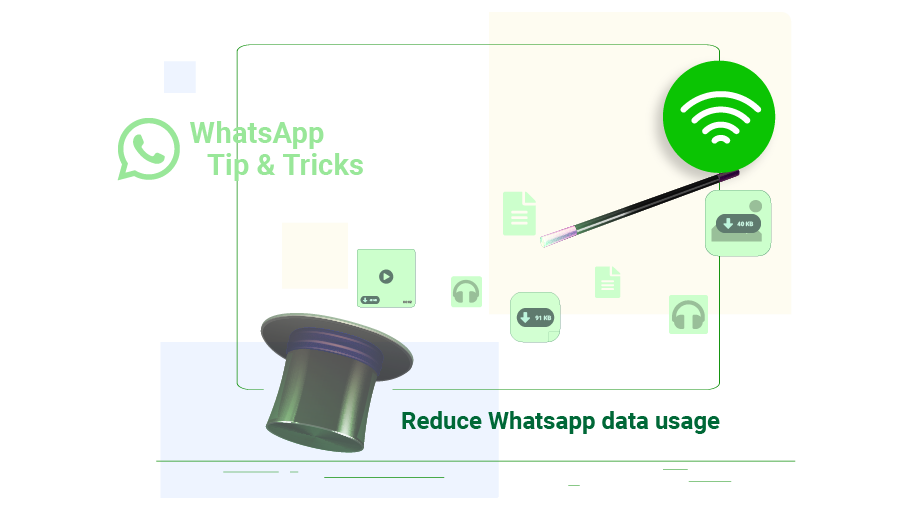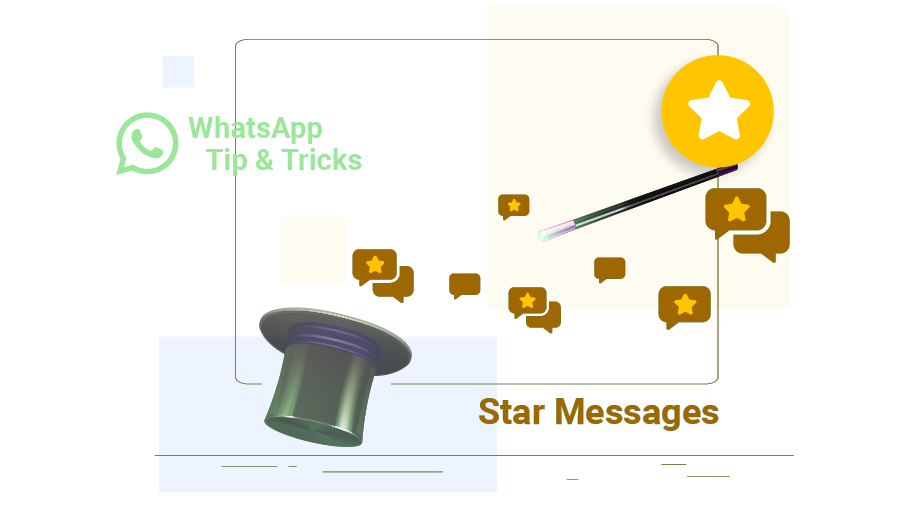Add WhatsApp Chat Shortcut on Home screen
Table of content
WhatsApp Messenger is a popular way of communication among Iranian users. Some even use it instead of using the SMS system. Low internet consumption and high-quality calls have made it even more popular. Now, if you are constantly in contact with a person or people, you can use a simple and practical trick to create a shortcut to their PV on your mobile screen so that it is always available. Here, we introduce this trick for Android and iPhone phones.
How to add a shortcut from the contact to the home screen on Android
To do this, just log in to WhatsApp and follow the steps below.
Select the contact or group you want.
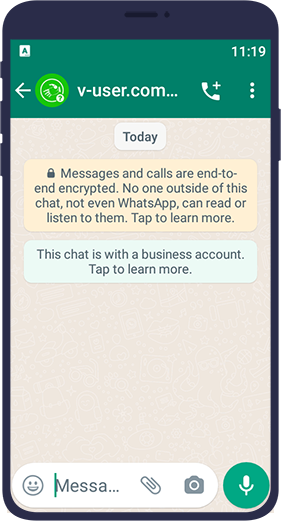
Then select More from the three dots icon ( ) in the upper right corner.
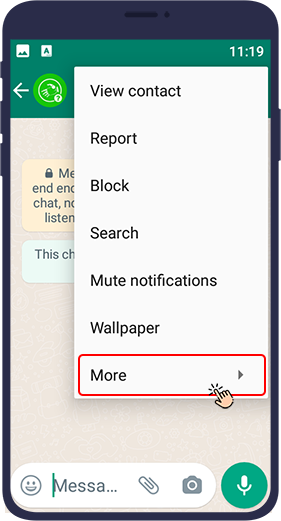
Tap Add shortcut.
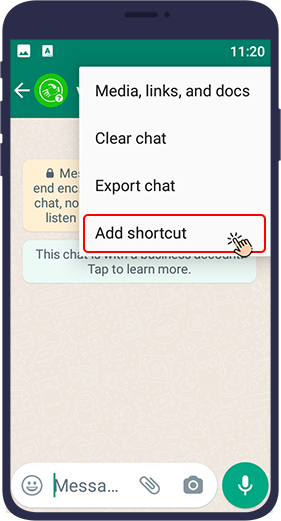
Now an icon of that person will be placed on your mobile home screen, by tapping it, you will be redirected to that person's private chat page.
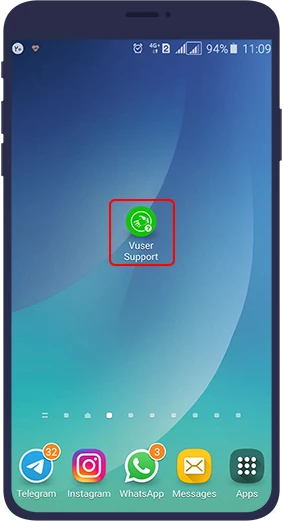
From now on, you do not need to enter the chat page through WhatsApp application to chat in this particular group or with this certain contact, because by doing so, you can directly access your desired WhatsApp contact or group in WhatsApp from the phone screen.
How to add a shortcut from a contact to the home screen on iPhone
There is no option to create a contact shortcut on the mobile home screen on iPhone phones and the iOS version of WhatsApp. You need to use an auxiliary app called Apple Shortcutthe Apple Shortcut App. Install this app to have the chat screen of any person you want as a shortcut on your phone screen. To do this, do the following steps in order:
- Install the program first.
- Enter the app and touch the + sign.
- Write down a specific name for your shortcut and confirm it.
- In this step, enter the added section and touch the add option.
- A new page will open for you. Please extend it self, enter the chat you want there, and enter it.
Just like that, your chat page will enter your screen.