How to Unblock WhatsApp
Table of content
It may have happened to you that WhatsApp blocked your account and you received a message stating that “you are not allowed to use your WhatsApp account”. The main reason for WhatsApp blocking the account is violation of WhatsApp rules. Using unofficial versions of WhatsApp and violating privacy rules is one of the most important reasons for WhatsApp to block accounts. If you have also encountered this problem and are looking for a solution to this problem, join us in this article.
How to lift a WhatsApp account ban
A temporary WhatsApp ban is more like a warning from WhatsApp (can last from a few hours to a few days), and it is possible to restore the banned account.
Reasons for a temporary WhatsApp ban
WhatsApp can ban an account temporarily for various reasons, some of which are:
Using unofficial versions of WhatsApp: The most important reason for a temporary ban is using unsupported versions such as WhatsApp Plus and GB WhatsApp.These apps add new features to users by adding code to the original version of WhatsApp, but there is a possibility that it contains malicious links.
Since these apps violate WhatsApp's terms and conditions, and WhatsApp is unable to track and verify the security procedures of these apps; it temporarily bans the user's account. In this case, a timer appears on the WhatsApp screen that shows how long it will take for the ban to be lifted and the user can access their account.
Sending identical messages to multiple contacts simultaneously: You may have wanted to send a promotional message with the same content to many numbers not in your contact list simultaneously. WhatsApp will block your user account if you do this frequently and in short intervals.
Frequent reporting: If many people block your account (this can be due to sending promotional messages, spam, or offensive content), your access to WhatsApp can be temporarily cut off.
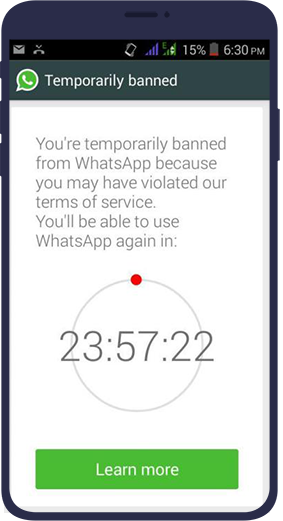
How to lift the temporary WhatsApp account ban
If WhatsApp has blocked you temporarily; you can solve this problem with some actions. These actions are as follows:
- Log out of unofficial WhatsApp versions and delete them all.
- Stop criminal activities (sending bulk messages, offensive or copyrighted content).
- If you think your account has been blocked by mistake, you can send an email to WhatsApp support. To do this, open the WhatsApp app and click on the Contact Us option on the page that appears for you and contains the ban message to start a secure conversation with support. Try to explain the problem that has arisen very clearly.
Permanent WhatsApp Ban Removal
A permanent WhatsApp ban cannot be lifted over time, and the user's access to their account is permanently terminated
Reasons for Permanent WhatsApp Ban
The reasons for a permanent block of a WhatsApp user account are almost similar to the ones that cause a temporary block. However, what causes WhatsApp to block a user's account permanently is doing the following things frequently and in short time intervals:
- Sending inappropriate content
- Sending messages to a large number of unknown people
- Being blocked and reported by people
Therefore, we recommend that you take
WhatsApp restrictions
seriously, and if you are not sure about the legality of the activities you are doing on this social network, be sure to do your research.
If you are a business owner or, for any reason need, to send bulk messages to people who are not in your contact list, the best thing to do is to use a bulk messaging bot on WhatsApp. These bots can send photos, videos, links, emojis, etc., along with the message. They can extract the numbers of all members from WhatsApp groups without having your number blocked temporarily or permanently.
How to lift a permanent WhatsApp account block
If WhatsApp has permanently blocks your account, you will see a message that says, "This account is not allowed to use WhatsApp." Permanent blocks are often irreversible, but if you think there has been a mistake, you can request a review by contacting WhatsApp support. To do this, follow these steps:
-
In the message on the screen, click "Support."

-
In the new open page, describe your problem in English in the "Describe your problem" window. Also, include your mobile number, name, and email address at the end of the message so that the WhatsApp support team can contact you.
You can also take screenshots of your problem in WhatsApp, upload them to the "Add screenshots" section, and send them to WhatsApp support along with this message. However, this is optional, and you do not necessarily need to attach images to your problem description.

For example, you can send such an email to the WhatsApp support team:
Hello, unfortunately, my WhatsApp account has been blocked and I can’t have access to it. I need it for my business and I request you to check the issue and if it is possible, please unblock the account.
If the WhatsApp support team does not respond to you within a few days and your account is not reopened, it is better to send an email to the support team to solve the WhatsApp problem. Use the following email addresses to send emails to WhatsApp on different operating systems.
WhatsApp email address for Android: android_web@support.whatsapp.com
WhatsApp Email Address for iPhone: iphone_web@support.whatsapp.com
WhatsApp email address for other operating systems: support@whatsapp.com
You may not see any reply for a few days, but if you still do not receive a reply after two weeks, it is best to email them again. If your account is still blocked after sending multiple messages, you will unfortunately have to consider opening another WhatsApp account.
Of course, in the commercial package of WhatsApp Bulk Messaging Bot that we have provided in the side products section, other VIP solutions have been introduced that will not be available to the public for free. But it is possible to buy only the VIP tutorials in this package separately from us for a reasonable price.
Most anonymous users are sensitive to private messages on WhatsApp and usually block the anonymous sender of WhatsApp messages. Some audiences may also block you for any reason. When a WhatsApp user blocks you, you will not be able to send messages and make voice and video calls to them on WhatsApp. You will also not be able to see their status and profile picture. However, if you find out that you have been blocked by some WhatsApp users, here are three ways to get out of a WhatsApp user’s block:
Delete the Current WhatsApp Account and Re-open a New Account
The easiest way to get out of a user’s block is to delete your account and then re-create your account. This will take you out of the block of all the people who have blocked you.
If you are not familiar with how to delete a WhatsApp account, you can refer to the article “How to Delete a WhatsApp account”.
Use a Mutual Group & Ask The Person to Unblock You
When someone blocks you, you can't text them directly, but if you have a mutual group with that person, you can send a message to the group asking them to unblock you. If you do not have such a group, you can ask one of your mutual friends to create a group and add you and that person to the group so that you can talk to him or her in person and ask him or her to take action to unblock you.
Register With a New Mobile Number in WhatsApp
If you cannot get out of the user block by the previous two methods, we suggest using a new mobile number to open a WhatsApp account. This way, you register in WhatsApp with a new mobile number and you can continue your activity from the beginning. You can also back up your data in the previous WhatsApp and transfer it to your new WhatsApp account. The people who blocked you are available to chat with in your new account, and you can keep in touch with them.
Although with the help of the methods that we have taught you in this article, you can Unblock WhatsApp, but our recommendation in the first place is to try as much as possible not to get blocked. As the saying goes, prevention is always better than cure. So try to avoid using unofficial versions of WhatsApp and avoid personal harassment, sending immoral messages and violating WhatsApp rules as much as possible.
We emphasize again that for more detailed information about WhatsApp restrictions and avoid getting reported and blocked, you can use our VIP tutorials that we have included in WhatsApp Bulk Messaging bot package.
Conclusion Although you can take action to lift a blocked number on WhatsApp with the help of the methods we have taught you in this article, we recommend that you avoid the actions that cause your WhatsApp account to be blocked. As the saying goes, prevention is always better than cure. Therefore, do not install unofficial WhatsApp versions and avoid harassing people, sending unethical messages, and violating WhatsApp rules as much as possible.
If you have questions about lifting a permanent or temporary block on a number on WhatsApp, you can contact us through the comments section. We will answer your questions as soon as possible.If you have any questions about lifting a permanent or temporary block on a number on WhatsApp, you can contact us through the comments section. We will answer your questions as soon as possible.


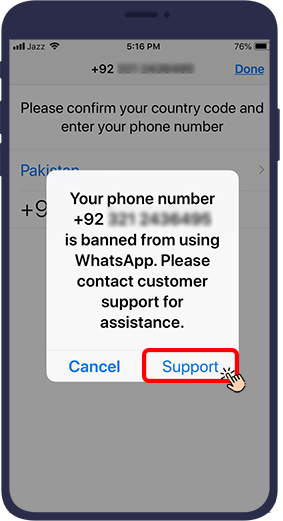
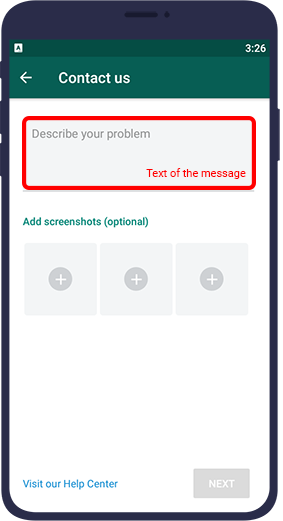








Your blog is beneficial in our service that thanks a lot for that, In this way our service Whatsapp related quires in your business resolver and take access Thanks, Regards Aclmobile
Glad to know that Thanks
Best movie ever made