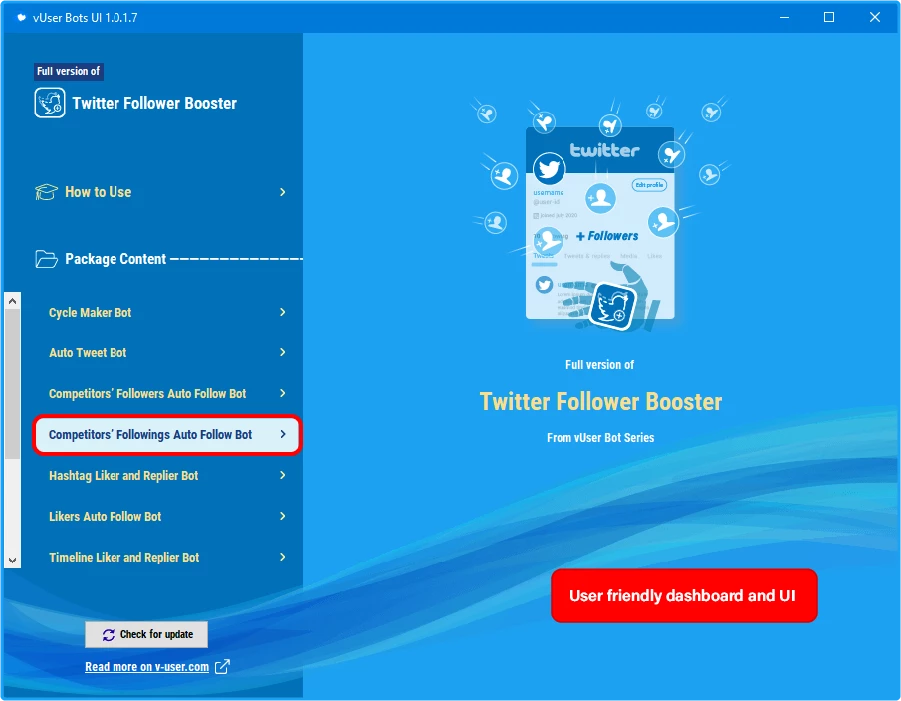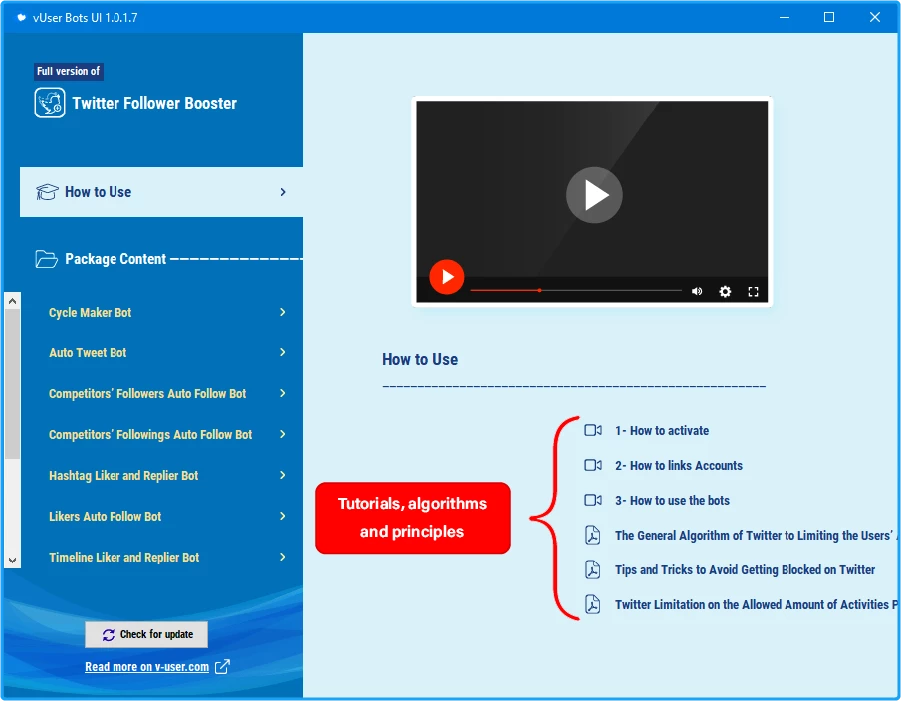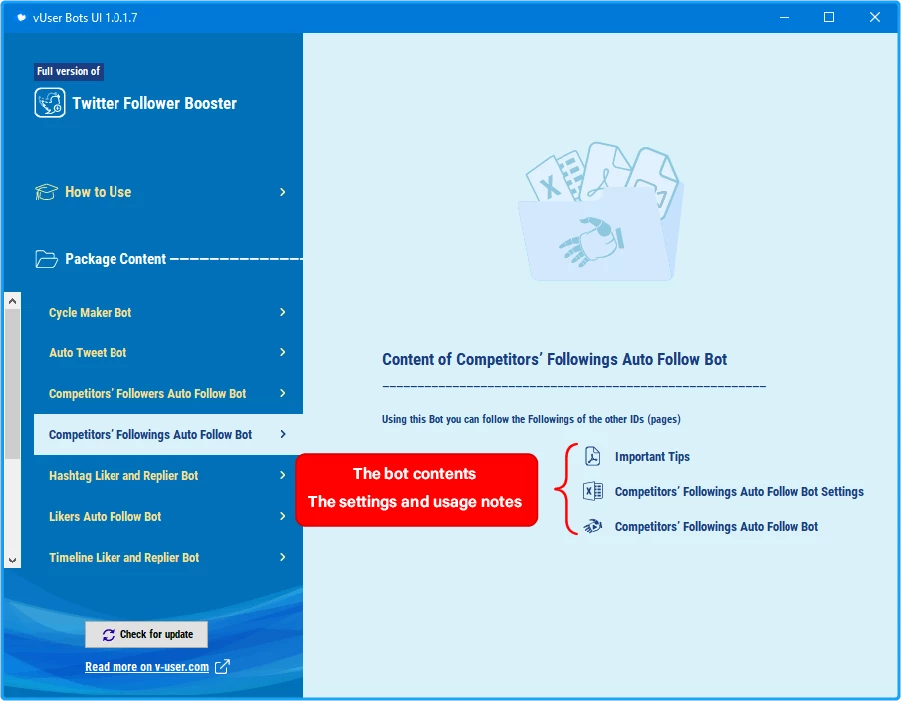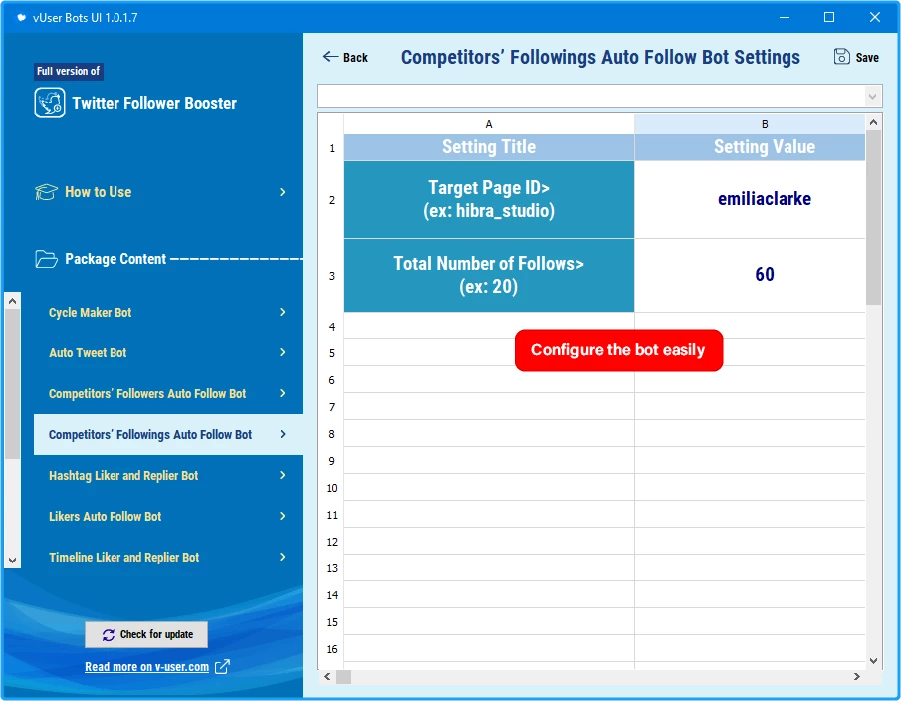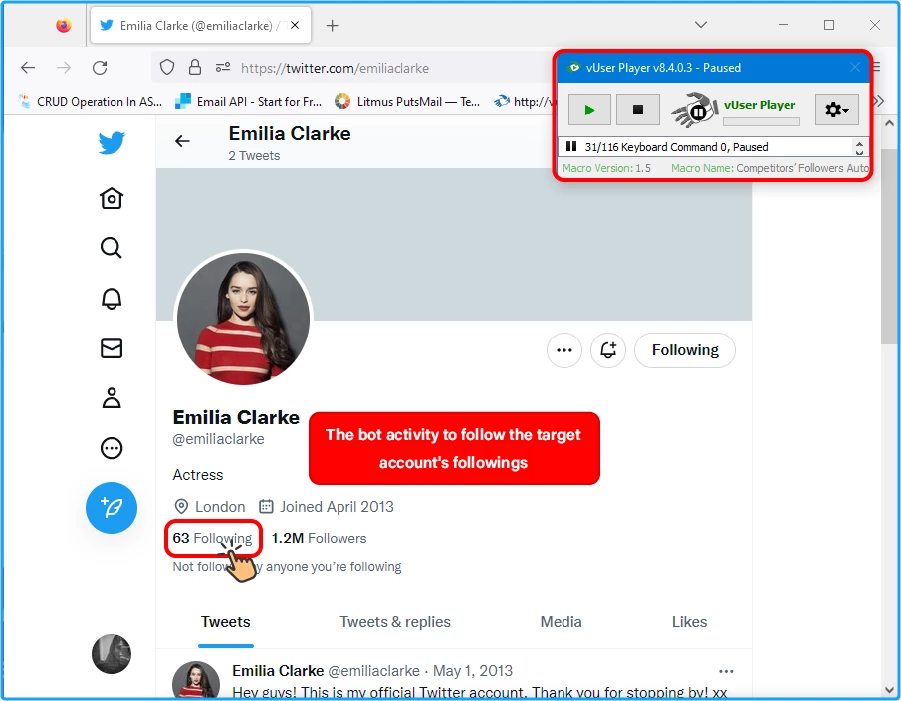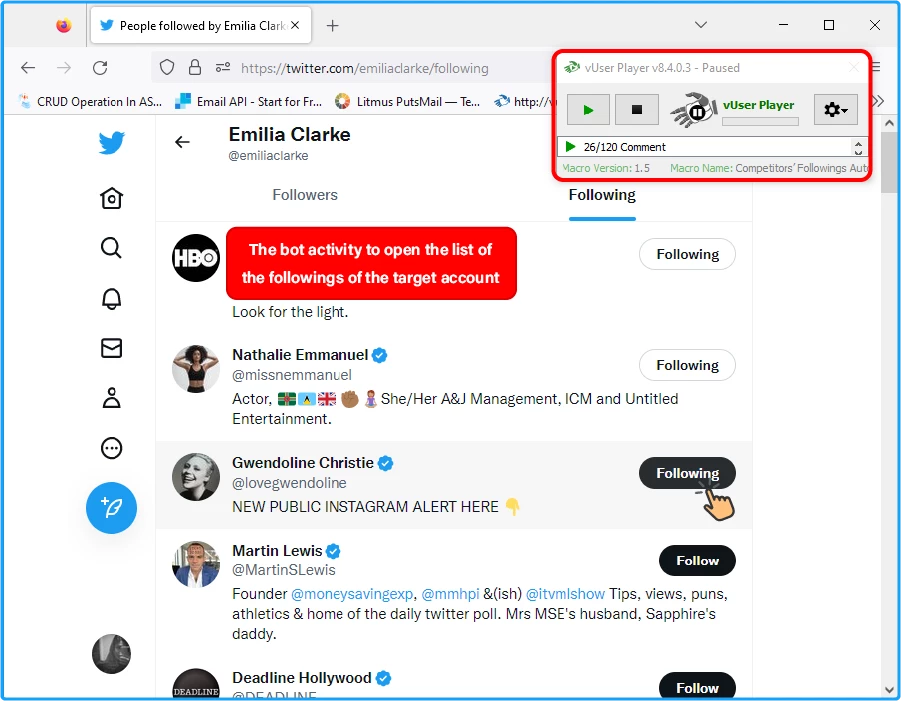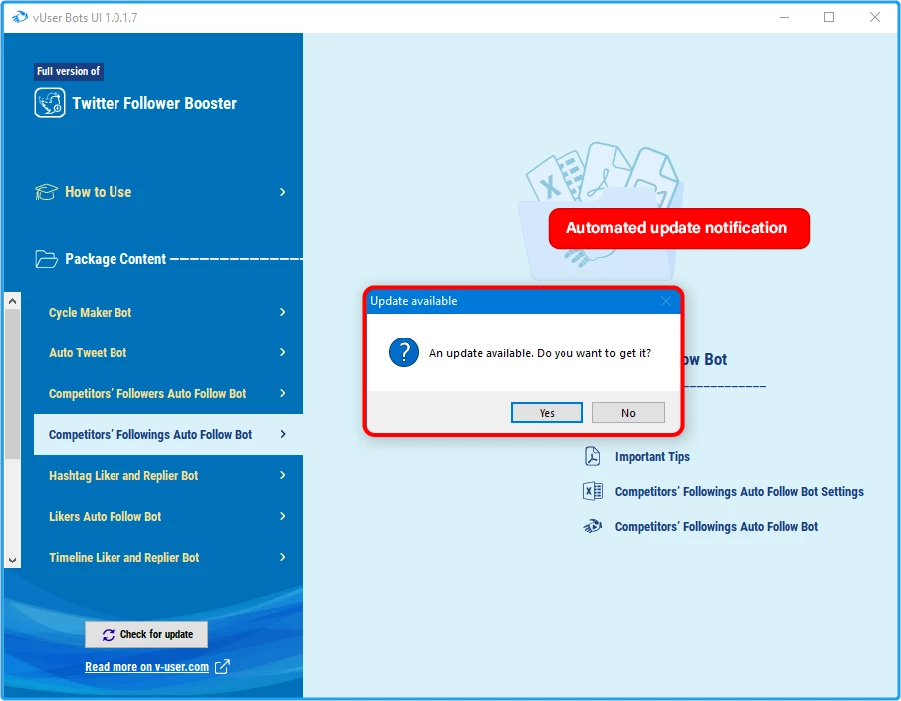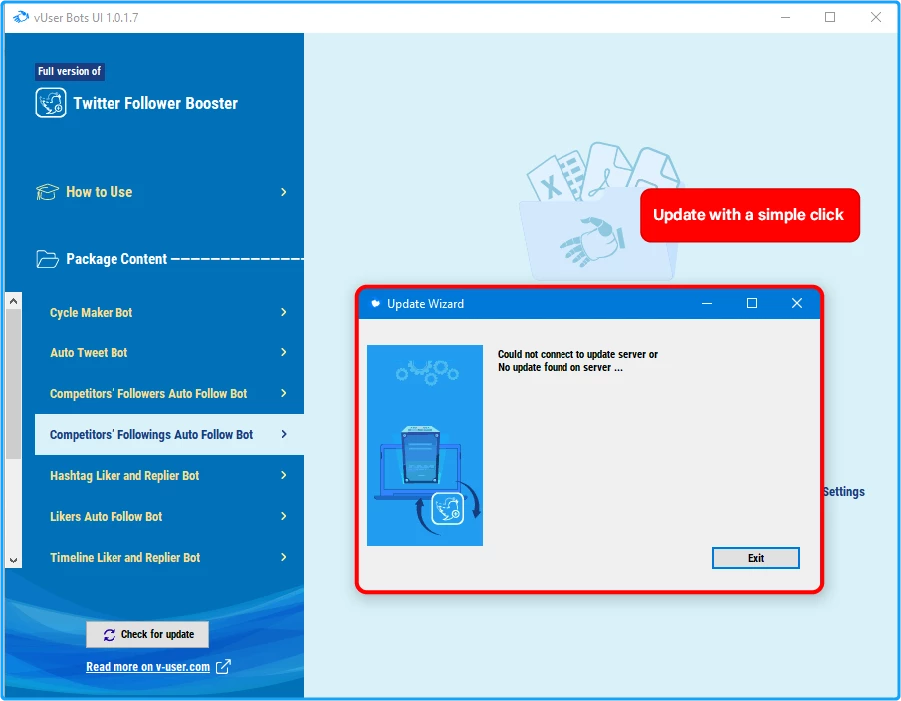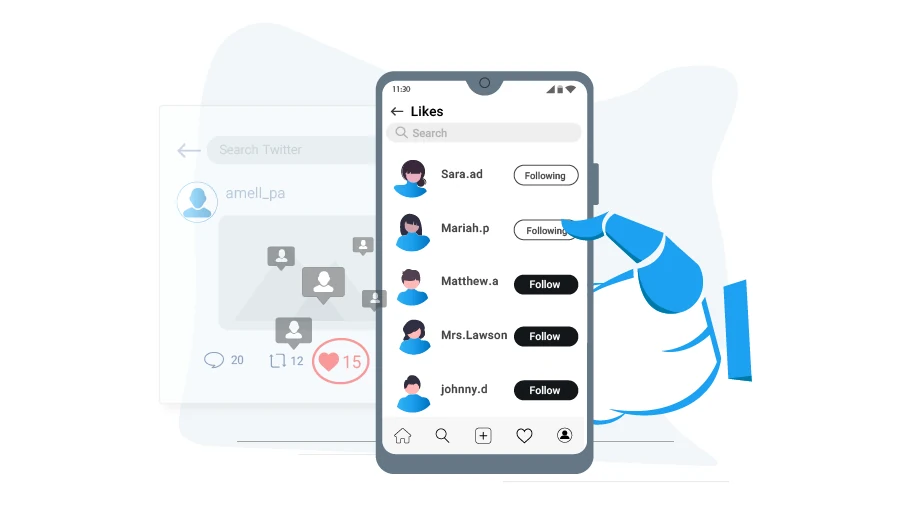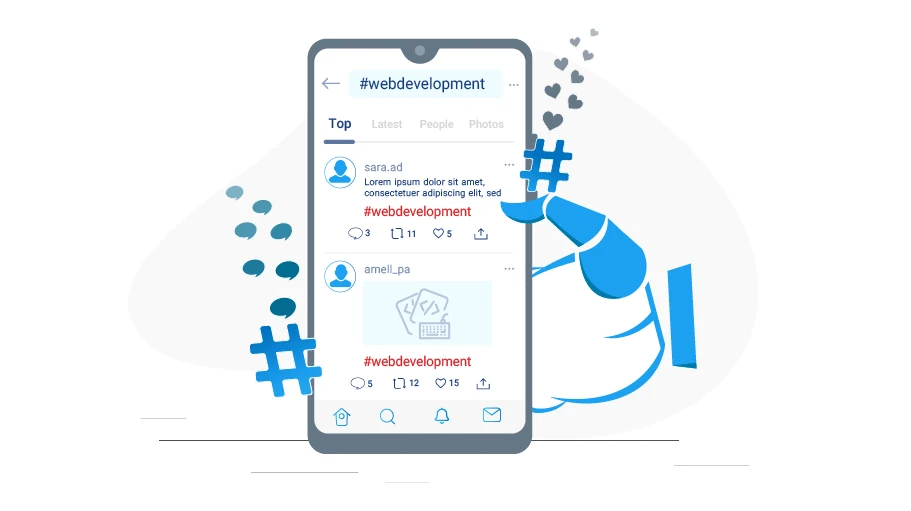Competitors’ Followings Auto Follow Bot in Twitter
Table of content
The Competitors’ Followings Auto Follow Bot in Twitter, existing in the vUser
Twitter Follower Booster Bot
Package, and as you may guess from its name, is a robotic software program that automatically follows the
followings of your intended account on Twitter.
In this post, we are going to explain how the bot promotes your account, and we will review how this bot works.
Usage of the Competitors’ Followings Auto Follow Bot in Twitter?
You may want to promote your Twitter account by following others to make them aware of
your existence. Creating quality content in Twitter makes these people
follow you back and you can boost your account this way.
A group you can follow in Twitter is the people your competitors follow. To manually follow the followings of
a target account, you have to enter the target account, click on its Followings and then start from the first
person in this list, follow them and continue until the end of the list.
Having said that, note that Twitter has some restrictions on follow activity.
You are not allowed to follow as many people as you like in a day. Actually, the number of people a
Twitter account is allowed to follow differs depending on the account age and interaction
. Anyway, if you exceed the limits, your account gets action blocked or disabled.
Clearly, to follow the followings of a target account manually without exceeding the limits is such a hard and
tedious job to do. That is why you will need an automated tool, such as the
vUser Competitors’ Followings Auto Follow bot in Twitter, to go through this process.
Important tips
Configuring and running the Competitors’ Followings Auto Follow Bot is completely similar to what is described in the tutorial videos of this package; Meaning that, you must first apply the settings of the bot as you want and then run the bot.
Tips on Using the Bot- Twitter has limited the number of pages that every user can follow per hour, so you need to consider this limit in determining the “number of pages to follow” in the setting file; for more information about this limitation refer to the article “Daily and Hourly Limitations of Twitter” which is available in this package.
- The usernames which are followed through this bot will be saved in the “Followed usernames.xlsx” which exists in the folder “Reports”.
Followed usernames that are saved in the Excel file “Followed usernames.xlsx” would be considered as Black List usernames and so, would not be followed again.
How the Bot Works
How to configure and work with this bot is provided in tutorial PDF and video files, which come with it.
Therefore, we are not going to explain these issues here.
To launch this bot, you just need to open the Twitter Follower Booster UI program and choose
the Competitors’ Followings Auto Follow Bot. Then, you specify your competitor’s account and the total number of people that
you want the bot to follow and finally, you run the bot.
The bot starts working: it searches for the specified account in Twitter, and opens it. Then, it
automatically clicks on the Followings section and then starts with the first person in the list
of followings, follows it, and then goes to the second person and does the same action for as many
followings as you have specified in the settings.
You can watch how the Competitors’ Followings Auto Follow bot works in the video below.
How to Get the Twitter Competitors’ Followings Auto Follow bot?
As mentioned at the beginning of this post, the Competitors’ Followings Auto Follow bot is a part of the Twitter Follower Booster Bot Package , which is a product of the vUser website, and to have the bot you need to purchase the whole package for 59 €.
The Competitors’ Followings Auto Follow Bot is just a small part of the Twitter Follower Booster Bot Package and it includes some other useful bots with magnificent features to help you boost the followers of your page by many more automated targeted activities.
 Twitter Follower Booster Bot Package
Twitter Follower Booster Bot Package
- Likers Auto Follow bot in Twitter More Info...
- Competitors’ Followers Auto Follow Bot in Twitter More Info...
- Competitors’ Followings Auto Follow Bot in Twitter the Bot Introduced above
- Twitter Hashtag Liker & Replier More Info...
- Twitter Unfollower Bot More Info...
- Twitter Trend Checker Bot More Info...
- Twitter Unfollower & Unrequester Bot More Info...
- Twitter Timeline Liker & Replier bot More Info...
- Auto Tweet Bot More Info...