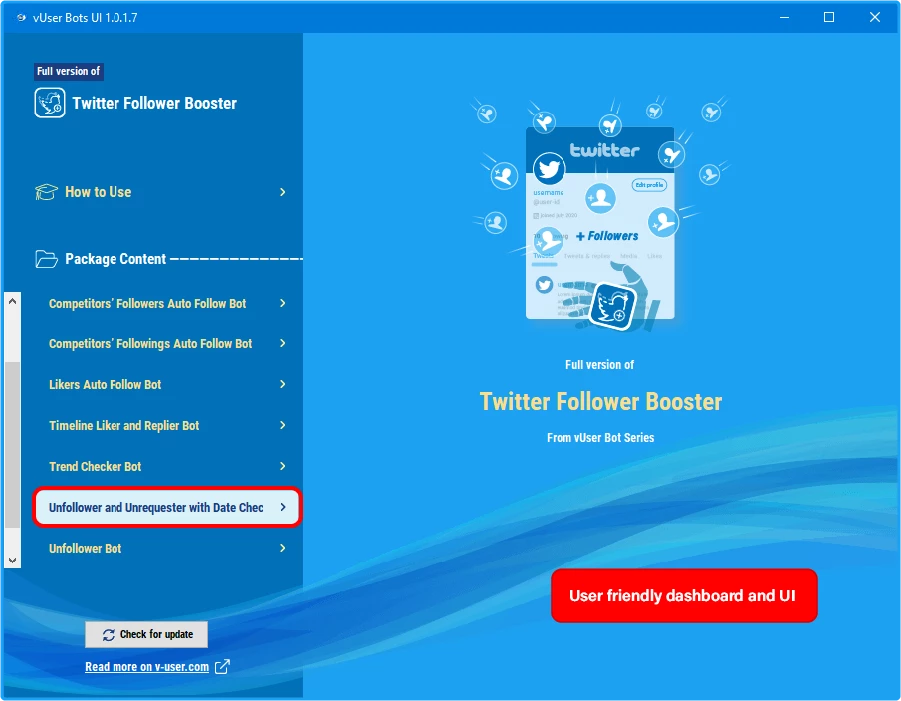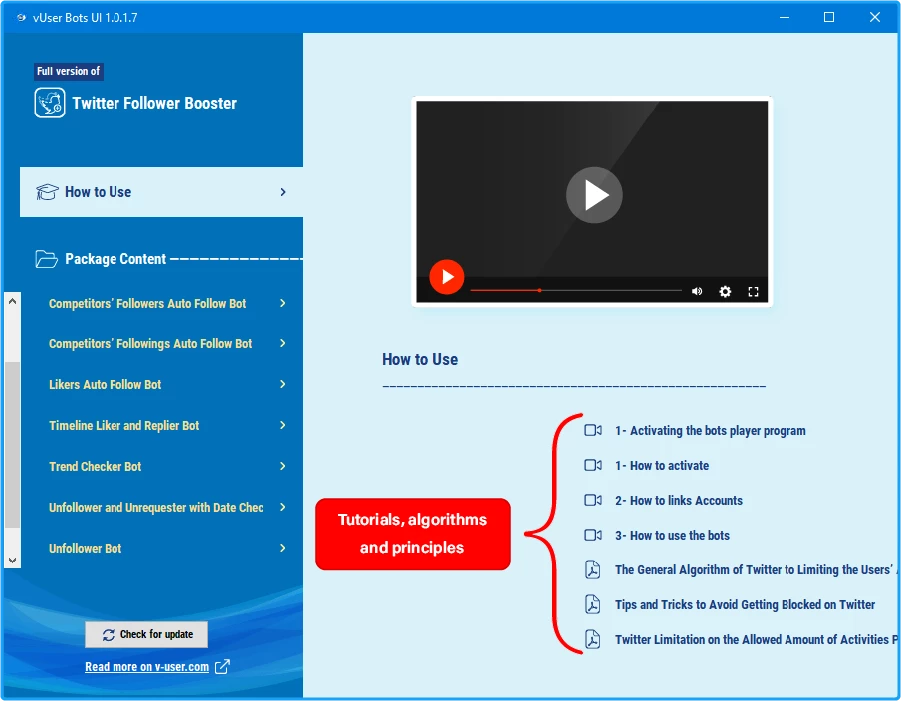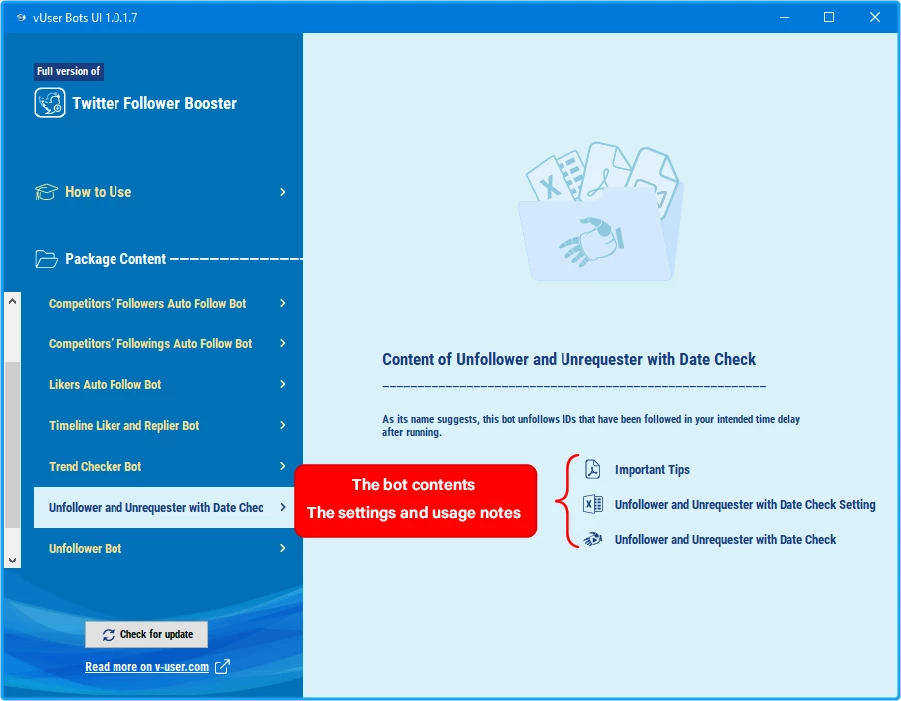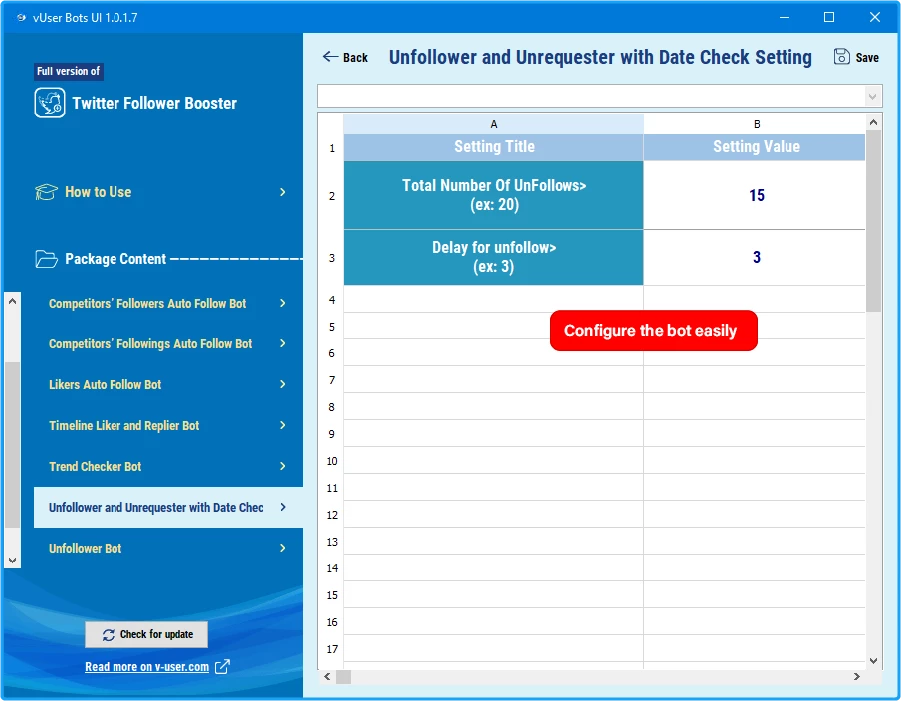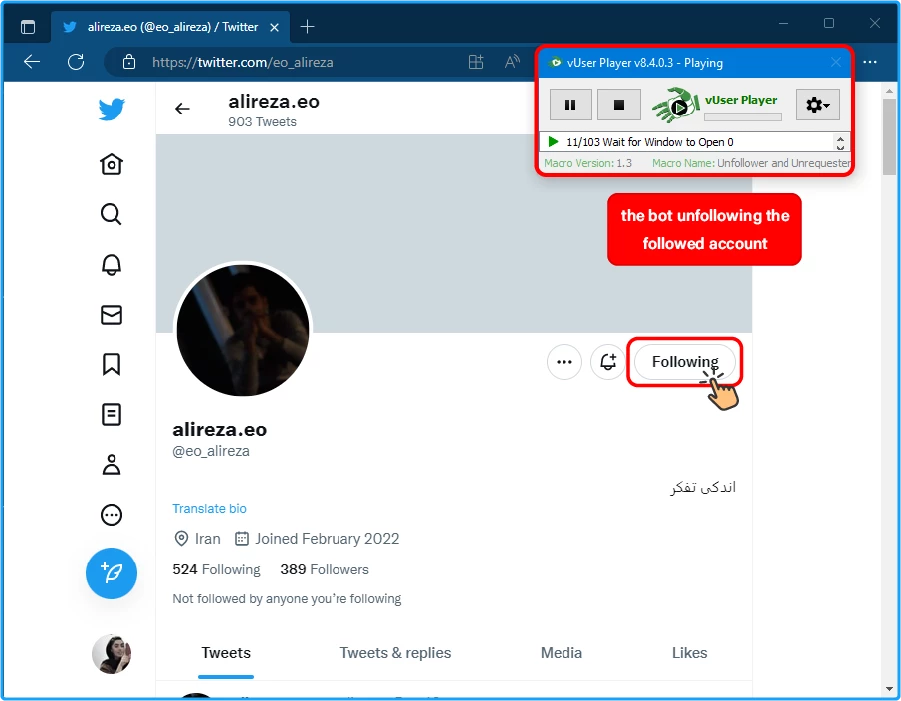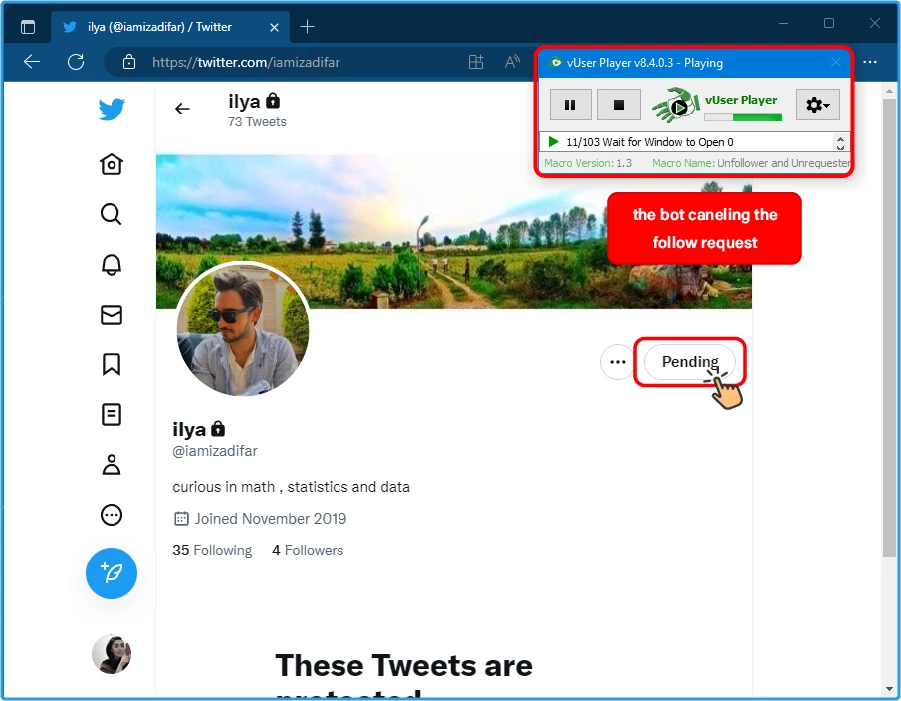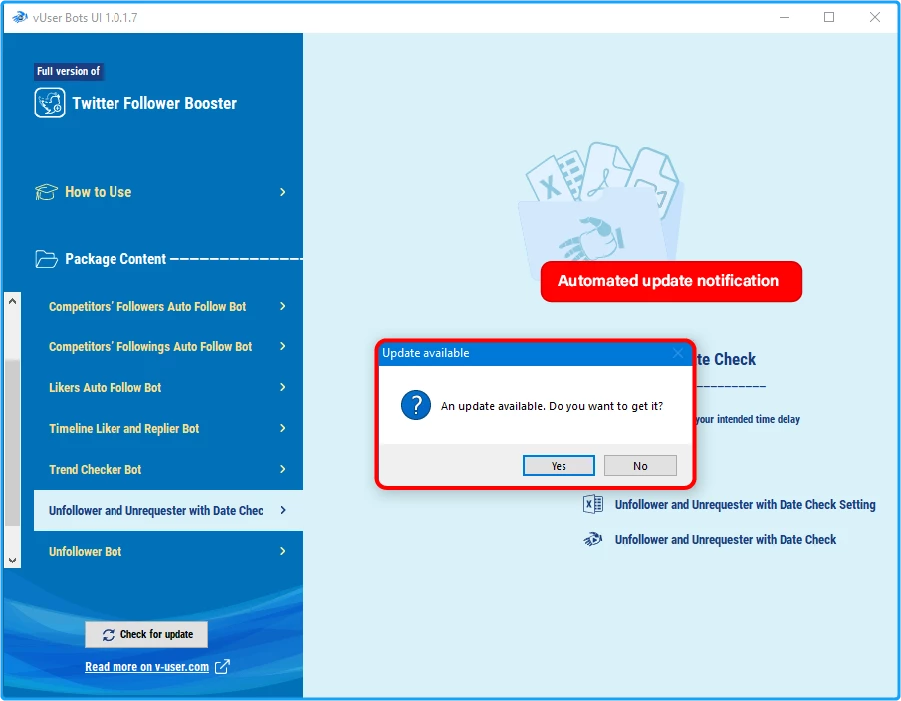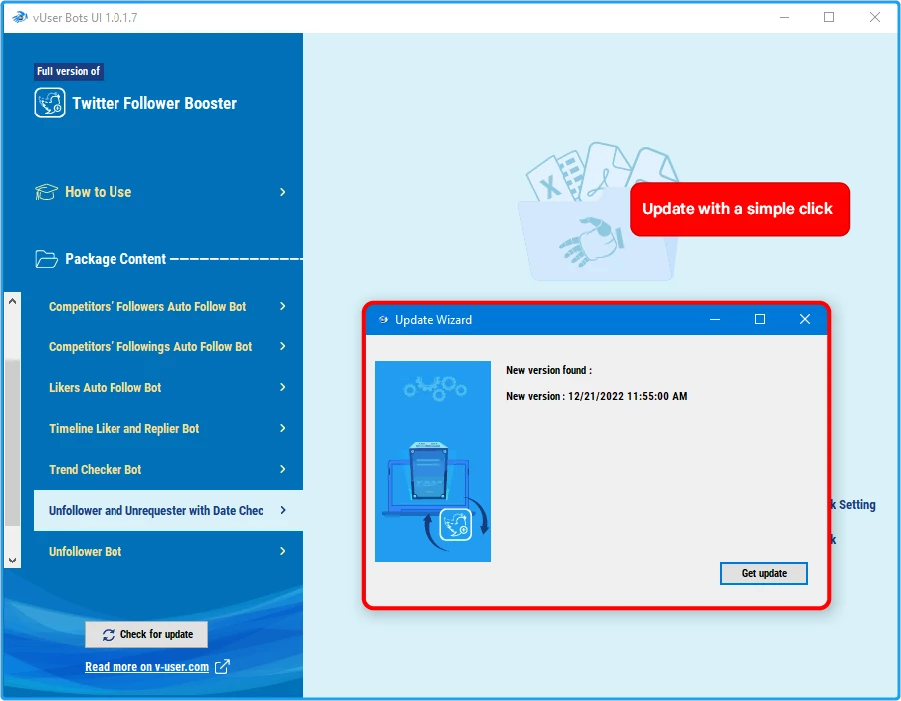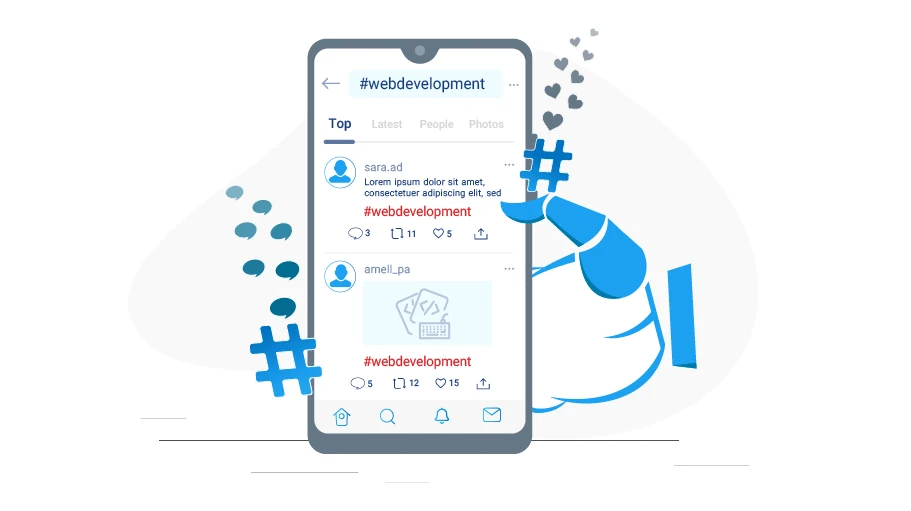Twitter Unfollower & Unrequester Bot
Table of content
The Twitter Unfollower & Unrequester Bot with Date Check, existing in the
Twitter Follower Booster Bot
Package, a product of the vUser website,
is a robotic software product that can automatically unfollow the people it has followed or cancel the
pending follow requests it has sent to people on Twitter.
In this post, we are going to explain how the Twitter Unfollower & Unrequester Bot
with Date Check can help you and how it works.
Usage of the Twitter Unfollower & Unrequester Bot with Date Check?
You may adopt interactive approaches (such as following others) to drive their attention to your Twitter
account in order to attract more followers. If private, once these people accept your follow request,
they will add up to the number of your followings, and if they do not show any reaction to your
request, the follow request will just remain pending.
Note that,
once an account is following 5,000 other accounts, additional follow attempts are limited by account-specific ratios
. Adopting such interactive techniques to attract followers to your account may cause you to
reach this limit and then being hardly able to follow any more users.
Moreover, the accumulation of pending follow requests disturbs the quality of your account’s performance.
Also, it may cause the number of your followings to go over the number of your followers, which is not desirable
because the followings/followers ratio is one of the important factors that represents the validity and trustworthiness
of your Twitter account to the people who check on your account. As a result, you had better regularly unfollow
the people you follow on Twitter to keep the followings/followers ratio balanced.
Obviously, for advertising purposes, you follow people to entice them to follow you back. Then, after you send them the follow request,
you may want to give them some time to notice the request and you had better not unfollow them soon after the follow requests are sent.
. Instead, it is suggested that you unfollow them with follow date check.
Yet, note that
it is not possible to unfollow or cancel the follow requests for more than 20 accounts in an hour
. So, you need to be cautious when it comes to unfollowing or canceling pending follow requests in
Twitter. Twitter might suspend your account or limit your usage, as a result of which you may no longer be
able to follow any more people for the next few days or until the restriction is lifted.
The process, especially in a large scale, seems to be tedious and time-consuming. That is why to do this, you
had better use an automated tool, such as the Twitter Unfollower & unrequester Bot, which we have introduced
in the first paragraph of this post.
In the next section, we will explain how the bot works.
Important tips
Configuring and running the Twitter Unfollower & Unrequester Bot is completely similar to what is described in the tutorial videos of this package; Meaning that, you must first apply the settings of the bot as you want and then run the bot.
Tips for using the bot- Twitter has limited the number of pages that every user can check per hour, so you need to consider this limit in determining the “number of pages to unfollow” in the setting file; for more information about this limitation refer to the article “Daily and Hourly Limitations of Twitter” which is available in this package.
- This bot does not need a list of usernames to unfollow; the bot launches Followings of your Twitter page, checks the date, and starts unfollowing them from the beginning (from top to bottom of the list).
- The report on the status would be saved in the excel file “Followed usernames.xlsx” in front of each username in the column with the title “status” column.
If you encounter a message stating that the bot has finished working (as shown in the image below) immediately after running the bot, this issue can happen for two reasons:
The First Reason: no follow has been done by the robot so far, and the excel file "followed list.xlsx" which is located in the list of tasks and reports folder is empty (please pay attention to the images below).
The Second Reason: The time delay that you have determined in the Settings Excel file for the followers to stay followed may not have been finished yet. for example, suppose today is 12-04-2022 and the bot has followed 20 pages, and according to the Settings Excel file, you have considered a "3 days delay to unfollow”, as a result, the bot will not follow any accounts until three days later, i.e. 15-04-2022 It will not unfollow the usernames that were followed today. Pay attention to picture No. 2, all the usernames in the list have been followed on 12-04-2022. The bot unfollows the usernames in this Excel when at least three days have passed since they were followed. Because in this example, we assumed the date 12-04-2022, none of the usernames in the list are eligible to be unfollowed, so the bot will send the message of successful completion immediately after execution.
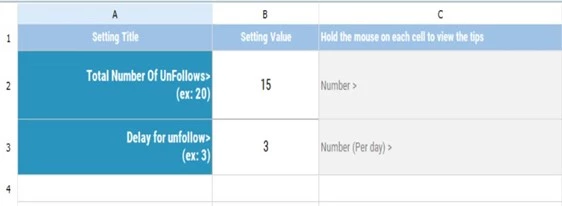
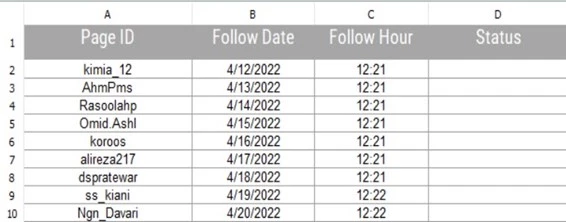
When using this bot, you need to care about the latest date of follows that you have made with the bot.
There is no other special point about this bot. Just set it up correctly and run the bot to make things done properly.
Screenshots
How the Bot Works
How to configure and work with this bot is provided in tutorial PDF and video files, which come with the bot.
Therefore, we are not going to explain these issues here again.
To launch this bot, you just need to open the Twitter Follower Booster UI program and choose the
Twitter Unfollower & Unrequester Bot with Date Check Bot, apply the required settings by specifying the
number of accounts you want to unfollow or unrequest and the date before when you want the follow
requests to be unfollowed by the bot.
Finally, you run the bot. Afterwards, you do not need to do anything because the rest will be done automatically by the bot.
that you can use the Twitter Unfollower & Unrequester Bot with Date Check only if you have previously followed people on Twitter using any of the vUser Twitter Competitor’s Followers Auto Follow , Competitor’s Followings Auto Follow , Likers Auto Follow Bots.
The bot will open the browser, go to the Twitter website and log into your Twitter account. It refers to the
Excel file in which the accounts that have been followed by the Auto Follow Bot are listed. The Bot will check
the date when each account was followed and will open the profile of that account in Twitter if the date is
before the break time you have specified in the bot setting. Then, whether you are following that account or
the request is pending, the bot will press the Cancel or Unfollow button.
This process will be repeated for each of the accounts in the follow list.
In the video below, you will see how the bot works.
How to Get the Twitter Unfollower & Unrequester Bot with Date Check?
As we mentioned at the beginning of the article, the Twitter Unfollower & Unrequester Bot with Date
Check bot is a part of the Twitter Follower Booster Bot Package, which is a product of the vUser website,
and to get the bot you need to purchase the whole package for 59 €.
The Twitter Unfollower & Unrequester Bot with Date Check bot is just a small part of the
Twitter Follower Booster Bot Package and it includes some other useful bots with magnificent
features to help you boost the followers of your page by many more automated targeted activities.
 Twitter Follower Booster Bot Package
Twitter Follower Booster Bot Package
- Likers Auto Follow bot in Twitter More Info...
- Competitors’ Followers Auto Follow Bot in Twitter More Info...
- Competitors’ Followings Auto Follow Bot in Twitter More Info...
- Twitter Hashtag Liker & Replier More Info...
- Twitter Unfollower Bot More Info...
- Twitter Trend Checker Bot More Info...
- Twitter Unfollower & Unrequester Bot the Bot Introduced above
- Twitter Timeline Liker & Replier bot More Info...
- Auto Tweet Bot More Info...