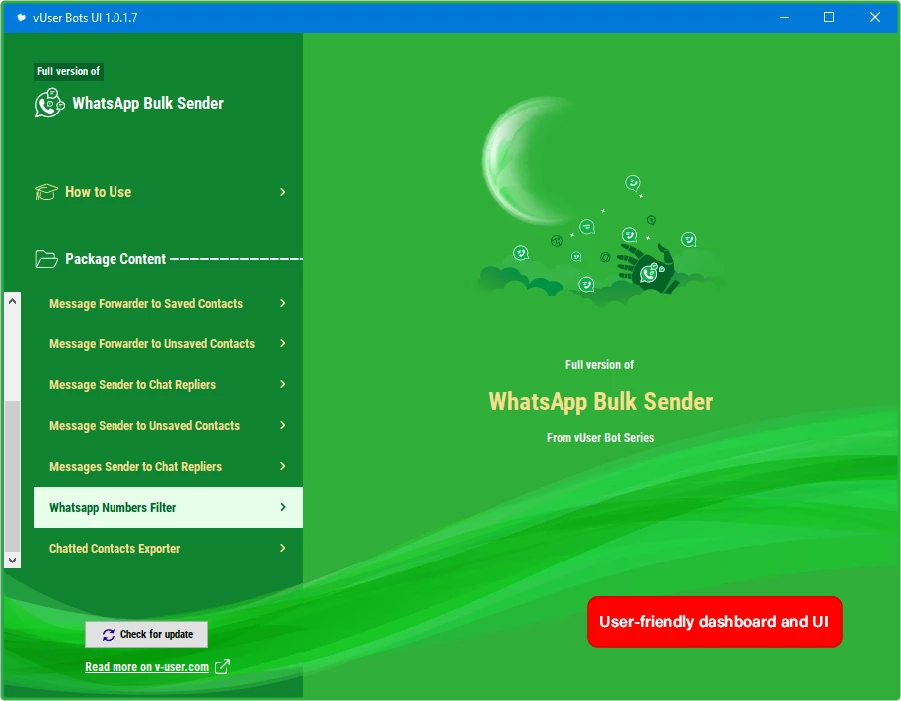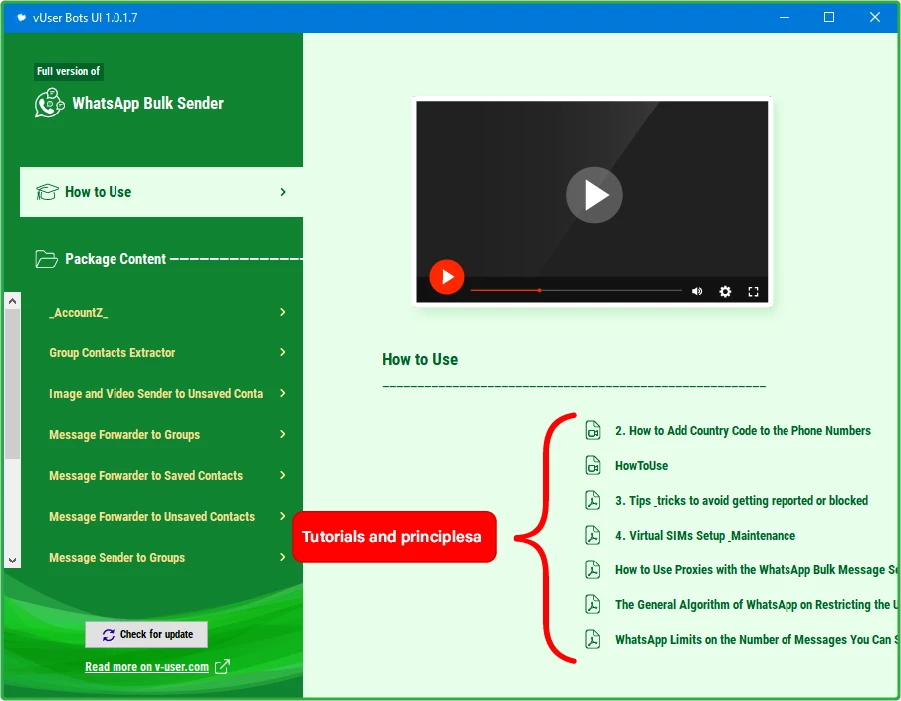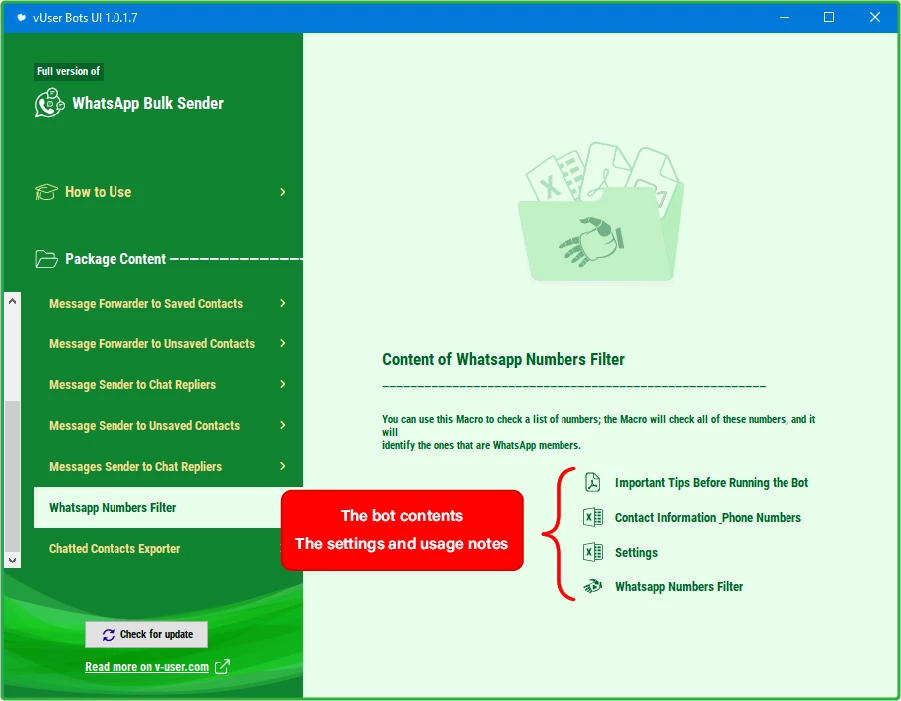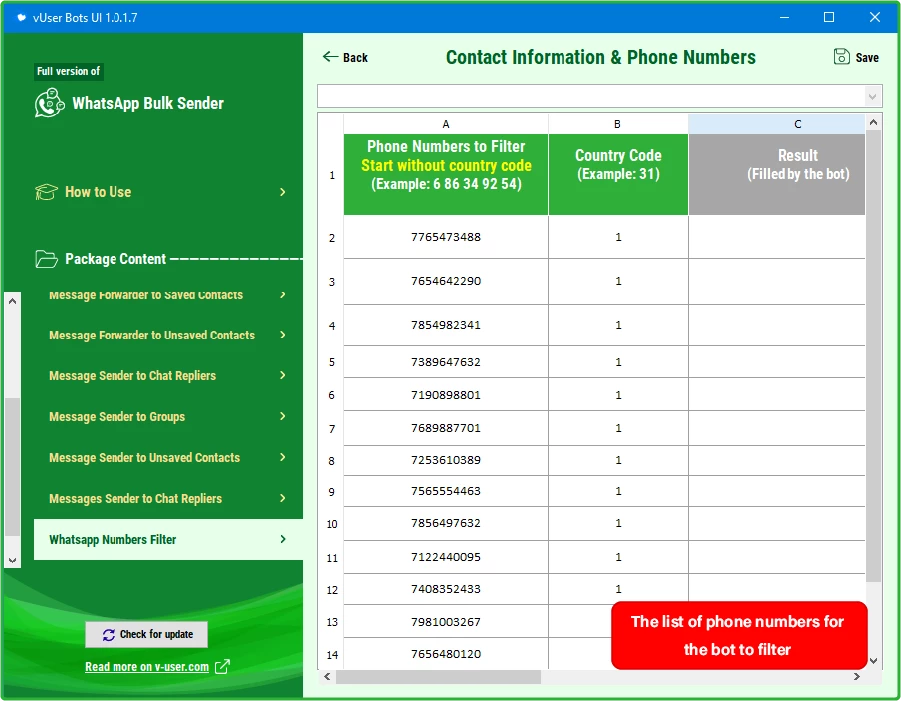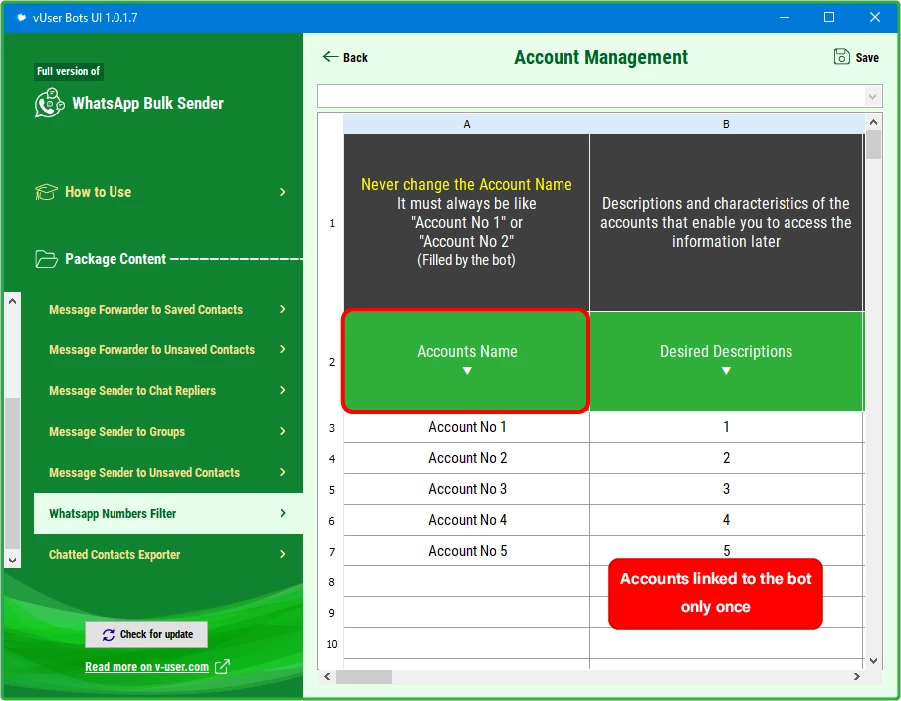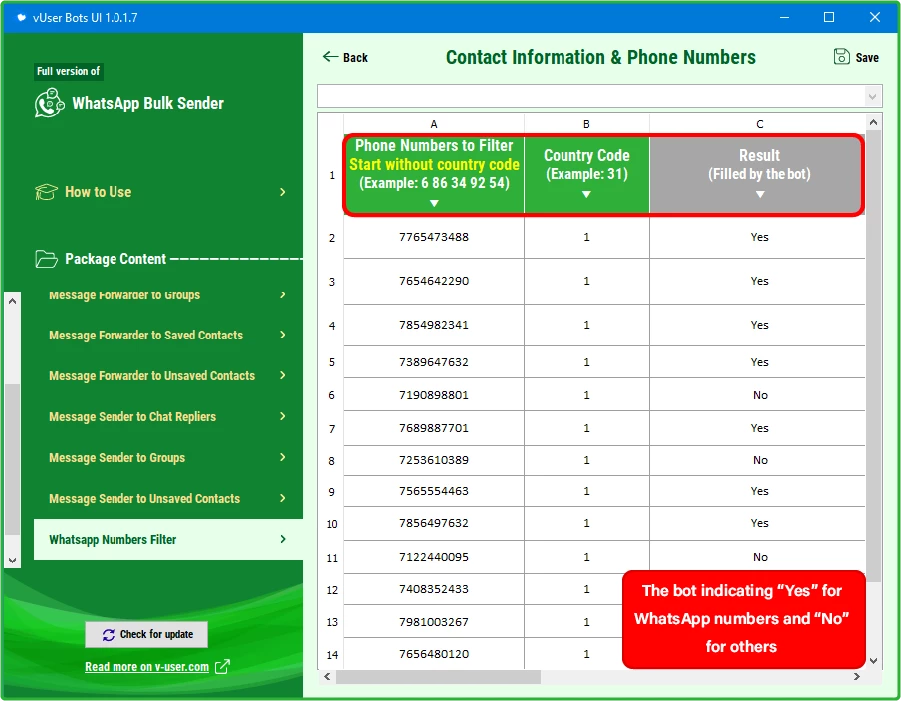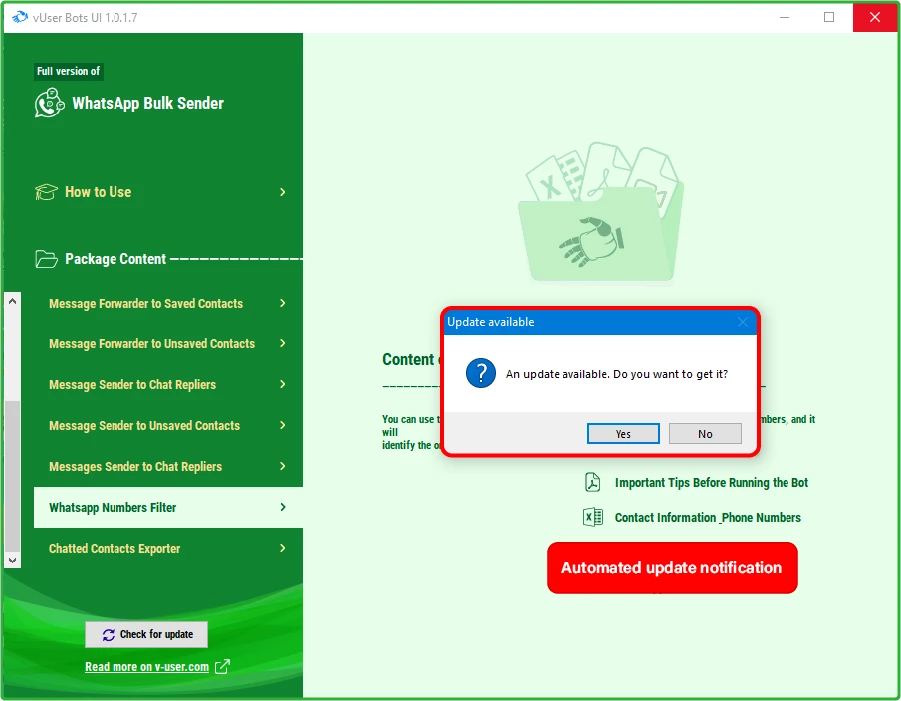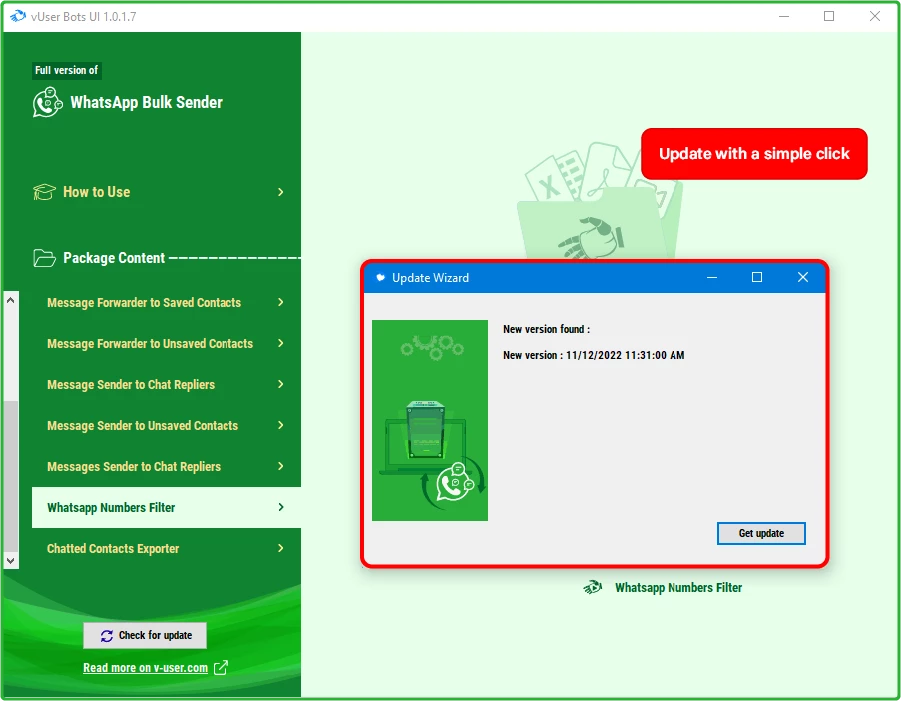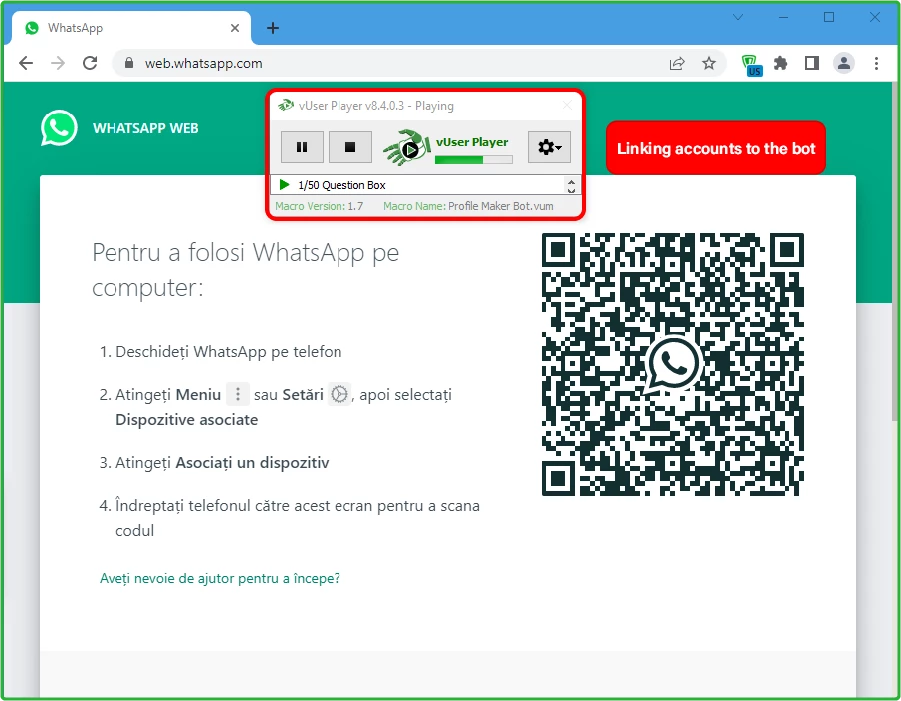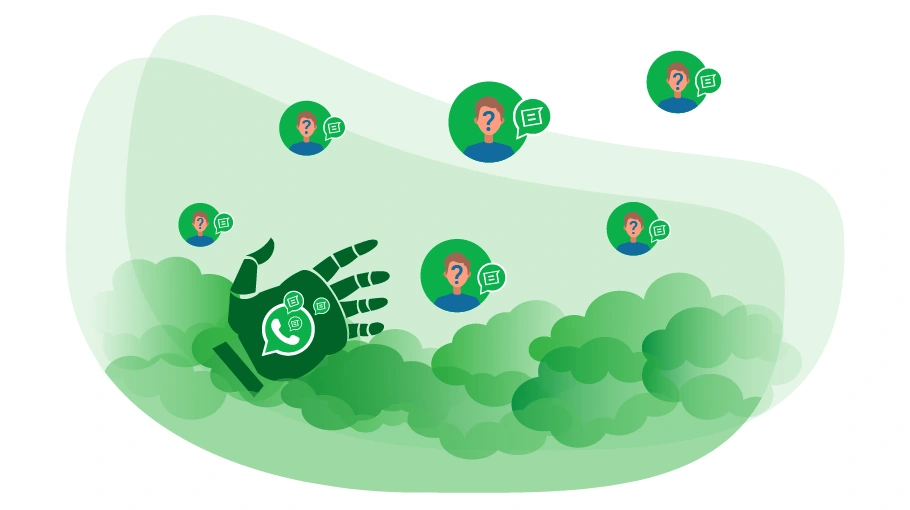WhatsApp Numbers Auto Filter Bot
Table of content
The WhatsApp Number Auto Filter Bot, existing in the vUser
WhatsApp Bulk Message Sender Bot
Package, is
a robotic software program that can separate the WhatsApp-active mobile numbers from the numbers that are not in WhatsApp
.
In this post, we are going to explain what the use of WhatsApp Number Auto Filter bot is, and how it works.
Usage of WhatsApp Numbers Auto Filter Bot
You may have a mobile number database and want to advertise your business by sending DMs to these numbers in
WhatsApp. Many of the numbers in this list may not have WhatsApp accounts at all, so sending messages to
these numbers will be a waste of your time and energy.
In such cases, you can first filter the database to identify the WhatsApp-active numbers and send your ads only
to them to speed up your work.
To find out if a number has a WhatsApp account or not,
you must first save that number on your mobile phone to see if it appears among your WhatsApp contacts
.
The job, no matter how easy it seems, is quite time-consuming and tedious if done manually on a large scale
(take a 10000 mobile number database).
That is why you need an automated tool, such as the WhatsApp Number Filter Bot, to do this.
In the next section, we will explain how this bot works.
The need to use automatic software to separate WhatsApp numbers from non-WhatsApp numbers
Suppose you have purchased a number bank consisting of 10,500 mobile numbers and want to separate numbers from this collection that have WhatsApp accounts from other numbers. If you're going to do this manually, you have no choice but to save each of these numbers on your mobile to find out which numbers have a WhatsApp account. It is tedious and time-consuming to store this number of numbers manually. To do this massively, you need a tool like " WhatsApp Number Auto Filter Bot" that will automatically go through this process and inform you in a list of which numbers have WhatsApp accounts and which don't.
In the following, we will introduce you to how this robot works.
Important tips
Configuring and running the WhatsApp Numbers Auto Filter Bot is similar to what is described in the tutorial videos of this package; Meaning that, first need to set the bot as you intend and then run the bot.
Points You Need to Care About When Running the Bot
WhatsApp Language
To use this bot, you need to set the WhatsApp Application to the English language on your mobile phone.
Tip: The bot would automatically add WhatsApp numbers to your contact list.
There are no other notable points in running this bot; Just set it up correctly and run the bot to make tasks done properly.
Screenshots
How the Bot Works
How to configure and work with this bot is provided in tutorial PDF and video files, which come with the bot.
Therefore, we are not going to explain these issues here again.
To launch this bot, you just need to open the vUser WhatsApp Bulk Sender UI program and choose the
WhatsApp Number Auto Filter Bot, apply the required settings and then run the bot.
You will no longer need to do anything else and the rest will be done automatically by the bot; it opens the
browser and logs into your WhatsApp, and then specifies which of the numbers have WhatsApp and which do not
and it saves this report by displaying "Yes" for the numbers that have WhatsApp accounts and "No" for the
numbers that do not have WhatsApp accounts.
How to Get the WhatsApp Number Auto Filter bot
As we mentioned at the beginning of the article, the WhatsApp Number Auto Filter Bot is a part of the WhatsApp Bulk Sender Bot, which is a product of the vUser website, and to get the bot you need to purchase the whole package for 59€.
The WhatsApp Number Auto Filter Bot is just a small part of the WhatsApp Bulk Sender Bot Package and it includes some other useful bots with magnificent features to help you boost your sales by many more automated targeted activities in WhatsApp.
 WhatsApp Bulk Sender Bot Package
WhatsApp Bulk Sender Bot Package
- WhatsApp Message Sender to Groups Bot More Info...
- WhatsApp Message Forwarder to Saved Contacts Bot More Info...
- WhatsApp Image & Video Sender to Unsaved Contacts Bot More Info...
- WhatsApp Message Sender to Chat Repliers Bot More Info...
- WhatsApp Message Forwarder to Groups Bot More Info...
- WhatsApp Message Forwarder to Unsaved Contacts bot More Info...
- WhatsApp Numbers Auto Filter Bot the Bot Introduced above
- Whatsapp contacted phone numbers extractor bot More Info...
- whatsapp group contacts extractor bot More Info...
- Message Sender to Unsaved Contacts in WhatsApp More Info...