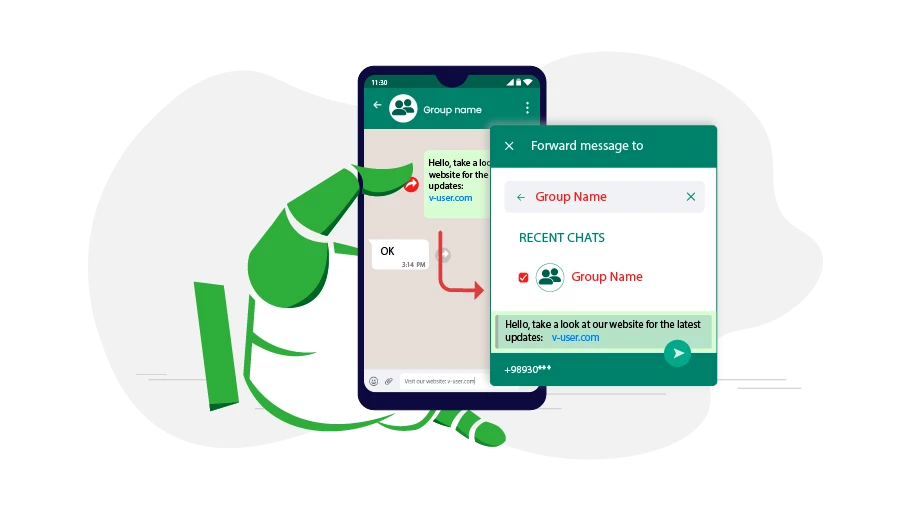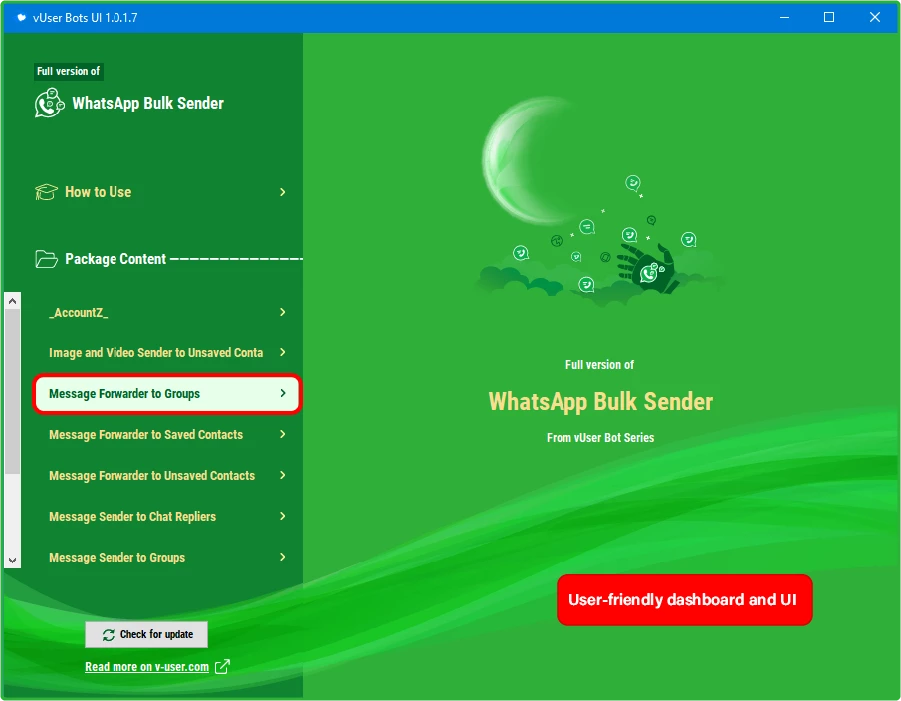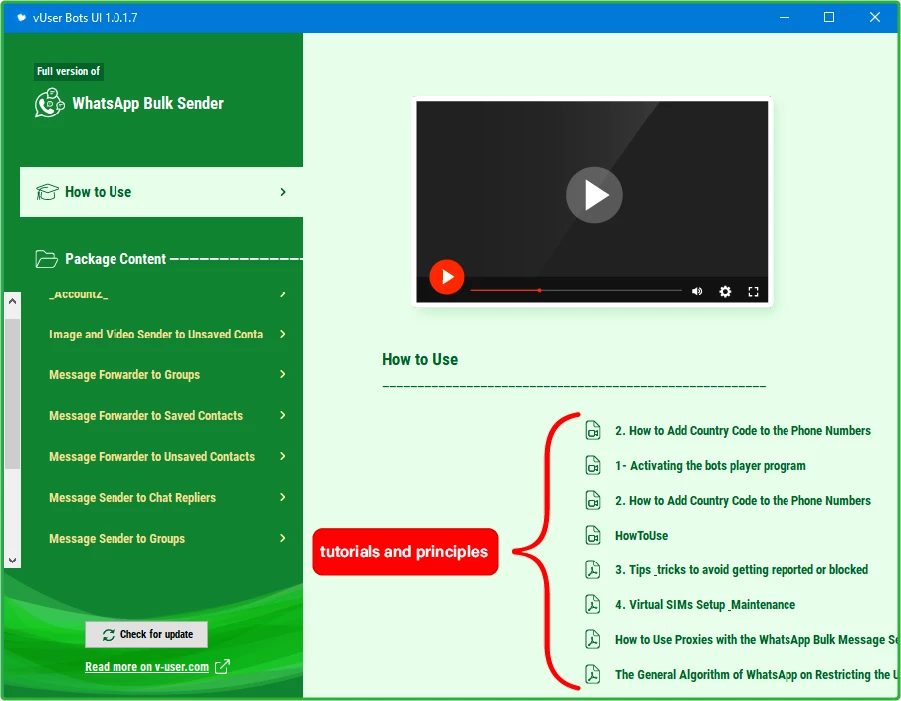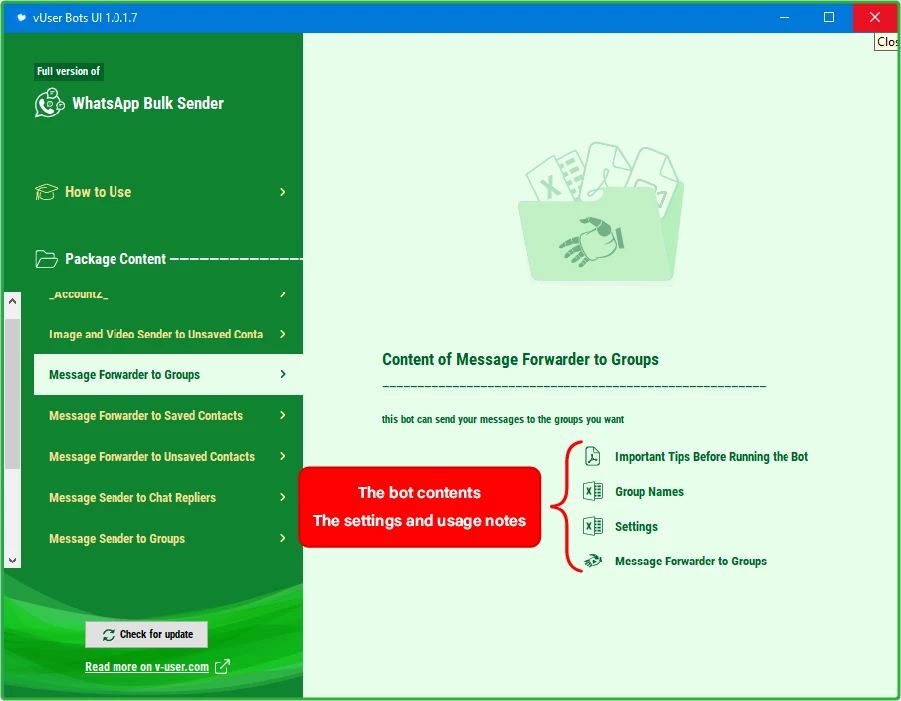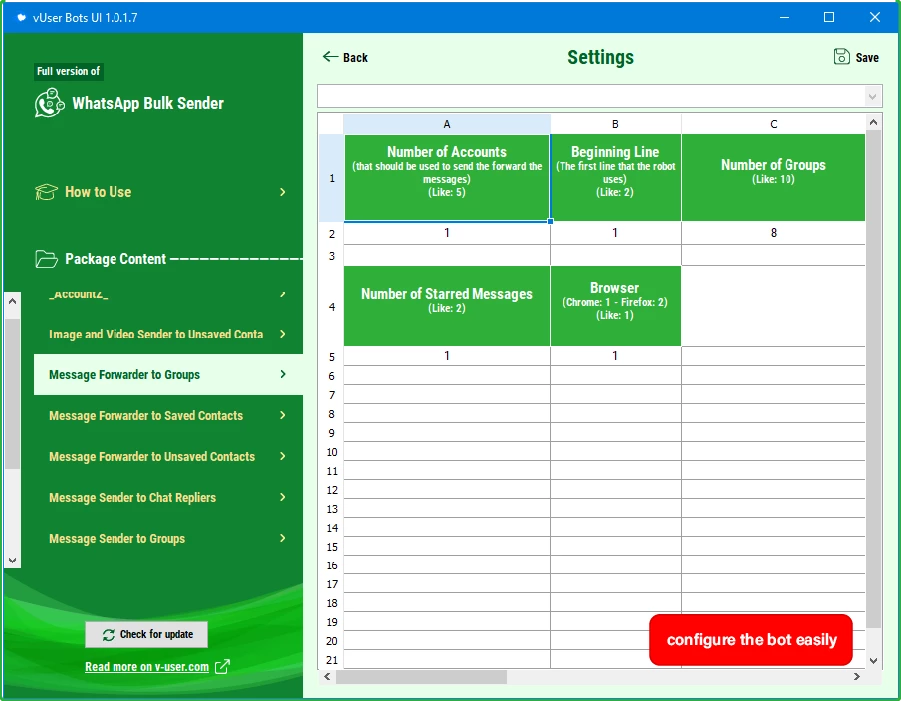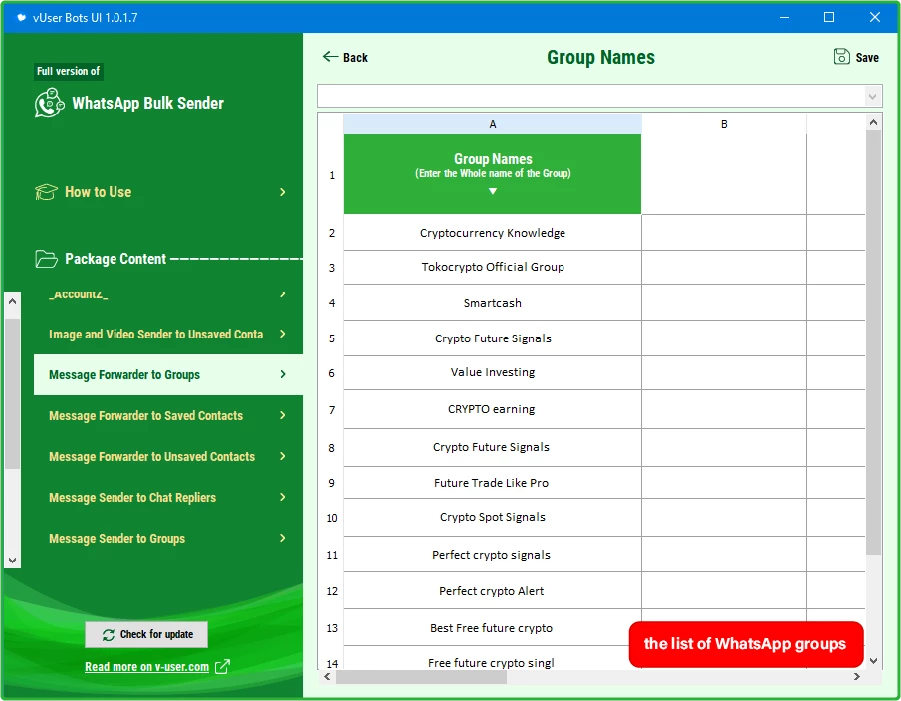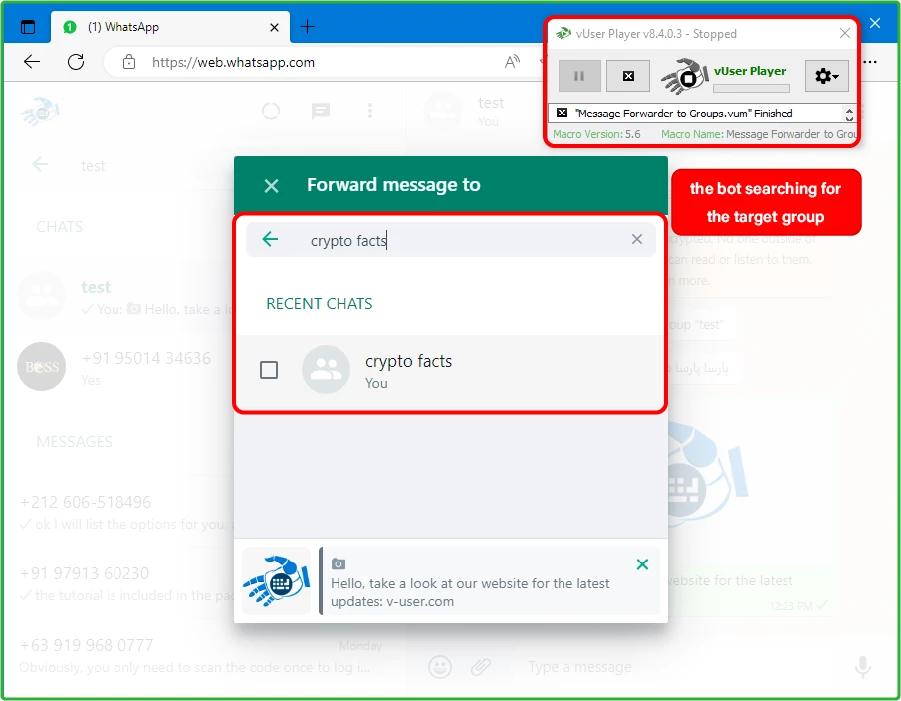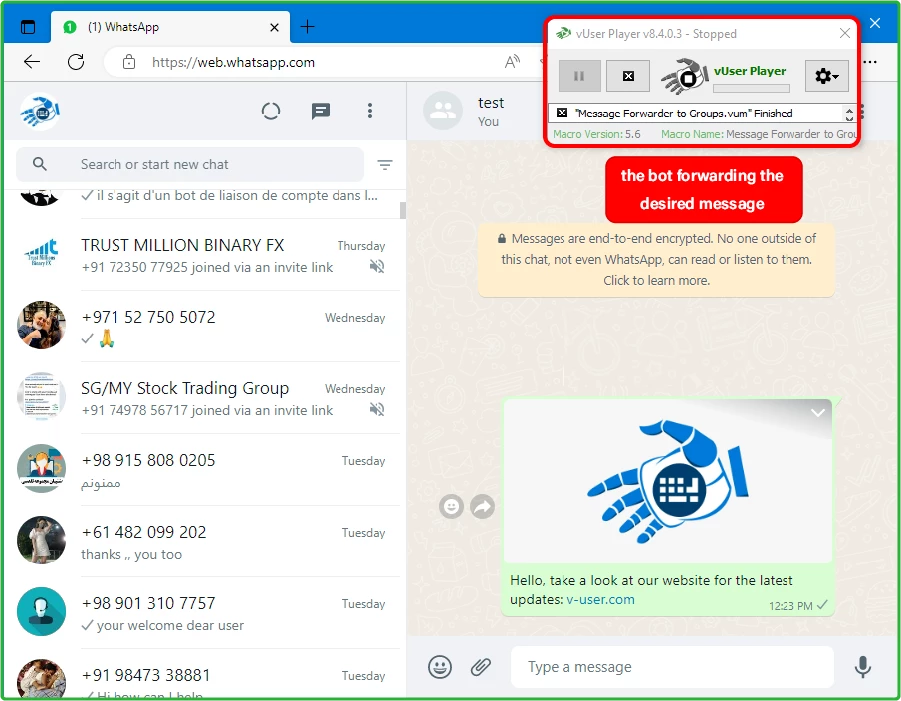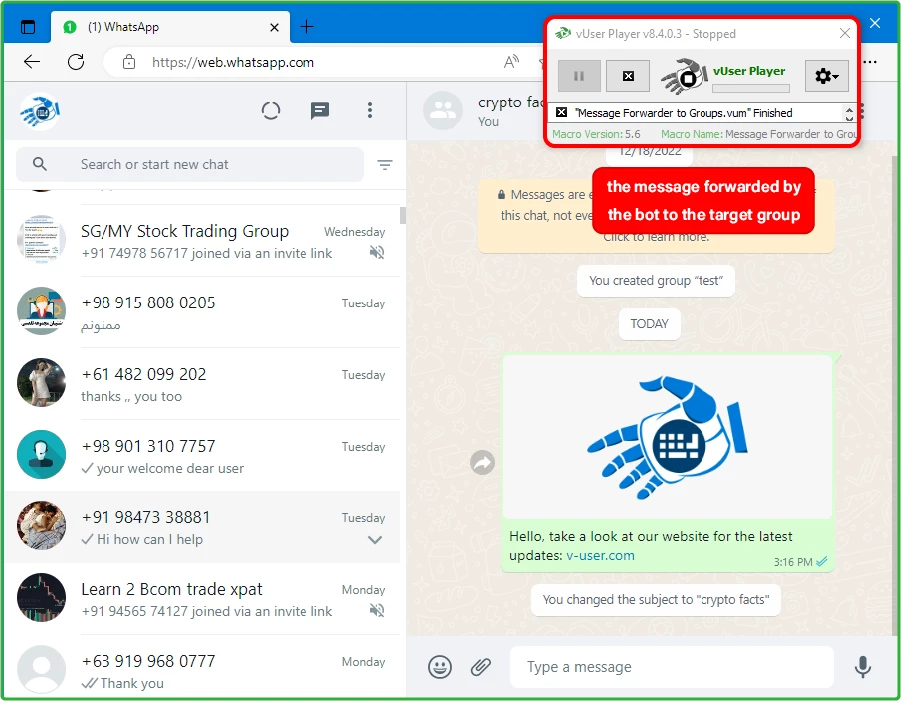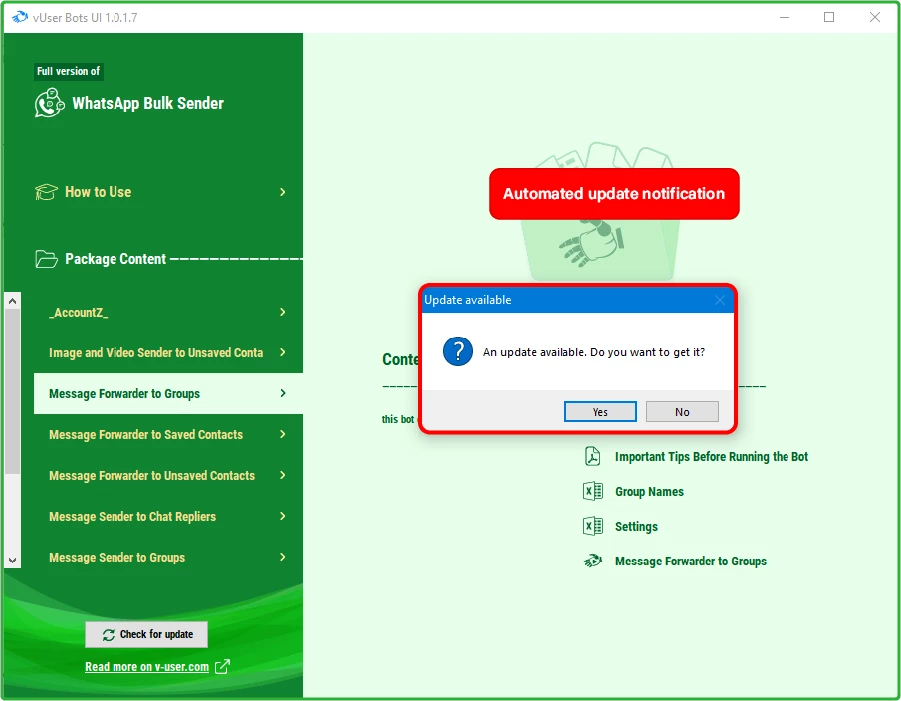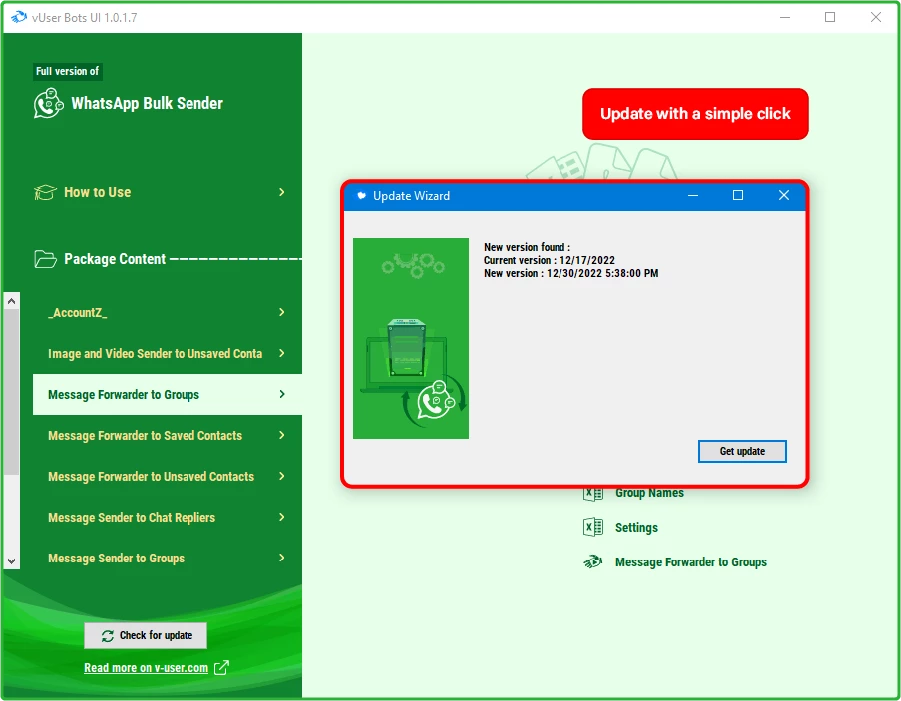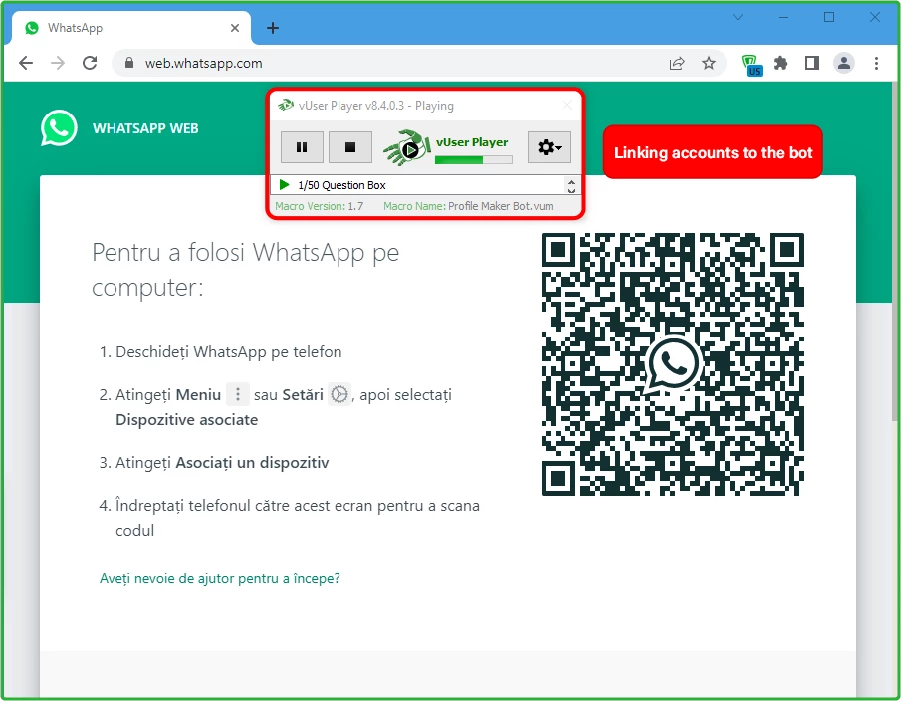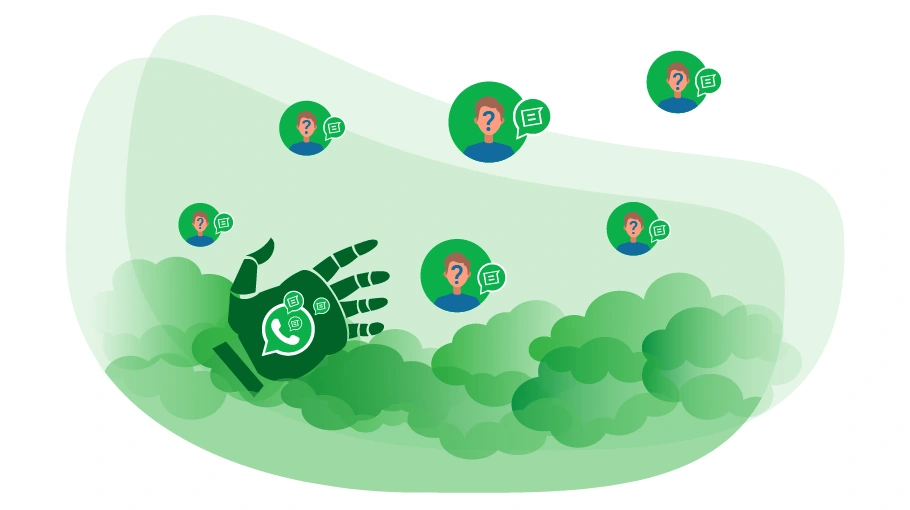WhatsApp Message Forwarder to Groups Bot
Table of content
The WhatsApp Message Forwarder to Groups Bot, existing in the vUser
WhatsApp Bulk Sender Bot
Package,
is a robotic software product that is used to automatically forward messages to WhatsApp groups.
In this post, we are going to explain how this WhatsApp Message Forwarder to Groups Bot works and how it helps you advertise.
Usage of the WhatsApp Message Forwarder to Groups Bot?
One of the most effective ways for promoting your business in WhatsApp is to forward advertising messages to groups. By forwarding messages to groups related to your field of business, you actually introduce your business to people (the group members) who are for certain interested in the group topic and are the potential customers of your products and services and are more likely to make a purchase from the business you advertise for.
Moreover, by forwarding images or videos, you will not wait for them to be uploaded fully in each group, which results in higher messaging speed and lower internet data usage.
The problem with forwarding messages to groups is that, the advertising messages you send might get lost among the huge amount of conversation that is exchanged in the group, so for your advertising campaign to act effectively, you need to forward the ads to several groups on a regular basis .
Manually forwarding a message to many groups on a regular basis can be a really time-consuming and tedious
activity. That is why, for this purpose, you need an automated tool, such as the
WhatsApp Message Forwarder to Groups Bot, which we have introduced in the first paragraph and can
automatically forward your desired advertising messages to all your target groups in whatsApp on a regular basis.
In the next section, we will explain how this bot works.
Important tips
Configuring and running the WhatsApp Message Forwarder to Groups Bot is similar to what is described in the tutorial videos of this package; Meaning that, first you need to set the bot as you intend and then run the bot.
-
Our special trick for forwarding messages by the Bot
We have considered a special trick for forwarding video and image messages with this bot; You need to first create a group in WhatsApp and send the messages that you want the bot to forward to this group. We have provided tutorials on how to work with this bot; Therefore, before running the bot, watch the videos in the tutorials folder in this package. -
How to insert the name of the group in the settings Excel file
Be careful about inserting the name of the group, it must be the same as the name of your intended group in which the messages are located in the settings Excel. This section is even sensitive to uppercase and lowercase letters or emojis in the group name, so it is better to copy this name from WhatsApp and paste it into the settings Excel file to avoid any problems in running the bot. -
Principles of forwarding messages on WhatsApp
If the messages uploaded in the WhatsApp group are in the form of a pack, each pack is considered 1 message; Therefore, you should consider the number of forwarded messages for each pack as 1 in the settings Excel file. -
WhatsApp language
To use this bot, you need to set the WhatsApp Application to the English language on your mobile phone.
There are no other notable points in running this bot; Just set it up correctly and run the bot to make tasks done properly.
Screenshots
How the Bot Works
How to configure and work with this bot is provided in tutorial PDF and video files, which come with the bot. Therefore, we are not going to explain these issues here again.
To launch this bot, you just need to open the vUser WhatsApp Bulk sender UI program and choose the
WhatsApp Message Forwarder to Groups Bot, apply the required settings by inserting the exact name of
the groups you want to message, and other required elements.
You finally run the bot. Then, you will no longer need to do anything else and everything will be done automatically by the bot.
The WhatsApp Message Forwarder to Groups Bot will automatically open the browser, go to WhatsApp Web, launch
your WhatsApp account, and in your contact list, it will search for the group in which you have placed the
messages to be forwarded. Then, the bot will select the desired message(s) and press Forward.
In the window that appears, the WhatsApp Message Forwarder to Groups Bot searches for the first group’s name
and selects it. Then, the desired messages will be forwarded to the first group.
The WhatsApp Message Forwarder to Groups Bot will continue its job by forwarding the same message(s) to the second group and the process will go on until the messages are forwarded to every group that you have specified in the list.
You can see how the bot is configured and how it works in the video below.
How to Get the WhatsApp Message Forwarder to Groups Bot?
As we mentioned at the beginning of the article, the WhatsApp Message Forwarder to Groups Bot is
a part of the vUser WhatsApp Bulk Sender Bot Package, and to get the bot you need to
purchase the whole package for 59€.
The WhatsApp Message Forwarder to Groups Bot is just a small part of the WhatsApp Bulk Sender Bot Package
and it includes some other useful bots with magnificent features to help you boost your sales by many more
automated targeted activities in WhatsApp.
 WhatsApp Bulk Sender Bot Package
WhatsApp Bulk Sender Bot Package
- WhatsApp Message Sender to Groups Bot More Info...
- WhatsApp Message Forwarder to Saved Contacts Bot More Info...
- WhatsApp Image & Video Sender to Unsaved Contacts Bot More Info...
- WhatsApp Message Sender to Chat Repliers Bot More Info...
- WhatsApp Message Forwarder to Groups Bot the Bot Introduced above
- WhatsApp Message Forwarder to Unsaved Contacts bot More Info...
- WhatsApp Numbers Auto Filter Bot More Info...
- Whatsapp contacted phone numbers extractor bot More Info...
- whatsapp group contacts extractor bot More Info...
- Message Sender to Unsaved Contacts in WhatsApp More Info...