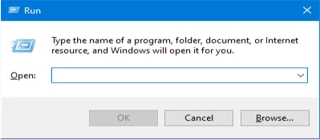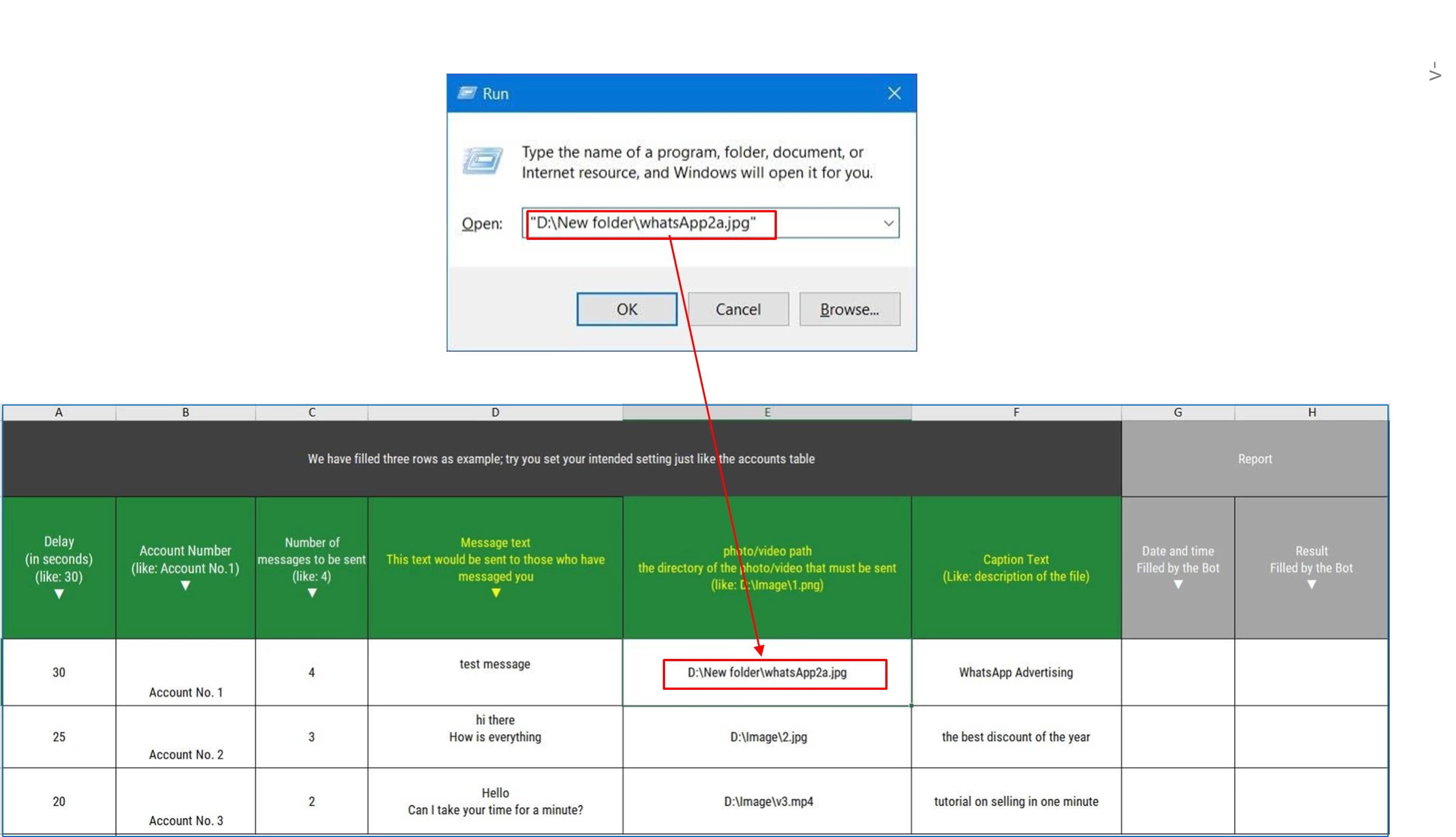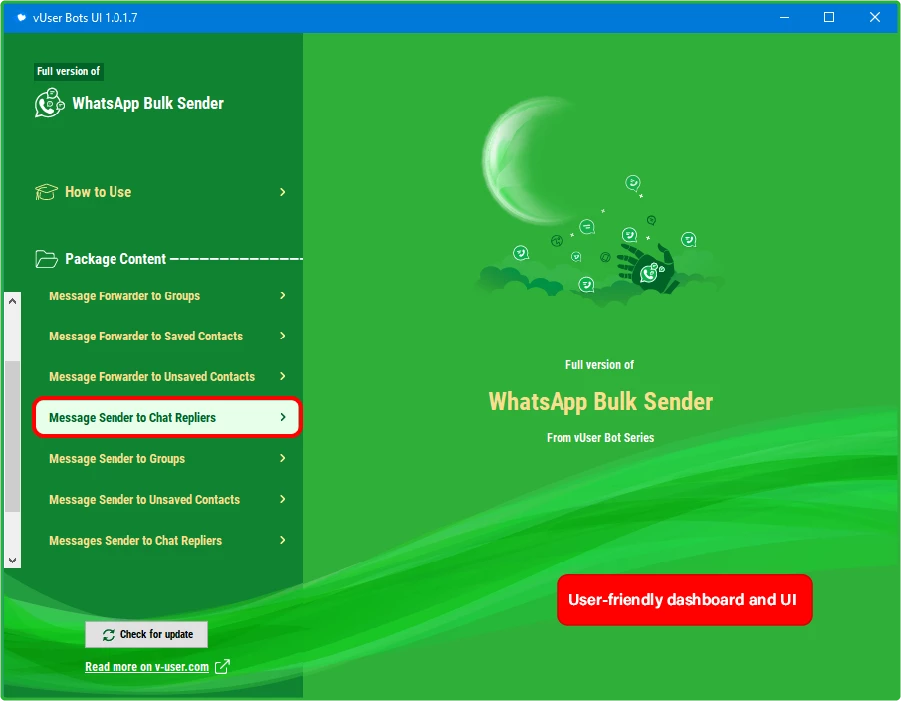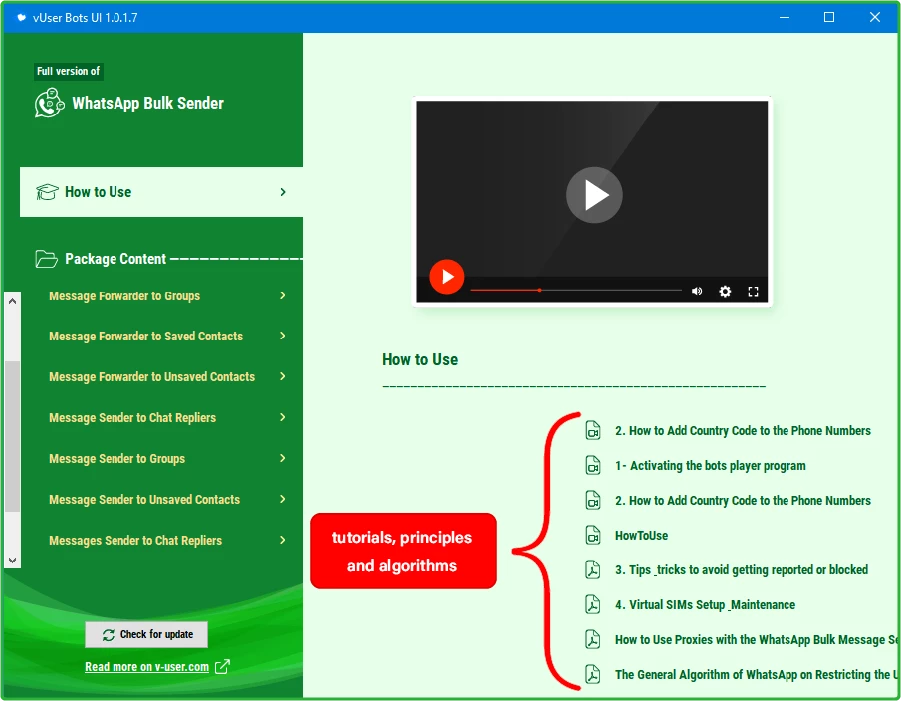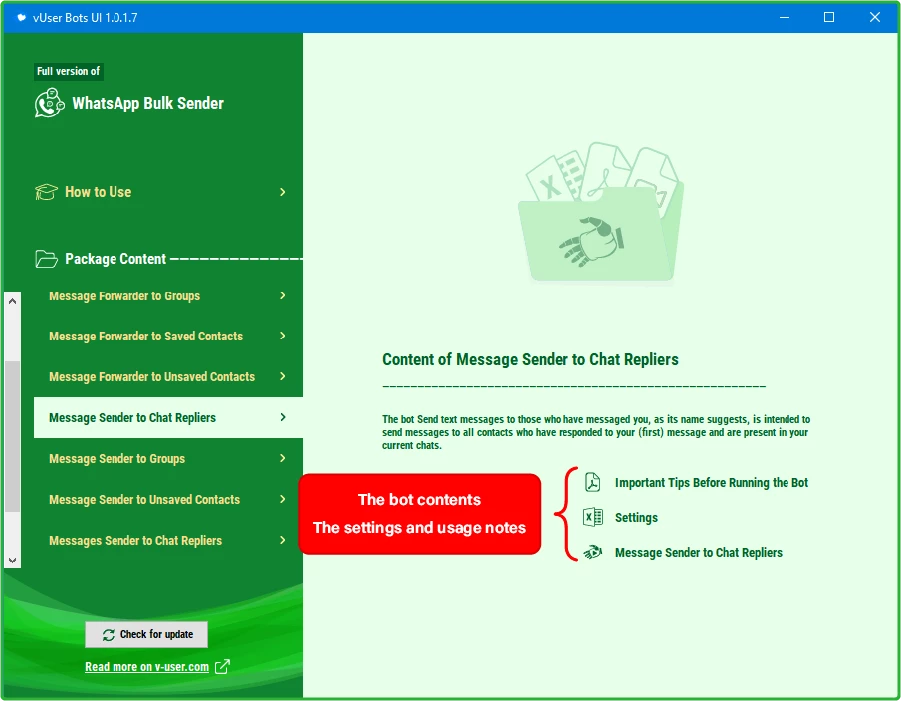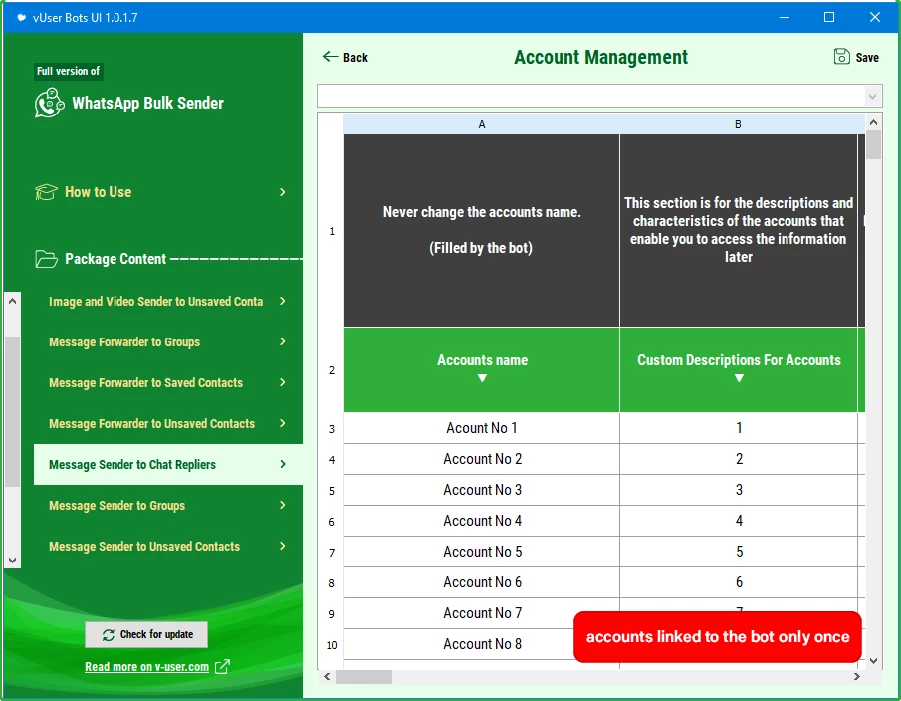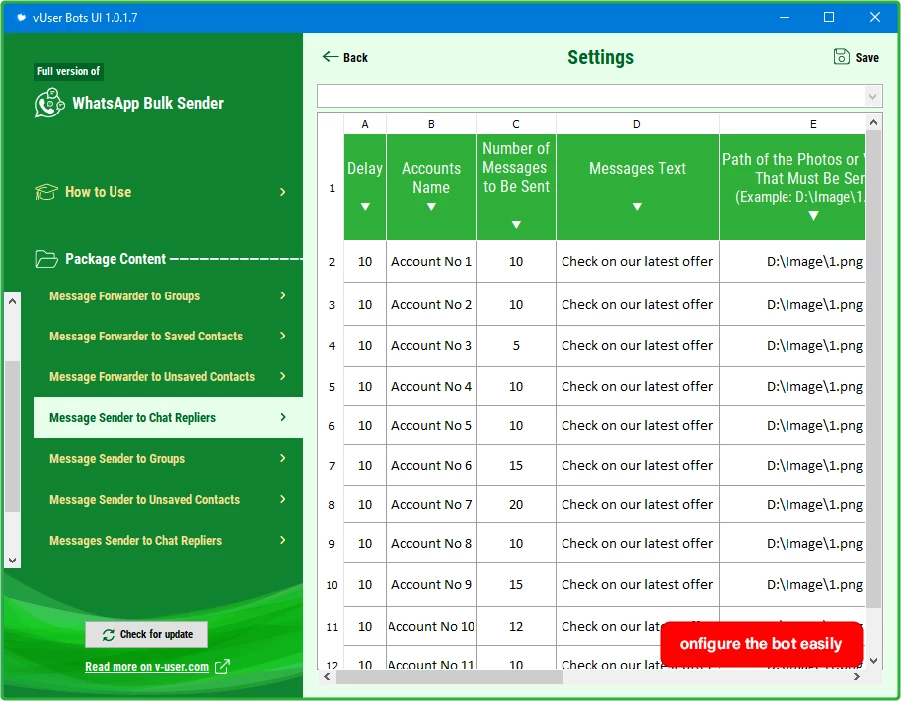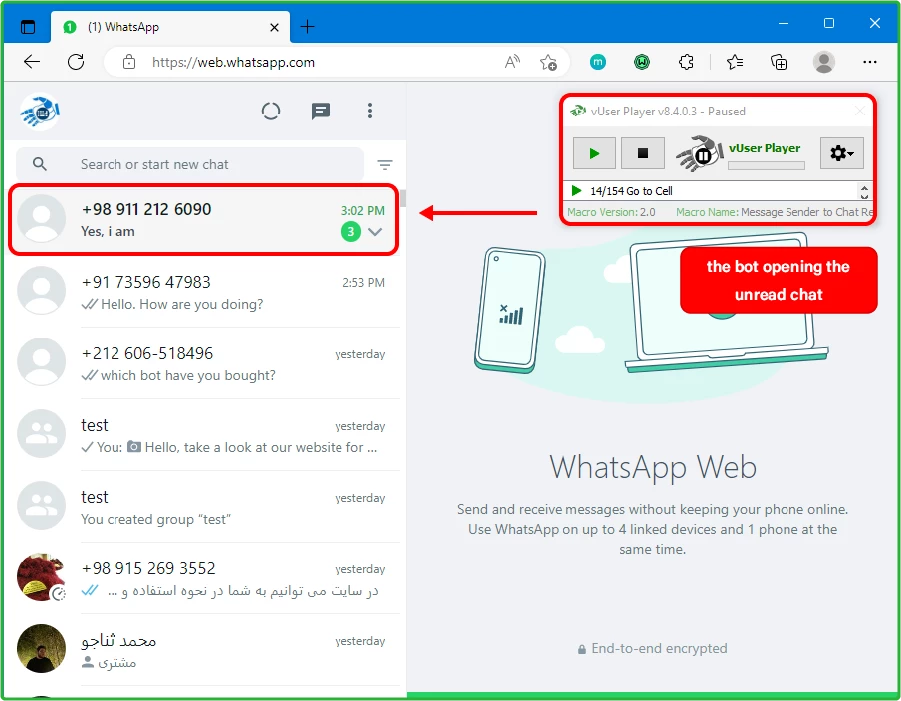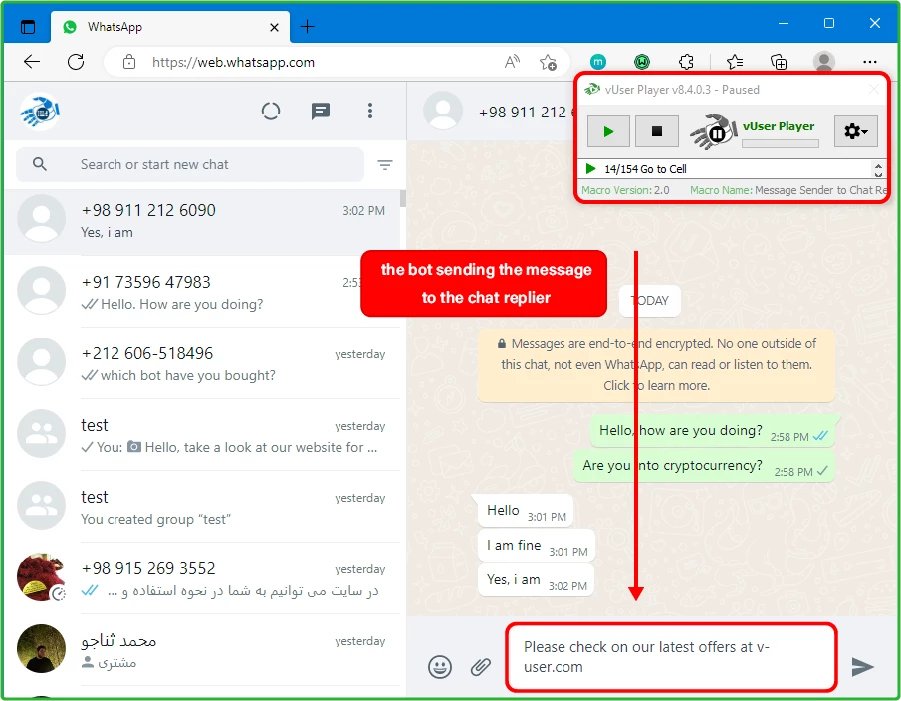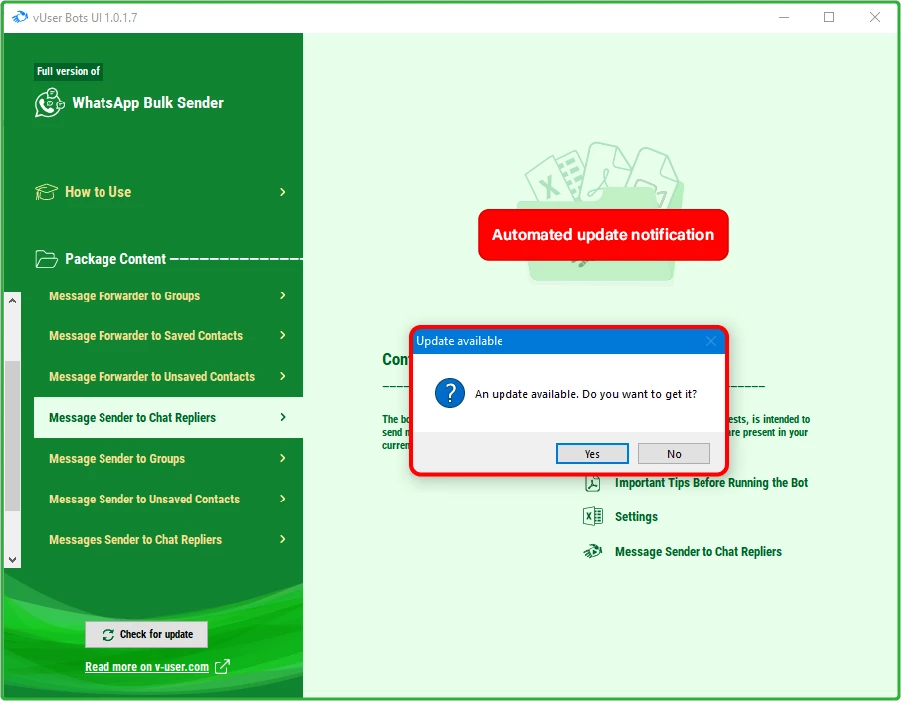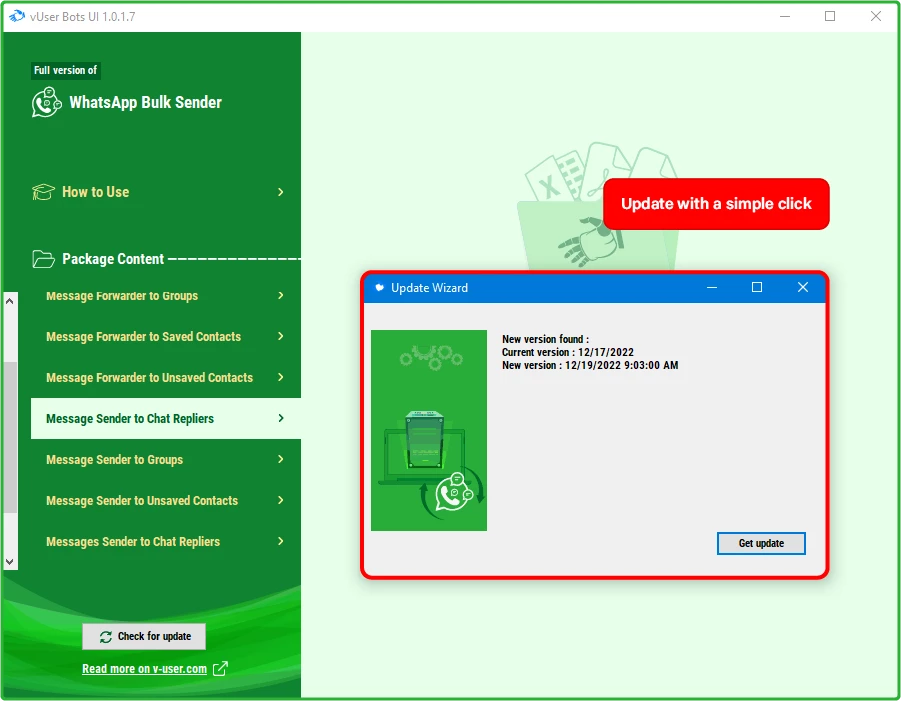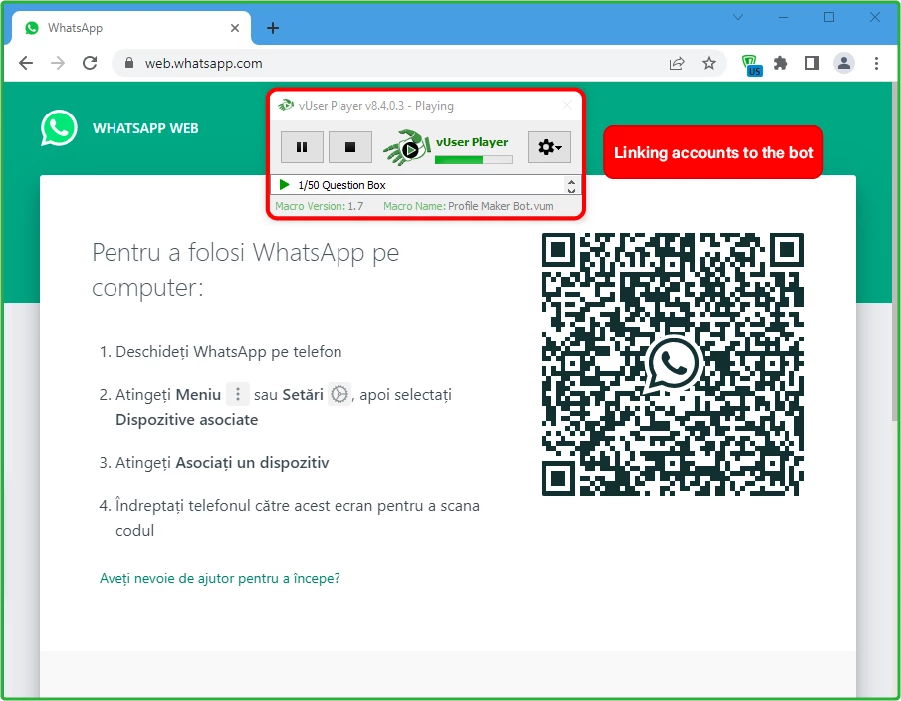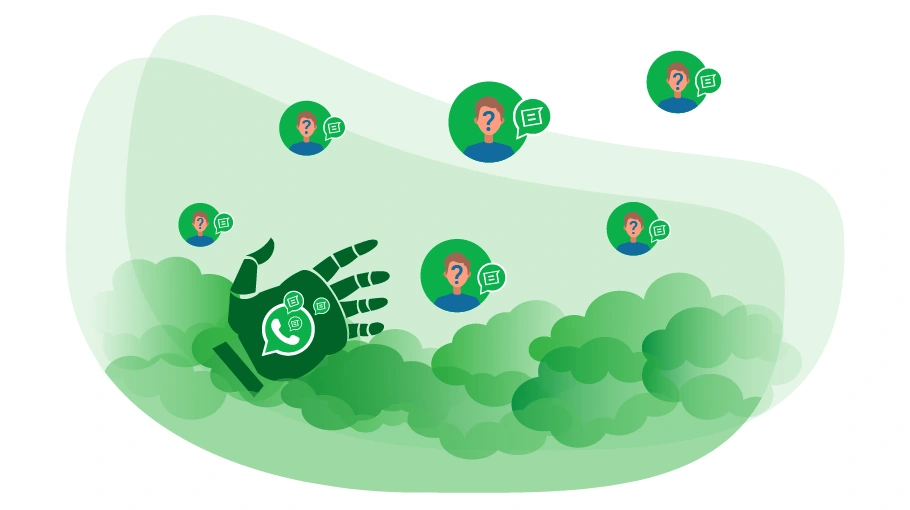WhatsApp Message Sender to Chat Repliers Bot
Table of content
The WhatsApp Message Sender to Chat Repliers Bot, existing in the vUser
WhatsApp Bulk Sender Bot
Package,
is a robotic tool that can automatically message the people who have replied to the primary message you have sent them.
In this post, we are going to explain what the use of this WhatsApp Message Sender to Chat Repliers Bot is and how it works.
Usage of the WhatsApp Message Sender to Chat Repliers Bot?
To advertise your business by sending direct messages in WhatsApp, you may adopt a two-step advertising campaign in which
you first target random people with a simple text message to filter the ones who might be interested in
your business field.
For example, in the first stage, you may send a simple text message “Hello, hope you are doing great.
Are you into cryptocurrency?” to a huge list of people, many of whom will answer you back.
The ones who reply to your first message, make a collection of people who are interested or involved in your business field
- cryptocurrency here- and are likely to check on your products and services and make a purchase, when they get a chance to find them out.
Therefore, in the second stage, you target the chat repliers with your main ads by sending them advertising
texts. This way, you increase the efficiency of your advertising campaigns because then more message
recipients will react to the ads you send.
To send an advertising message to your chat repliers (the people who have replied to the primary message you
have sent them in WhatsApp), you need to log into your WhatsApp account, open the chat page of the repliers
and send your desired message to them one by one.
The process described above seems to be so time-consuming, especially if done manually and in large scale, and
that is why, to do it, you will need an automated tool, such as the vUser WhatsApp Message Sender to Chat
Repliers Bot, that can go through the whole process safely and is able to send a particular number of
messages using an account of yours and automatically switch to another account, without any need for
the intervention of a human.
In the next section, you will see how this WhatsApp Message Sender to Chat Repliers Bot works.
Important tips
Configuring and running the WhatsApp Message Sender to Chat Repliers Bot is similar to what is described in the tutorial videos of this package; Meaning that first, you need to set the bot as you intend and then run the bot.
Points You Need to Care About When Running the Bot-
How to find the photo or video files path address
In the settings excel file, in the "photo or video file address" column, you must put the path where the desired photo or video (which you want the bot to send to your list of numbers) is located. To find the photo or video address and enter it in the settings excel file, just open the run program of your system (by simultaneously pressing the window button and the R button on the keyboard).

After launching the Run command window, just drop your desired photo or video in this program.

Now Copy the Address that appeared here and paste it into the intended cell in the Macro settings Excel file.
Tip: You can clear the “double quotation” symbol in the address if appears.
-
WhatsApp Language
To use this bot, you need to set the WhatsApp Application to the English language on your mobile phone.
There are no other notable points in running this WhatsApp Message Sender to Chat Repliers Bot; Just set it up correctly and run the bot to make tasks done properly.
Screenshots
How the Bot Works
How to configure and work with this bot is provided in tutorial PDF and video files, which come with the bot.
Therefore, we are not going to explain these issues here again.
To launch this WhatsApp Message Sender to Chat Repliers Bot, you just need to open the vUser WhatsApp Bulk Sender UI program and choose the WhatsApp
Message Sender to Chat Repliers Bot, apply the required settings and then run the bot.
The bot will automatically open the browser and launch your WhatsApp account.
This is the second stage of your advertising campaign, and the replies that people give to your primary messages remain unread if you do not open them.
To distinguish the chat repliers from the recipients who have not reacted to the primary message, the bot takes the unread messages as replies to your primary chats.
Therefore, it will open the first unread chat in your WhatsApp chat list, type the message text and upload
the image or video (that you have previously put in the bot settings) and press the Send button. The bot,
then, will do the same for the second unread chat in the chat list. Using your first WhatsApp account,
it will send your desired message to as many chat repliers as you specified in the bot settings and will
automatically switch to your second WhatsApp account to keep messaging the chat repliers.
In the video below, you will see how the WhatsApp Message Sender to Chat Repliers Bot works.
How to Get the WhatsApp Message Sender to Chat Repliers Bot?
As we mentioned at the beginning of the article, the WhatsApp Message Sender to Chat Repliers Bot is a part of the
WhatsApp Bulk Sender Bot Package, which is a product of the vUser website, and to get the bot you need to
purchase the whole package for 59€.
The WhatsApp Message Sender to Chat Repliers Bot is just a small part of the WhatsApp Bulk Sender Bot Package
and it includes some other useful bots with magnificent features to help you boost your sales by many more
automated targeted activities in WhatsApp.
 WhatsApp Bulk Sender Bot Package
WhatsApp Bulk Sender Bot Package
- WhatsApp Message Sender to Groups Bot More Info...
- WhatsApp Message Forwarder to Saved Contacts Bot More Info...
- WhatsApp Image & Video Sender to Unsaved Contacts Bot More Info...
- WhatsApp Message Sender to Chat Repliers Bot the Bot Introduced above
- WhatsApp Message Forwarder to Groups Bot More Info...
- WhatsApp Message Forwarder to Unsaved Contacts bot More Info...
- WhatsApp Numbers Auto Filter Bot More Info...
- Whatsapp contacted phone numbers extractor bot More Info...
- whatsapp group contacts extractor bot More Info...
- Message Sender to Unsaved Contacts in WhatsApp More Info...

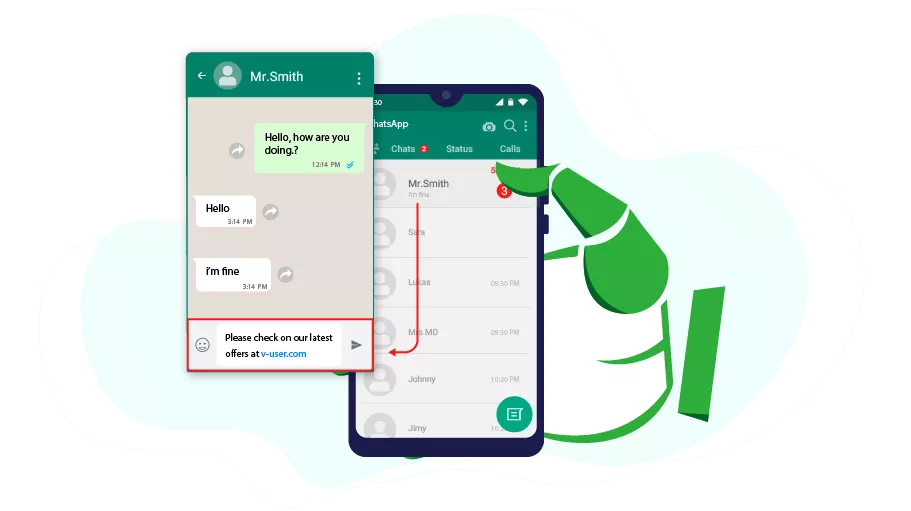 Notice: Undefined variable: attrz in /var/www/html/templates/vuser-template-en/html/layouts/joomla/content/full_image.php on line 41
Notice: Undefined variable: attrz in /var/www/html/templates/vuser-template-en/html/layouts/joomla/content/full_image.php on line 41