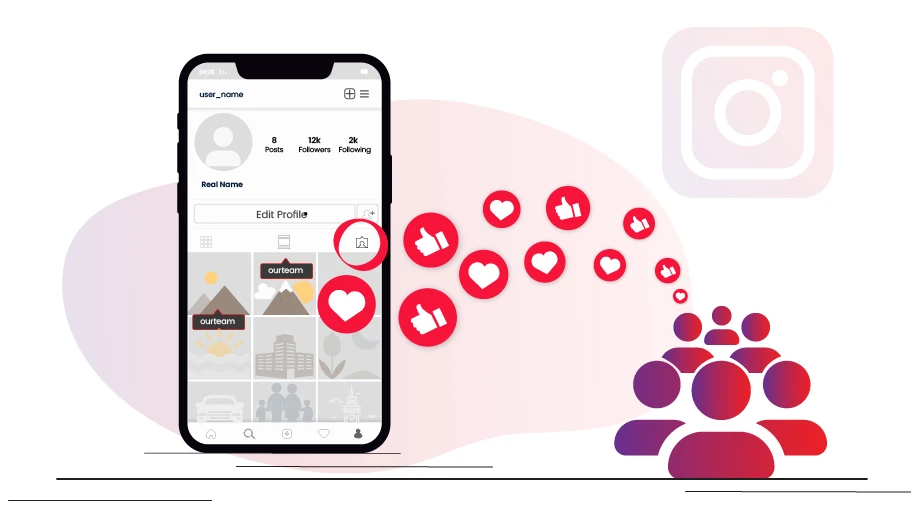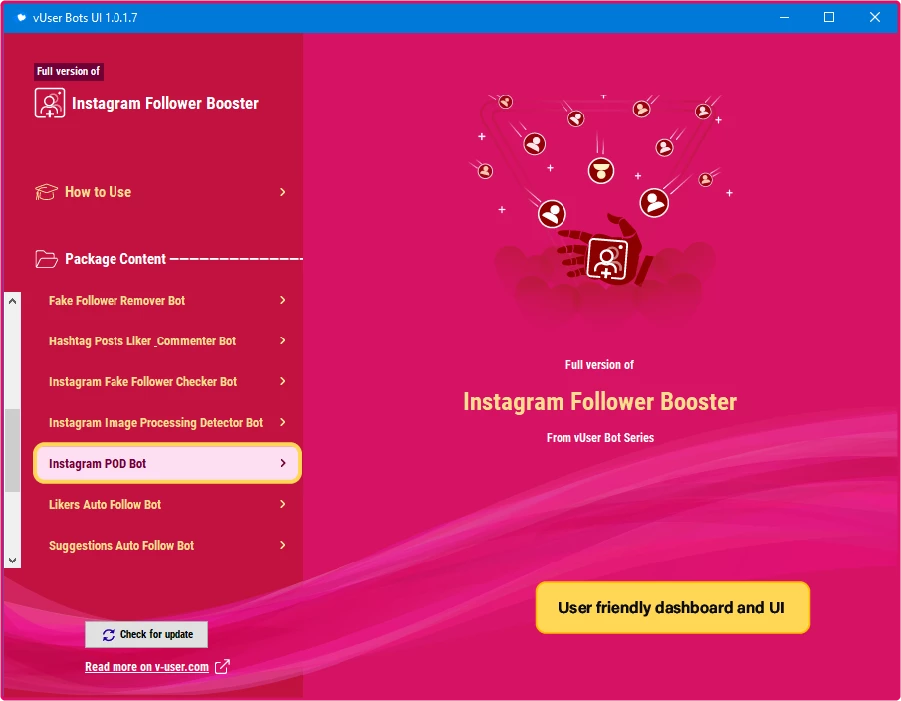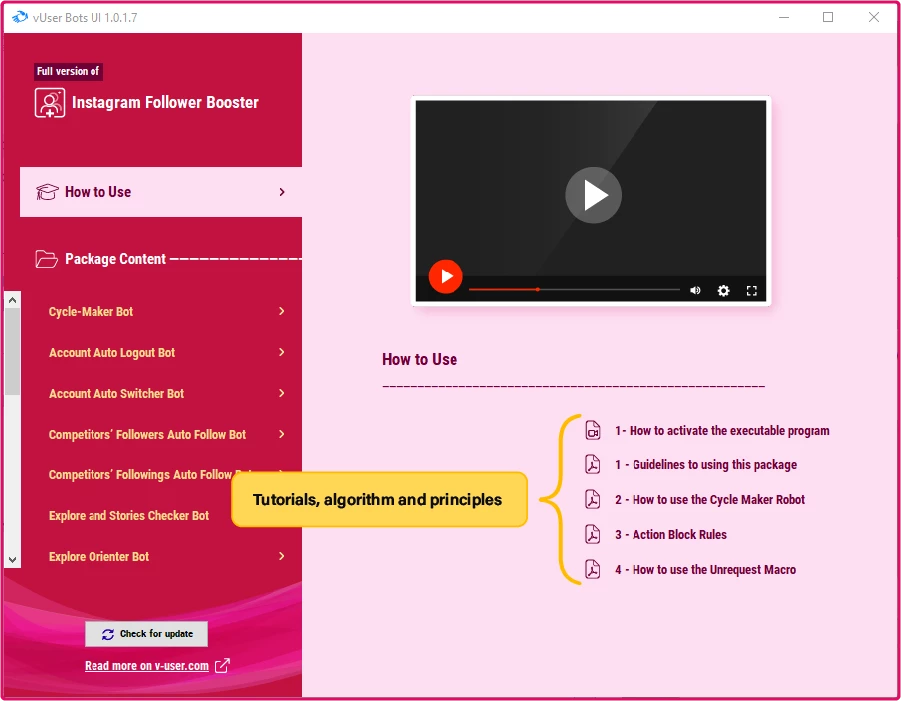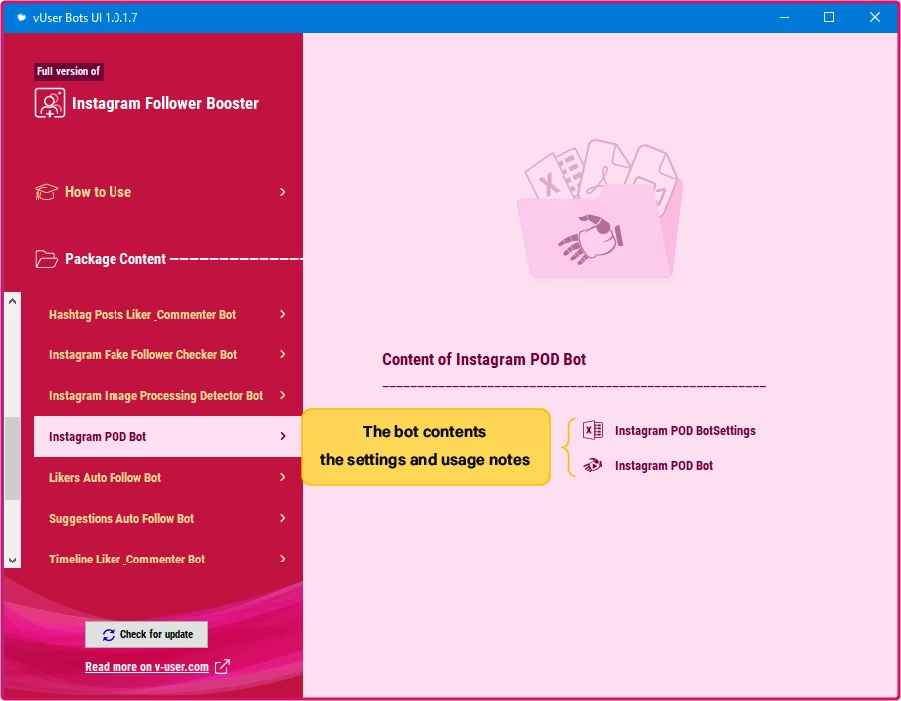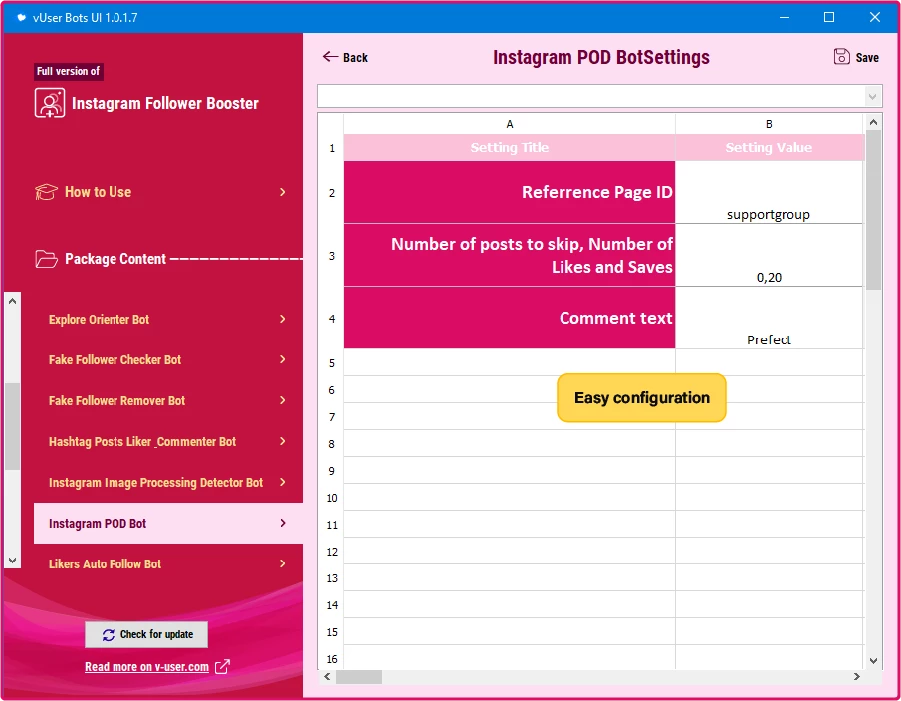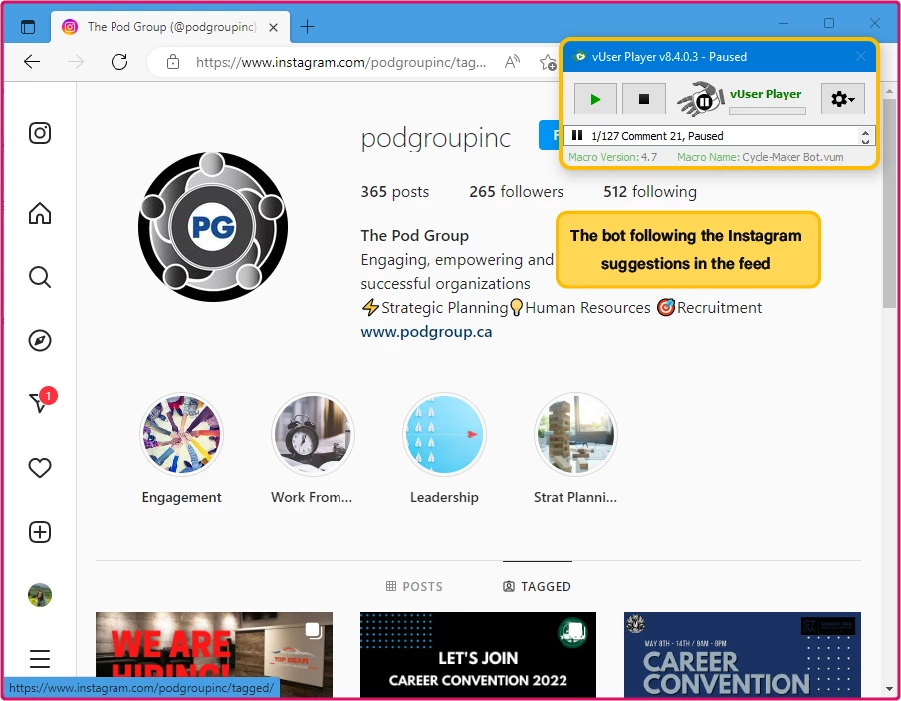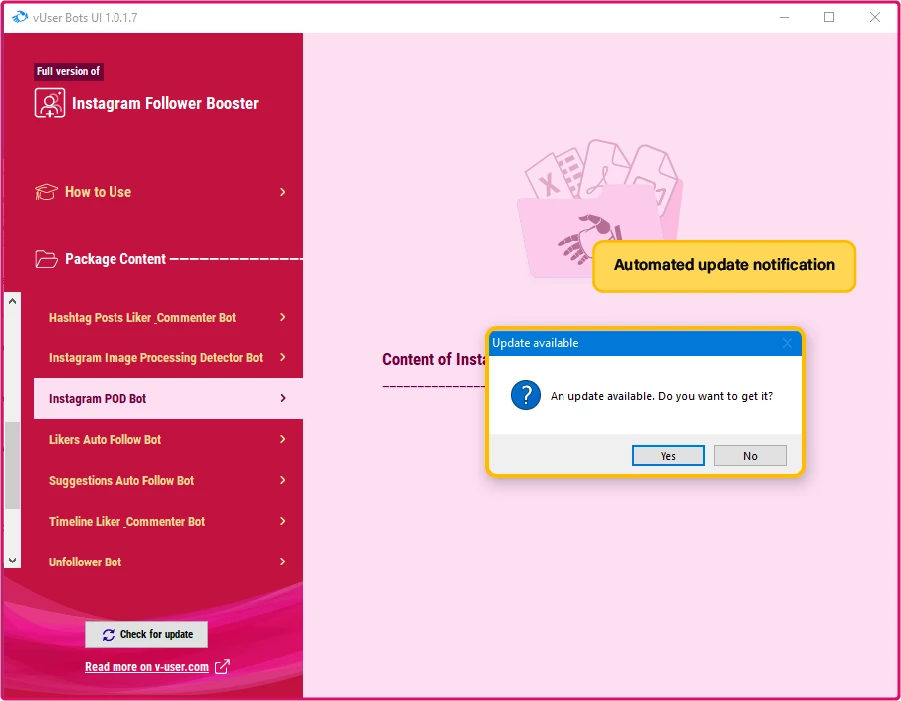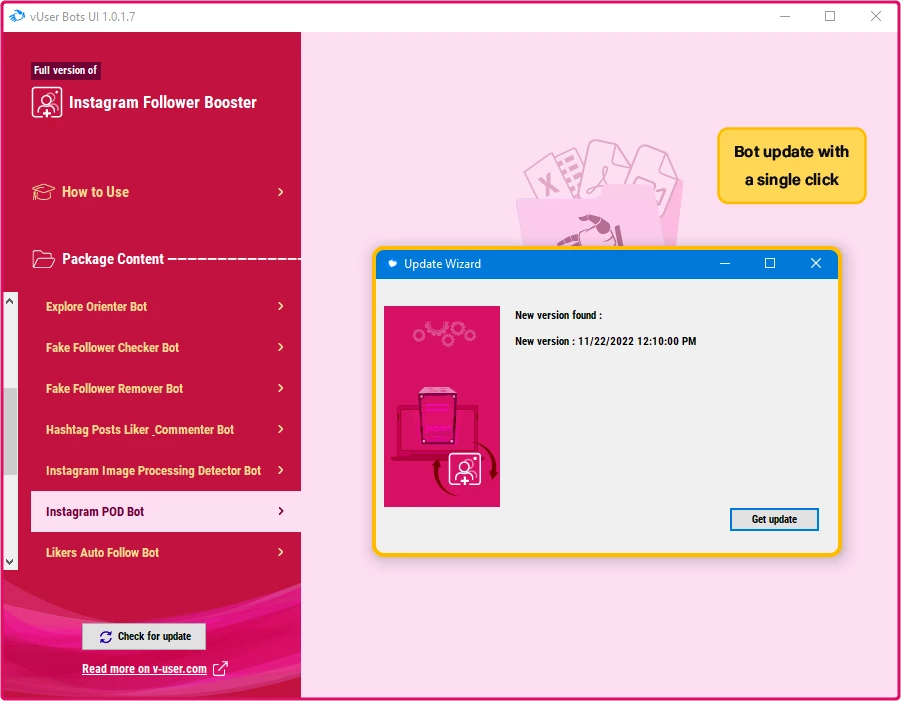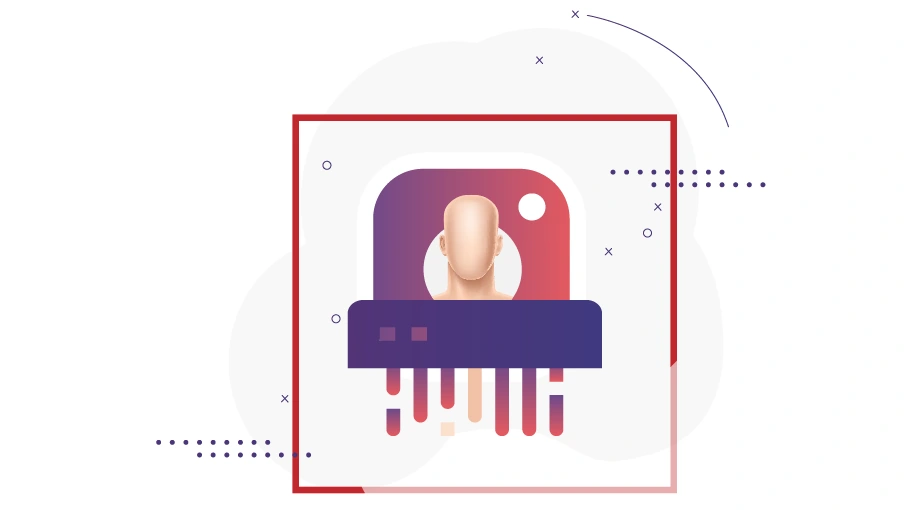Instagram POD Bot
Table of content
The Instagram engagement pod is an Instagram group that brings people together to support each other's posts on Instagram, to like or comment on each other's posts, immediately after they are published on Instagram, thereby helping their Instagram pages grow faster.
These groups are controlled by an admin who sets the plan for the group activity and monitors the work of the members; For example, the admin sets a specific time for the members to post, like, and comment, and ensures that all members participate in the programs.
How do Instagram pods affect the growth of your Instagram page?
Joining Instagram pods will allow your Instagram post to receive great feedback (from the group members) in the very first minutes after it is published, and will be quickly liked or commented on by many people. This makes Instagram think that your post is so attractive that it received such a positive reaction immediately after its publication. Instagram policy is based on keeping more people online on this platform for longer hours; So it suggests the popular posts to others by showing it on the Instagram explore and suggesting it to other interested users. This way, Instagram gives the post a chance to be seen by many people, which will lead to the explosive growth of that page.
Important tips
How to use the "POD Bot" is similar to what is described in this package’s video tutorial First, you have to set the bot settings as you want and then run the bot.How to use the "POD Bot" is similar to what is described in this package’s video tutorial First, you have to set the bot settings as you want and then run the bot.
Tips for using the bot
- Reference username means the same account where other group members’ posts are collected in the tagged section and is provided to you by the admin of the support group. For more information about the support group and this bot, you can refer to the article "All about Instagram support or interactive groups" that we have posted on our website.
- For Filling in the option "number of jumps from the post, number of likes and saves" in the bot settings excel file, make sure that you have added 2 numbers with a sign (,) between them in this cell. The first number shows the number of jumps from the posts and the second number shows the number of likes and saves you want to be done by the bot.
- Pay attention that when you want to add your preferred number here, your keyboard language must be set to English.
There are no other important subjects about this bot, just set it up correctly and run the bot to move things forward properly.
Screenshots
How to Find Instagram Pods
Finding POD groups is not easy. Finding a suitable POD group may take a while because most people try to hide that they are in POD groups. However, there are several ways to find POD groups.
It is best to be in touch with the people who are actively involved in your field. These people can introduce you to many Instagram Pods thanks to the strong network they have established. In addition, you can create your own Instagram pod with the help of these people!
In the following, we will list the other common ways to find Instagram pods and explain each of them.
- You can search for the #InstagramPods or #InstagramEngagemntPod, and through this you will reach the Instagram pages that are active in creating Instagram pods. Then, by sending a direct message to the admin of these pages, ask them to make you a member of their groups. However, in some cases, you may be asked to pay a membership fee.
- Telegram groups and channels can also help you find pods. You can search for the word “Instagram pod” in Telegram to get your intended result.
- In addition, you can search for "Instagram engagement pod" on Google to find many free Instagram pods.
How to Get the Best Result from Instagram pods
Joining an Instagram pod is not enough to get a satisfactory result from these groups, and it is necessary to observe the principles and rules that turn the energy spent on these groups into a desirable result for you. Here are the most important rules that can help you achieve this goal:
- Post at the time predetermined by the admin
Always post at the time that the pod admin determines, because at this particular time, other group members are also online and will see, like and comment on your post according to the group schedule. The positive reaction received in the early hours of its publication causes your post to attract positive feedback from the Instagram algorithm.
-
Avoid sending post links to pods
Avoid sending the link of your post to the pod members. Instead, ask people to enter your page themselves and like your posts because this way, the likes and comments you receive will look more natural and will have a better impact on your page growth.
-
Attract more members to the pod
Do your best to get more members to join these groups and enlarge your group to increase your engagement rate and receive more likes and comments.
-
Follow all members of the support group
It is unlikely that somebody who does not follow you, likes or comments on your post immediately after it is published. Therefore, the pod members should follow each other because the likes and comments that you receive this way in the first minutes after the publication will seem more natural.
-
Mutual support for the posts of other members of the support group
Try to like all the posts that other members publish in the same time. This will make other members of the group willingly support all of your posts with their likes and comments, and help your page grow rapidly.
How do I find the posts of other Instagram pod members?
Now that you are familiar with how Instagram pods work, you probably have the question of how to easily find the posts of all the members without missing any!
The pod admin uses a special (but simple) trick on Instagram to make it easy for all members to access other members' posts. You probably know that if you publish a post on Instagram and tag a page on that post, your post will appear in the tagged posts section of that page (which you have tagged); This means that your post will appear in a particular section of the tagged page.
Note the image below. I told three of my friends to tag my page ID in their post. You can see the picture of my friends' posts below.
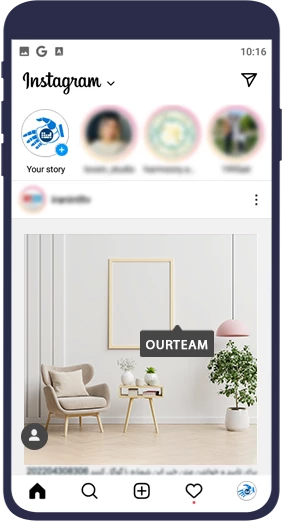
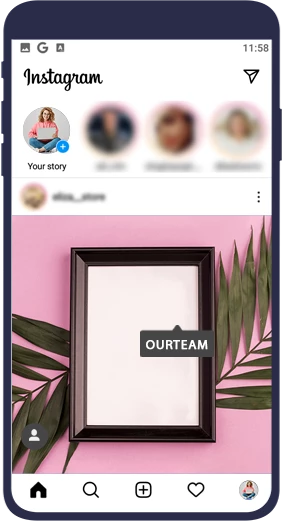
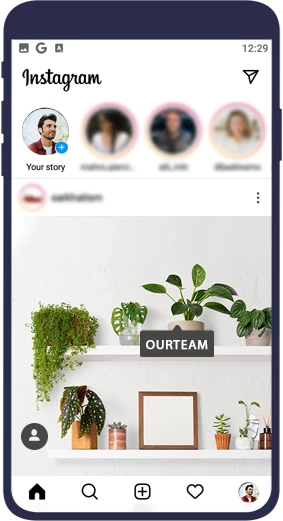
Now when I go to the "Tagged Posts" section on my page, I will see these three posts.
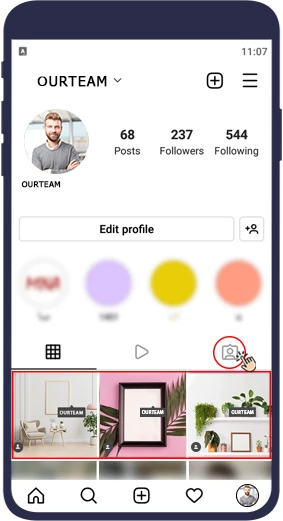
Now, if I want to like these posts, they are easily available to me.
Instagram pods use the same trick. Each member who posts a post adds a special tag to their post, which is actually the admin’s page ID. The admin’s page (or pod reference page) is a public page where all members can view the "tagged posts" section to find the other pod members’ posts.
You need to go to the admin’s page (or reference page) every time at the appointed time and by entering the tagged posts section, find other members' posts, like them and leave comments for them.
You must be concerned that since the Instagram pods have a large number of members, it can be so time-consuming and tedious to like and comment on their many posts.
Is there a solution to this problem? We will answer this question below.
The Need for an Automated Tool to Work in Instagram Pods
As you may have guessed, leaving likes and comments for all the pod members is time-consuming and difficult. Consider, for example, a group of 100 members. Leaving likes and comments on all the posts that these 100 people publish manually is certainly hard work. This is where you need an automated tool to do this automatically.
The Virtual-User team has designed a bot that can automatically like and comment on all posts posted by an Instagram pod members. In fact, the bot automatically goes to the reference page (which you introduce to the bot) and clicks on the "tagged posts" section and likes and comments on as many posts as you want in this section.
The Virtual-User Instagram Engagement Pod Bot makes you spend almost no time working in these groups, and instead, spend your time on more important things to promote and grow your page, while ensuring likes and comments on all posts.
Where can I get an Instagram engagement pod bot?
The Instagram Engagement Pod Bot is a part of the Virtual-User Instagram Increase Followers Bot Package, and to provide this bot, you will need to purchase the whole package. This package includes several bots that help increase engagement and attract followers to your page. For more information about this package, you can refer to the page of this product on our website.
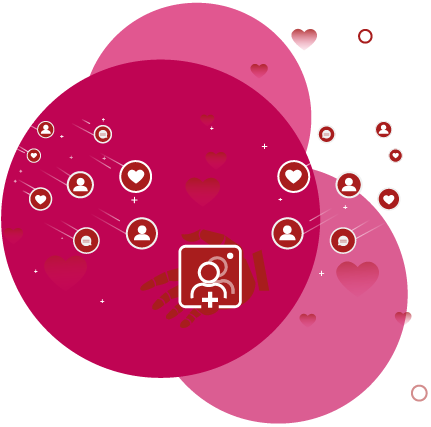 Increase Instagram Followers Bot Package
www.v-user.com/en/side-products/instagram-robot
Increase Instagram Followers Bot Package
www.v-user.com/en/side-products/instagram-robot
Wrapping up
In this article, we reviewed the effects of Instagram engagement pods on your business and how to find and join these pods, and also stated the principles by which you can make the most of joining these groups and finally we introduced a bot to you. We help you enjoy the benefits of joining Instagram pods without having to spend any time and energy on working in Instagram pods.
 Instagram Follower Booster Bot Package
Instagram Follower Booster Bot Package
- Instagram Likers auto follow bot More Info...
- Instagram Unfollower Bot with Date Check More Info...
- Instagram Unfollower Bot More Info...
- Instagram Account Auto Logout Bot More Info...
- Instagram Timeline Liker & Commenter More Info...
- Instagram Account Auto Login Bot More Info...
- Instagram Account Switcher Bot More Info...
- Instagram Explore Orienter Bot More Info...
- Competitors’ Followings Auto Follow Bot in Instagram More Info...
- Instagram Unrequester Bot More Info...
- Competitors Followers Auto follow on Instagram Bot More Info...
- Instagram Hashtag Posts Liker & Commenter More Info...
- Instagram Suggestions Auto Follow More Info...
- Instagram POD Bot the Bot Introduced above
- Instagram fake followers remover bot More Info...