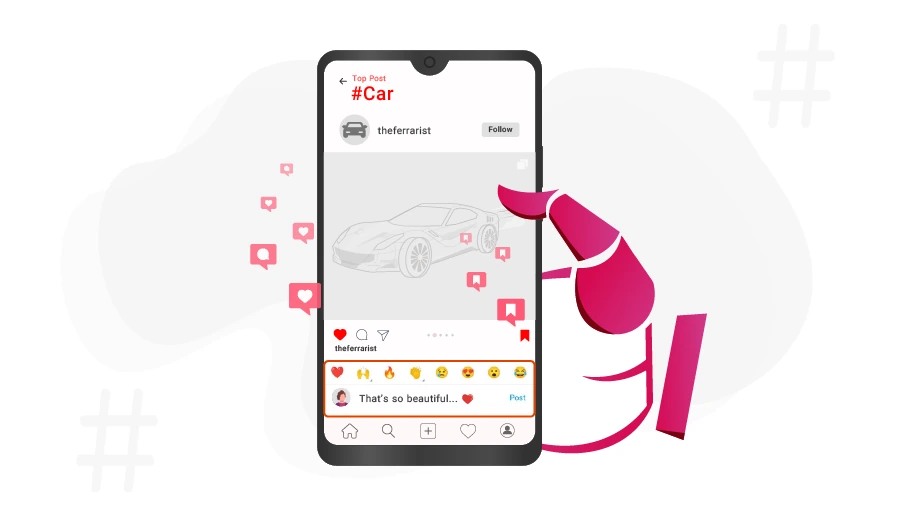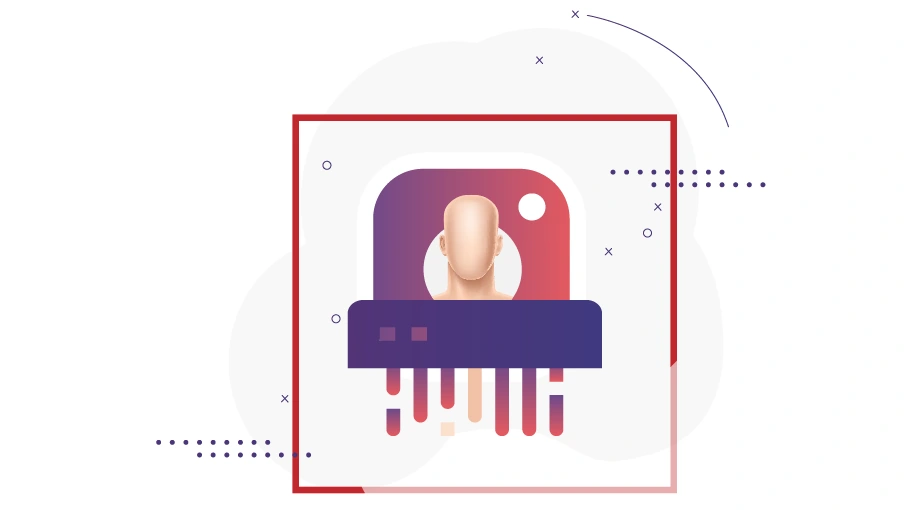Instagram Explore Orienter Bot
Table of content
The Instagram Explore Orienter Bot, existing in the
Instagram Follower Booster Bot
Package, a product of the vUser website,
is a robotic software product that can automatically like and save posts under a target
hashtag and leave comments for them.
The Instagram Explore Orienter Bot is also capable of following the pages that have posted
under the target hashtag.
In this post, we are going to explain how the Instagram Explore Orienter Bot can help you and how it works.
Usage of the Instagram Explore Orienter Bot?
As you might have guessed, Instagram algorithms are constantly tracking your activities
(what you watch, what you like, what you comment on, what content you follow, etc.) to find out about your
interests and offer you the best possible services. This way, Instagram will fill the explore of your Instagram
with posts that align with your interest; the posts with the same contents that you always try to catch up on.
Accordingly, the Instagram Explore Orienter Bot, can introduce the field of your interests to Instagram
and this way, restructure your Instagram Explore by filling it with posts you might be interested in watching.
If you redesign the Instagram Explore to get close to your field of business, as a result of this change of
Instagram Explore structure,
your posts will be so likely to get into the explore of the people who are interested in your field of work
and attract more visitors to your page, which will lead to
a significant increase in your followers, engagement rate and sales.
Before doing bulk activities (such as like, mention, comment, follow…), note that Instagram imposes a number of restrictions on like and comment activities, surpassing which will get your account into trouble of being restricted or action blocked.
To know more about these limits, refer to the article below:
Instagram Limitations
Important tips
- while using this bot, you should pay attention to Instagram's limits in the field of likes and comments so that the number of likes and comments per hour does not exceed the limit of Instagram.
-
we advise you to fill all the comments cells (from comment 1 to comment 30) in the bots settings section because the bot picks those comments randomly.
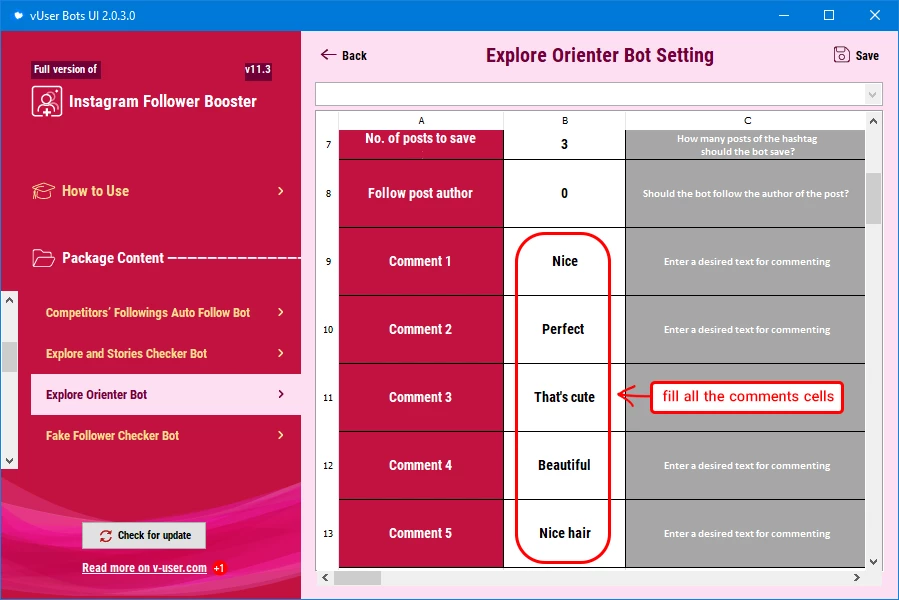
-
This bot has a blacklist and does comment on repeated posts. The link of the posts that the bot has commented on is in the "Black List" file named "Post" which is available in the "_Task List and Reports_" folder where it is recorded and will always remain there (of course, if you don't delete them yourself).
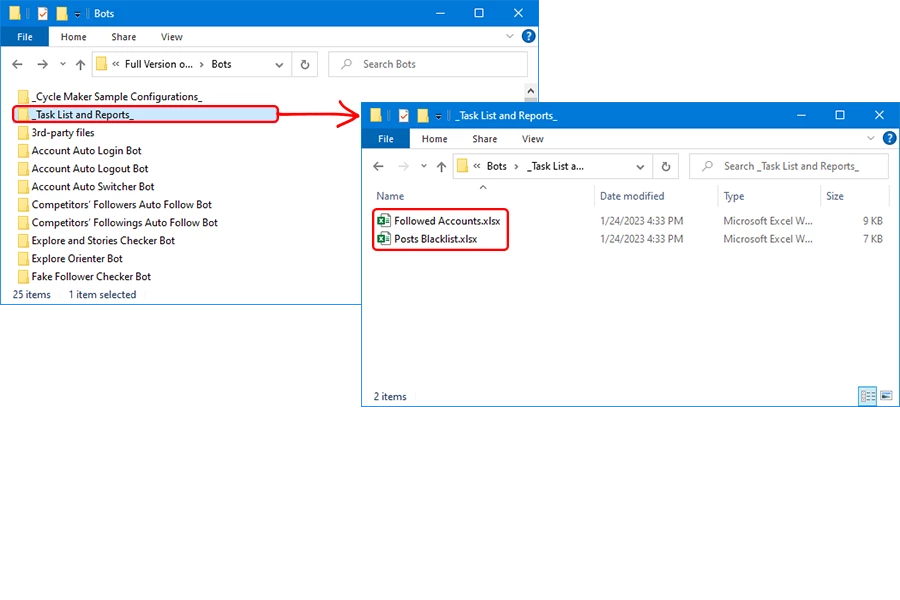
There are no other important subjects about this bot, just set it up correctly and run the bot to move things forward properly.
Screenshots
How the Bot Works
How to configure and work with this bot is provided in tutorial PDF and video files, which come with it.
Therefore, we are not going to explain these issues here.
To launch this bot, you just need to open the Instagram Follower Booster UI program and choose the
Instagram Explore Orienter Bot. Then, you specify your target hashtag, the number of posts to be scrolled, the
number of saves, likes, mentions, etc. You also provide the bot with your desired texts to be inserted in the comments section by the bot.
Finally, you run the bot.
After initial setup and execution, the bot will search for the hashtag you have specified in the bot settings
and open the first post that appears on the Instagram search page with this hashtag. Then, based on how you
set the bot, the bot may like or save (bookmark) the post, leave a comment under it, and mention people in
the comment. The bot swipes the slides in the post (if there are any) and watches the videos in the post.
Then the bot clicks on the “Next” button and goes to the next post and does the same for this post. The bot
will continue this process as many times as you have specified in the bot settings.
To know how the Instagram Explore Orienter Bot works, watch the video below.
How to Get the Instagram Explore Orienter Bot
As we mentioned at the beginning of the article, the Instagram Explore Orienter Bot Bot is a part of the
Instagram Follower Booster Bot Package, a product of the vUser website, and to get the bot you need
to purchase the whole package for 59 €.
The Instagram Explore Orienter Bot is just a small part of the Instagram Follower Booster Bot Package and it
includes some other useful bots with magnificent features to help you boost the followers of your page by many
more automated targeted activities.
 Instagram Follower Booster Bot Package
Instagram Follower Booster Bot Package
- Instagram Likers auto follow bot More Info...
- Instagram Unfollower Bot with Date Check More Info...
- Instagram Unfollower Bot More Info...
- Instagram Account Auto Logout Bot More Info...
- Instagram Timeline Liker & Commenter More Info...
- Instagram Account Auto Login Bot More Info...
- Instagram Account Switcher Bot More Info...
- Instagram Explore Orienter Bot the Bot Introduced above
- Competitors’ Followings Auto Follow Bot in Instagram More Info...
- Instagram Unrequester Bot More Info...
- Competitors Followers Auto follow on Instagram Bot More Info...
- Instagram Hashtag Posts Liker & Commenter More Info...
- Instagram Suggestions Auto Follow More Info...
- Instagram POD Bot More Info...
- Instagram fake followers remover bot More Info...