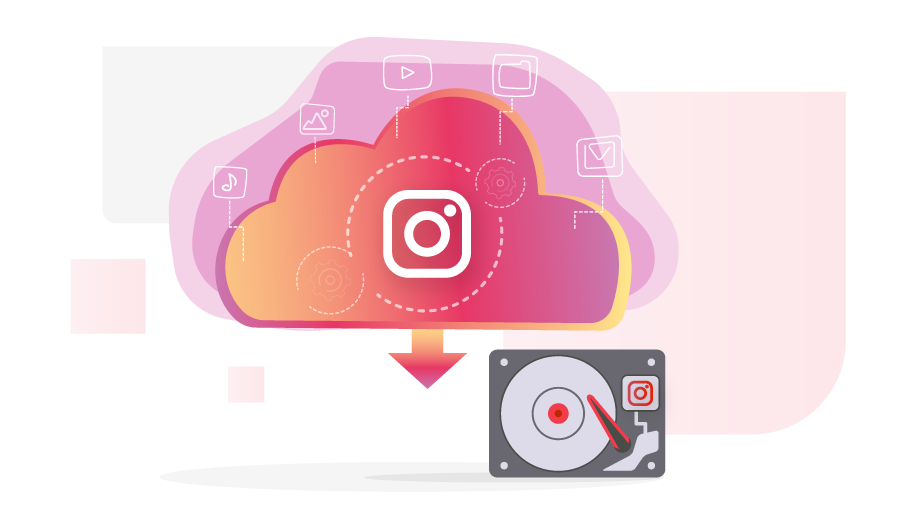Backup Instagram Information
Table of content
Are you planning to change your Instagram account and open a new one?
Do you want to save all your Instagram information on your phone or laptop? Or maybe you want to leave Instagram altogether (or at least close your account) but need your Instagram account information such as photos, videos, DMs, etc.? In this article, we will fully teach you how to back up your Instagram account information or download Instagram information.
How to back up your Instagram account
By backing up your Instagram account information, a file including photos, videos, likes and comments, direct messages and a series of other information will be sent to you via Instagram itself (site or application). This is the easiest and most complete way to store Instagram information.
 If you need to know how you can delete your Instagram account, read the article
How to Delete an Instagram Account Permanently
If you need to know how you can delete your Instagram account, read the article
How to Delete an Instagram Account Permanently
Backing up Instagram Account through Instagram Site
Step 1
Open your computer or phone browser. Go to www.instagram.com or click on this link.
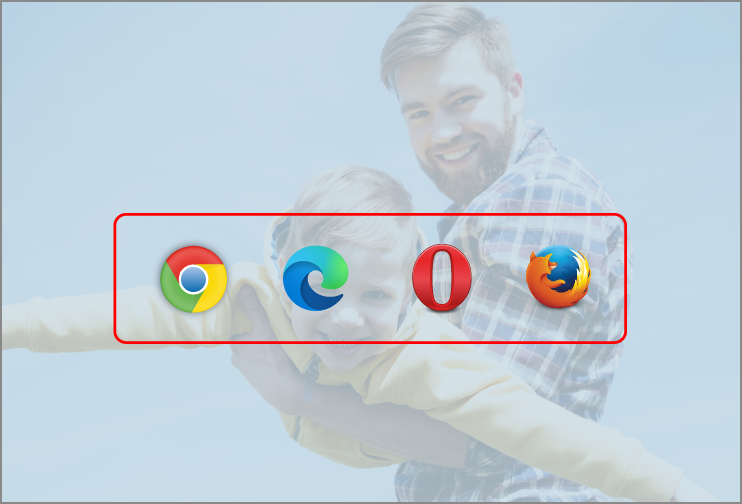
Step 2
Enter your username and password to log in to your account.
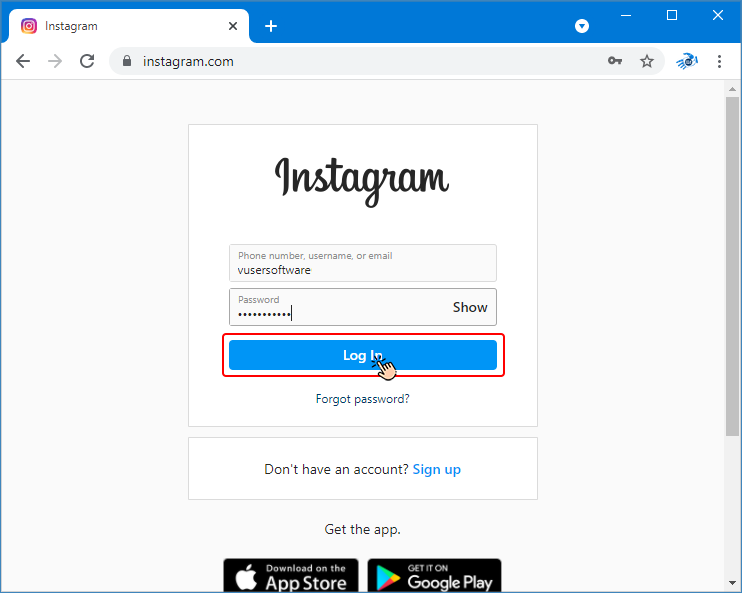
Step 3
At the top right of the page, click on your account image and then on the Profile option.
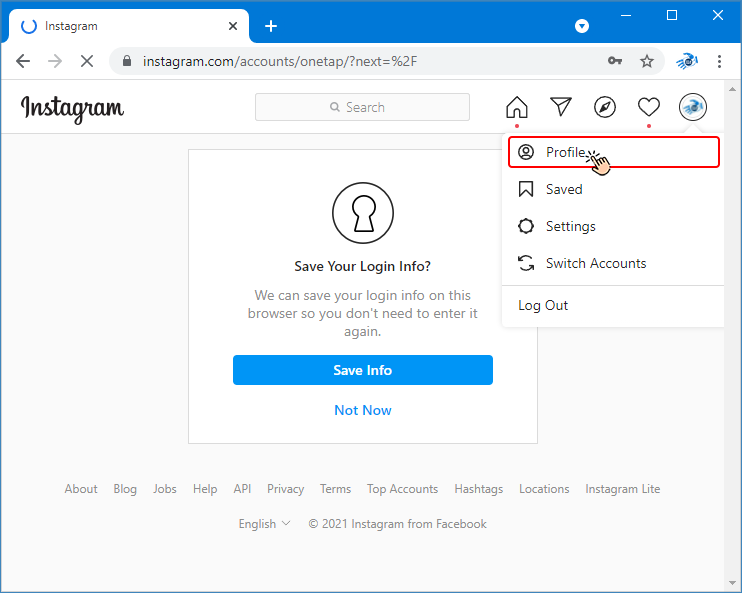
Step 4
Click on Settings.
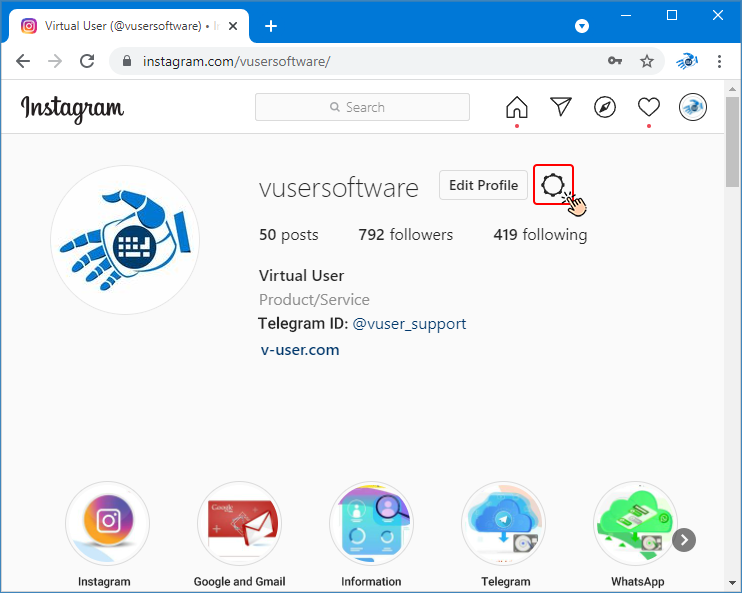
Step 5
Click on Privacy and Security.
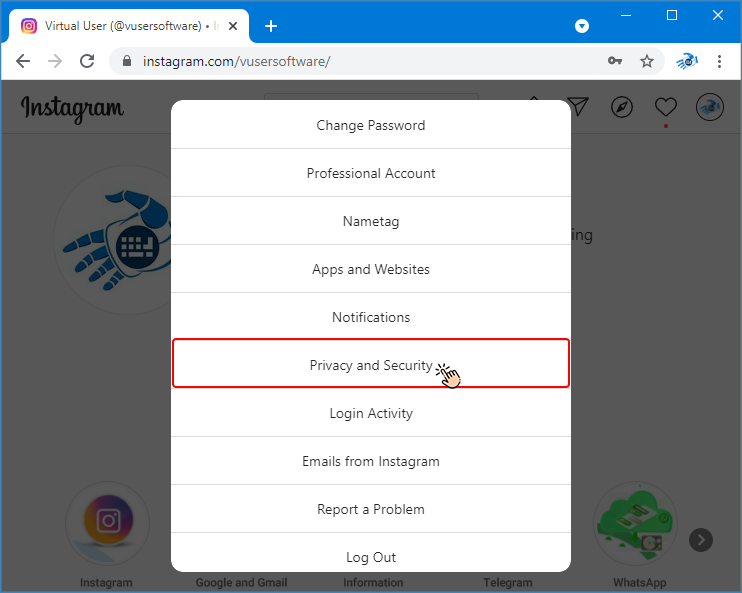
Step 6
Scroll down the page to reach Data Download. Then click on Request Download.
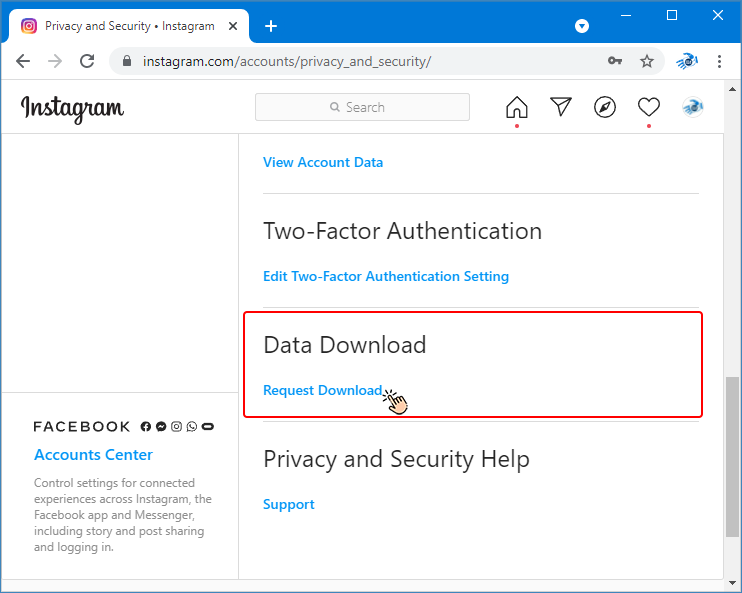
Step 7
Enter the email address to which you want the download link of your Instagram account information to be sent. You can then choose between the HTML and JSON for your Instagram backup format. JSON is not understandable for the user, but by selecting the HTML format, you can view your account as a web page and click on the elements and see the contents of each option, just open the file in the browser. After selecting the backup file format, you will go to the next step by clicking the Next button.
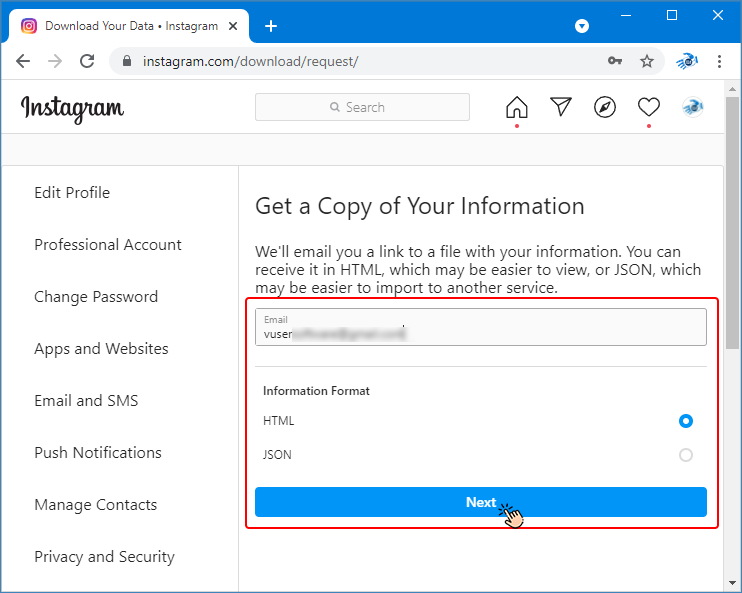
Step 8
Now enter your Instagram password. Then click on Request Download.
Within a maximum of 48 hours, you will receive an email named “ Your Instagram Data” containing the link to download your information. Click on “Download Data” and follow the instructions.
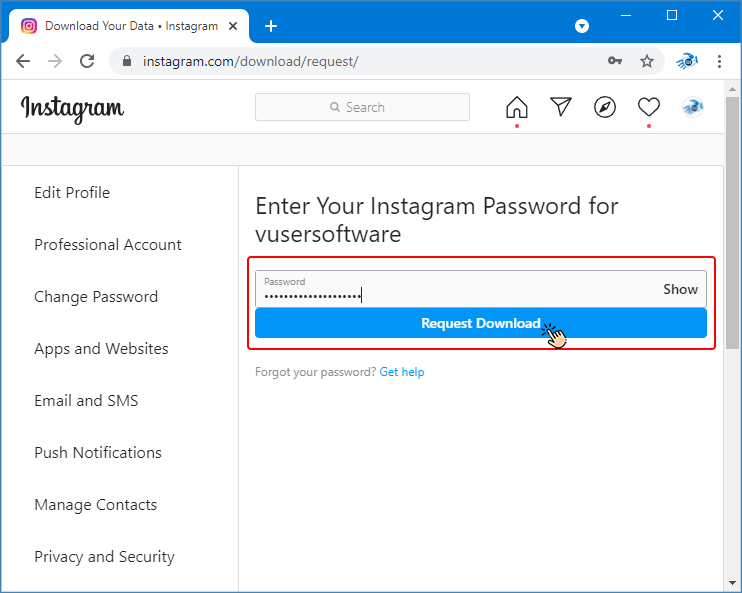
Backing up Your Instagram Account through Instagram App
Log in to your Instagram profile
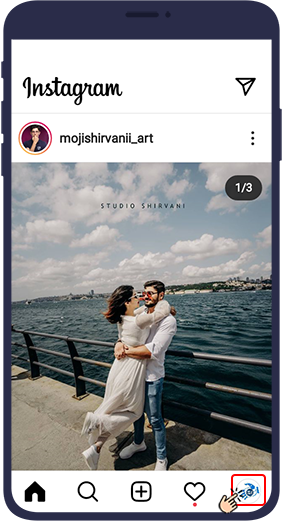
Tap the three horizontal line () icon
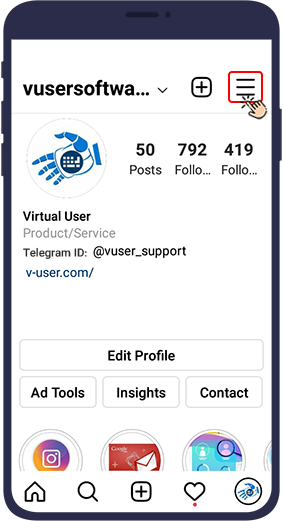
Then choose Settings
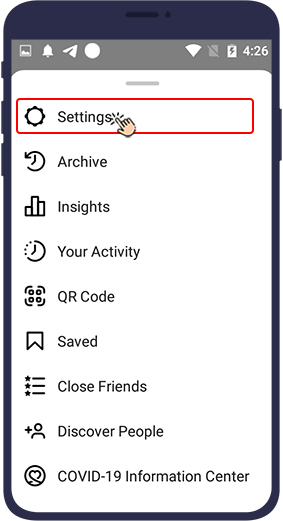
Click on Security.
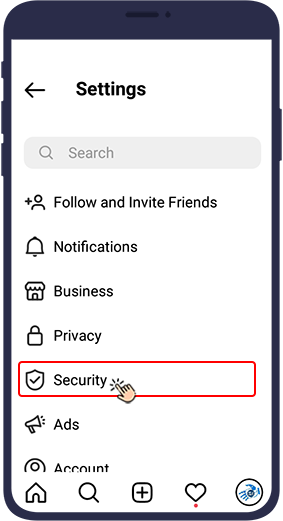
Then click on Download Data.
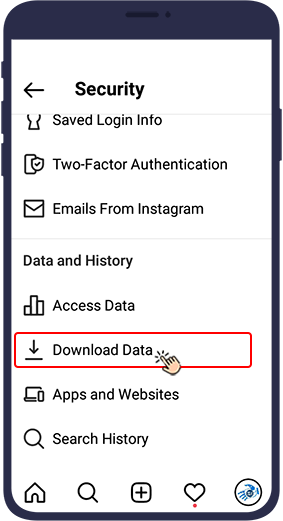
Enter the email address to which you want the link containing the information to be sent and click Request Download.
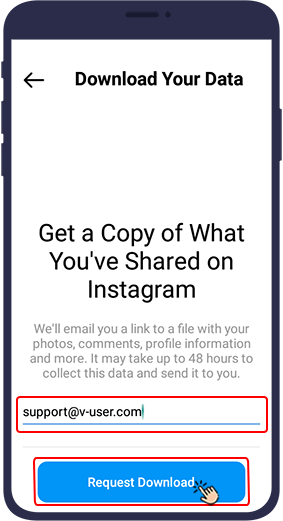
Enter your Instagram password and click Next.
Note that it takes up to 48 hours for Instagram to send you a link containing your account information.
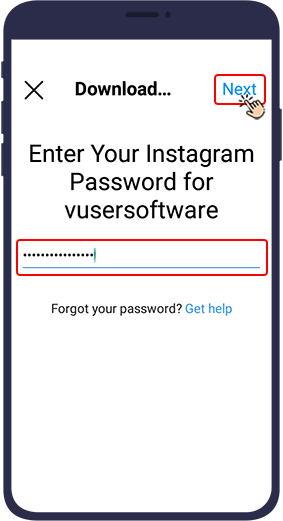
Note
When backing up Instagram via mobile, there are no options to choose the file format, but as we mentioned, when backing up Instagram via PC, you can choose the backup file format as JSON or HTML.
Download Instagram Backup File from Email
After performing the above operation, Instagram will send an email named “Your Instagram Data”, meaning your Instagram information, to the email address you provided within 48 hours.
This email reminds you that you have up to 4 days to download this information.
To get the backup file emailed to you, follow the steps below.
Step 1
Click on the Download Information button. You may see this button as Download Data.
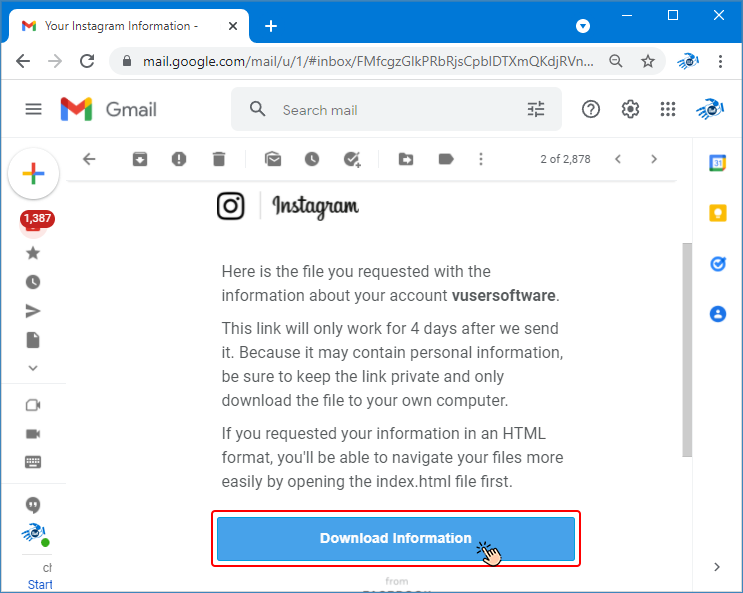
Step 2
Now in your browser, you will be led to Instagram website and the webpage below. On this page, you will only need to click on tye download link.
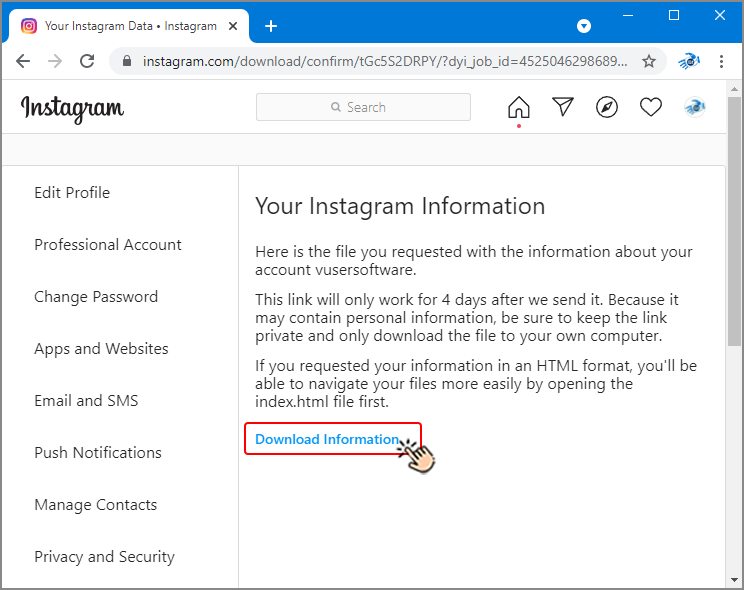
Step 3
After that, a zip file will be provided to you. Depending on your activity, this file can be very large. So please be patient until the file is downloaded completely.Then you need to extract the downloaded file to access the contents inside. Extracting a ZIP file is very easy, just double-click on this file to see its contents. Select all the contents and copy/ paste it on the desktop or drag it to the desktop with the mouse. Now the entire contents of the zip file are at your disposal. These contents, as you can see in the picture, include the following:
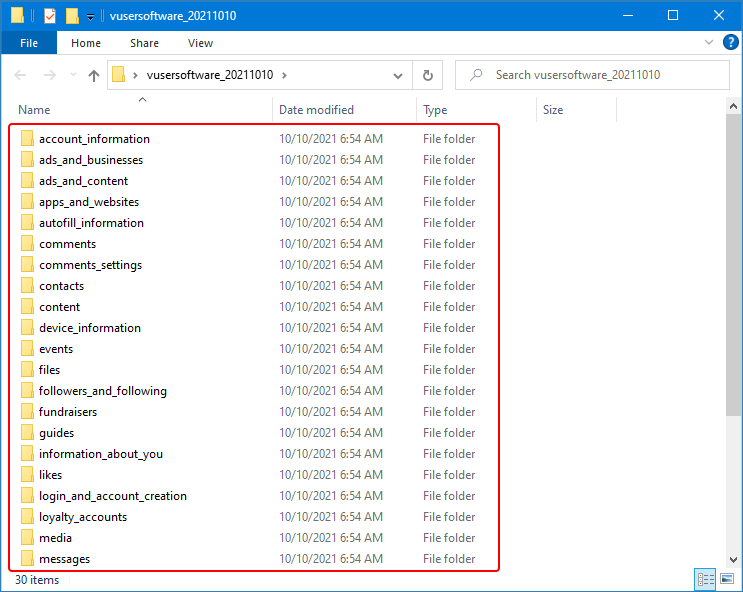
Photos: Photos that you have posted on your Instagram account.
Profiles: Photos that you have placed as your Instagram profile picture.
Stories: Stories that you have posted on your Instagram account.
Videos: Videos that you have posted on your Instagram account.
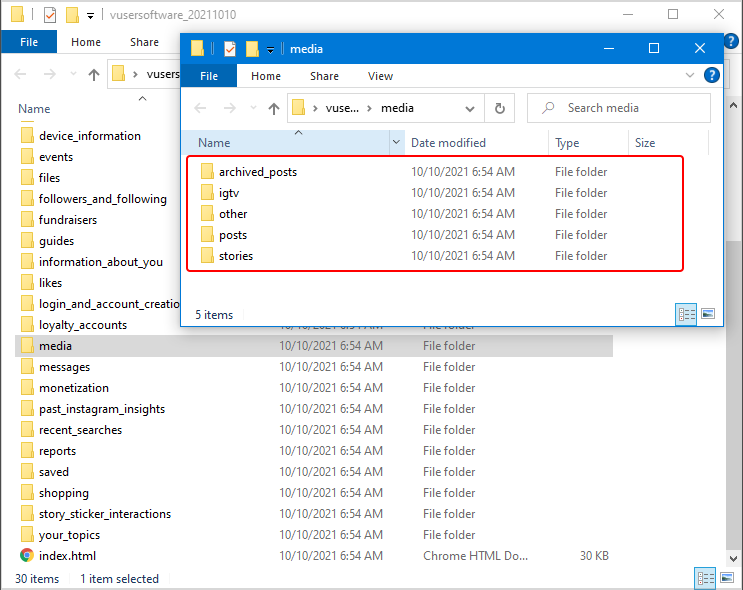
Span files: These types of files are intended to store other information. You can open them with Notepad software. For example, like.json or like.html file contains information such as the username, time and date of all the posts you have liked. Of course without displaying posts! As you can see in the picture below.
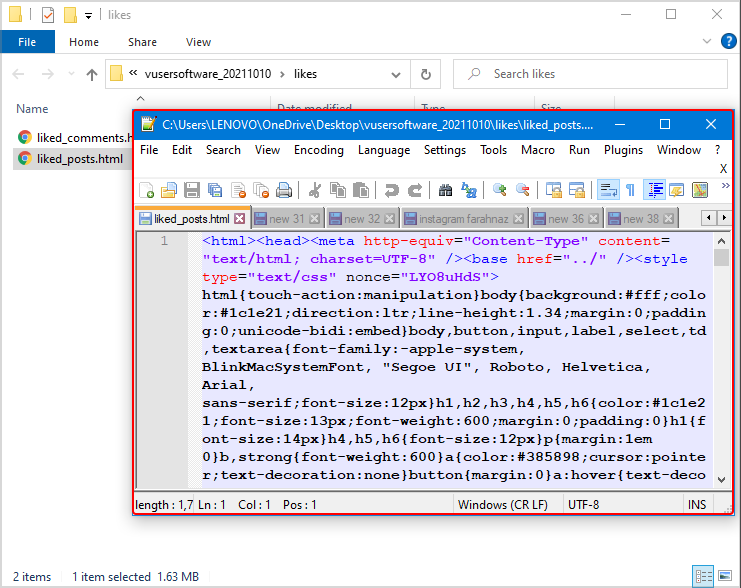
Is it possible to restore them automatically by downloading Instagram information?
Instagram does not have the option to directly download your downloadable file and upload all its information to a new account.
(Of course, this is not possible until the writing of this article, and it may provide such a possibility to users in the future)
But in any case, you can manually upload all the posts and stories one by one with the same old order or any other order you want and revive your page.
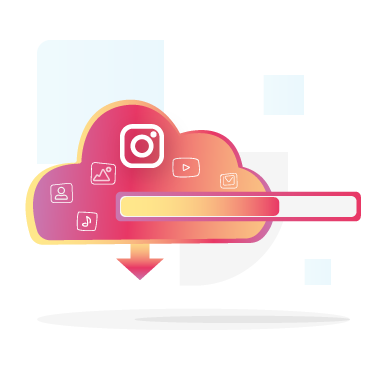
Back up Your Instagram Account Manually
The method we taught you at the beginning of the article backs up all your Instagram account information, but if you want to back up only a few photos or videos of your Instagram account, you can do it manually. You can save the content of your Instagram account, including videos, photos and stories, through various applications and sites on your devices. In the articles "How to Download Instagram Videos " and "How to Download Instagram Stories ", we have explained how you can download Instagram videos and stories to which you can refer to get acquainted with these methods.
We have also recently designed a free bot for direct download of any content (including photos, videos, stories, profile photos and IGTV) from Instagram, which is very easy to work with and almost automatic. You can download and use the Download from Instagram Bot for free.
By doing this, even after deleting your Instagram account, you will have the content stored from your Instagram account on your computer forever.
You can also use the vUser Instagram bot to extract and save your page followers and even your competitors' page in Excel file, that is, if you give your page ID to the vUser Instagram bot, this bot can extract all your followers and followings quickly and automatically and deliver them to you in the form of an Excel file. In this case, even after deleting your Instagram account, you will have access to a complete list of pages that followed you or you followed whenever needed, and you will never lose them.