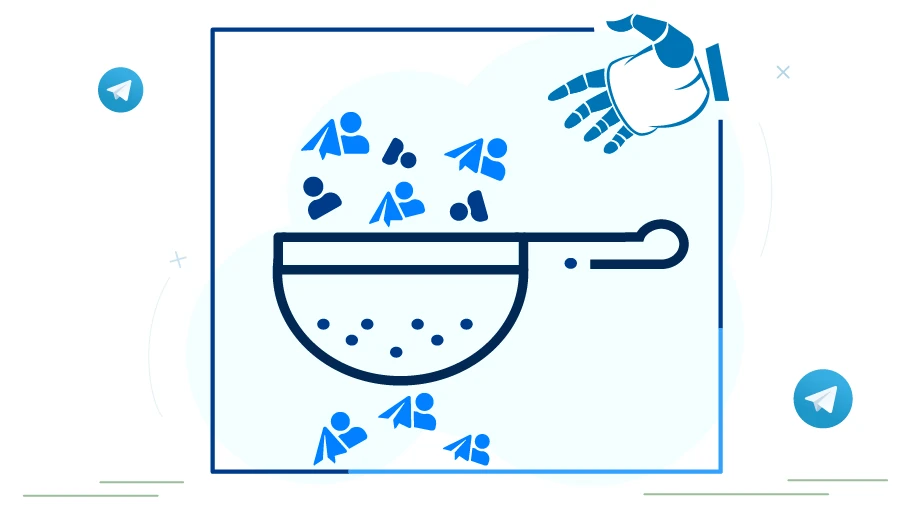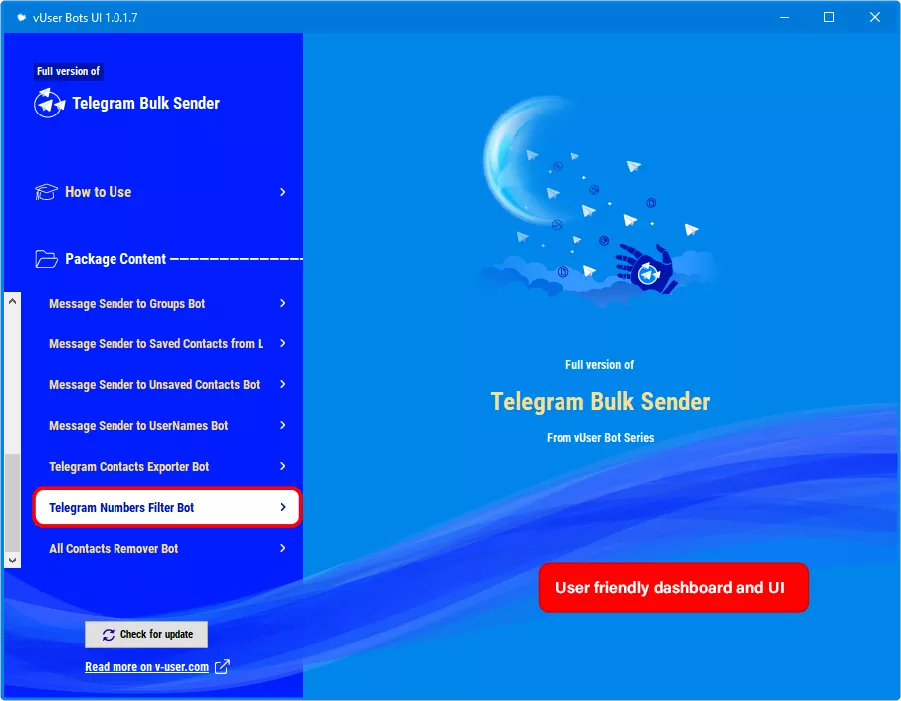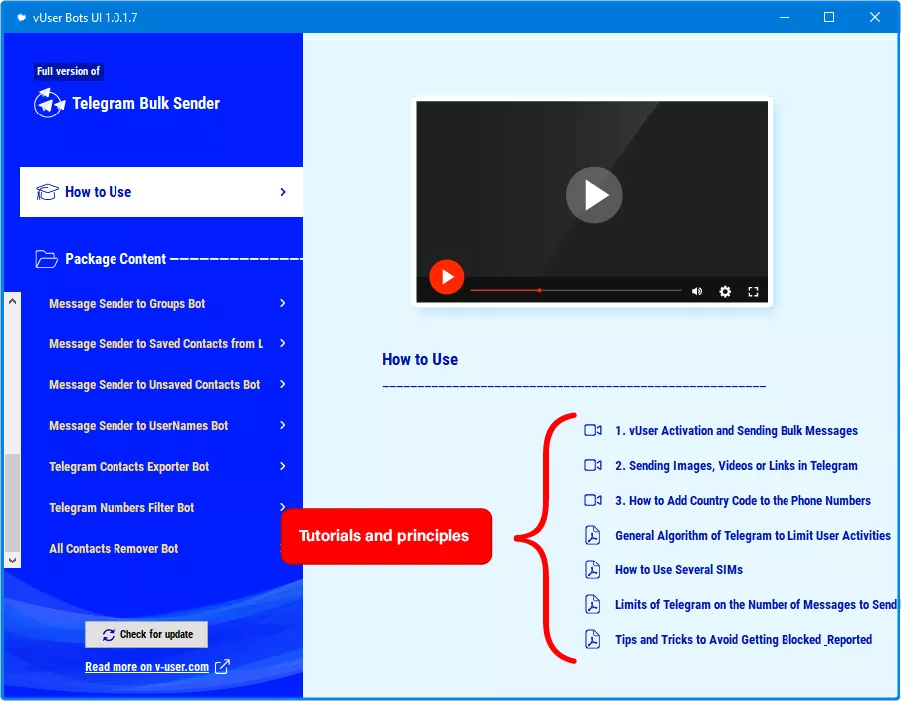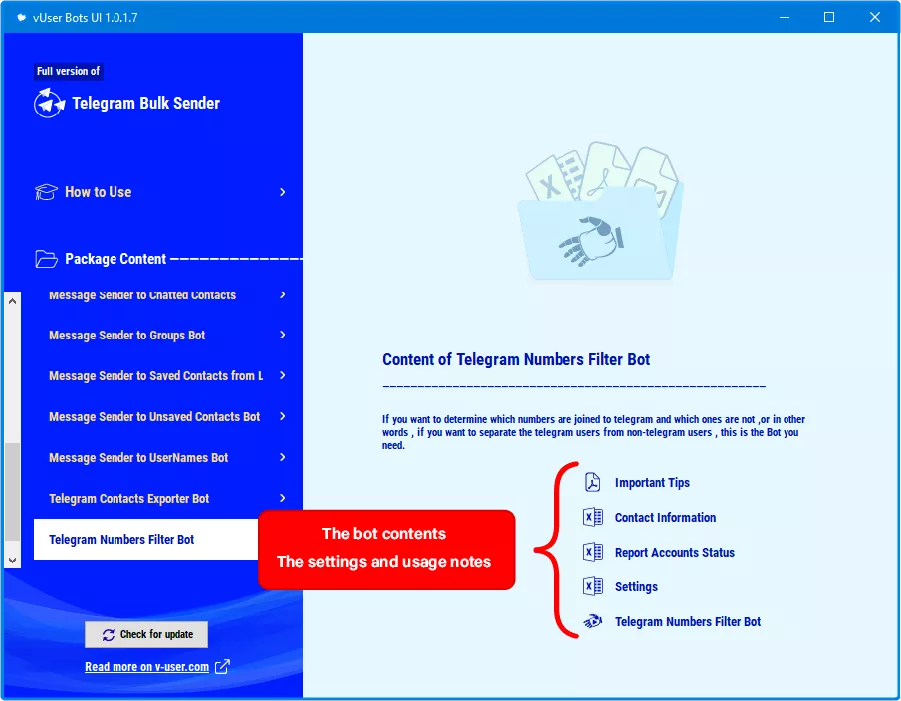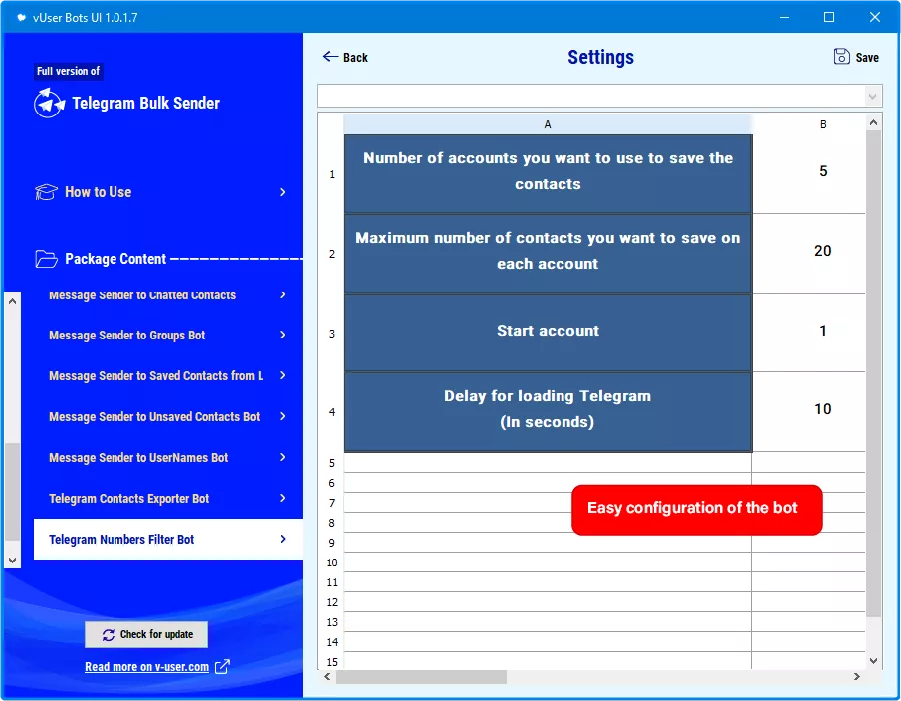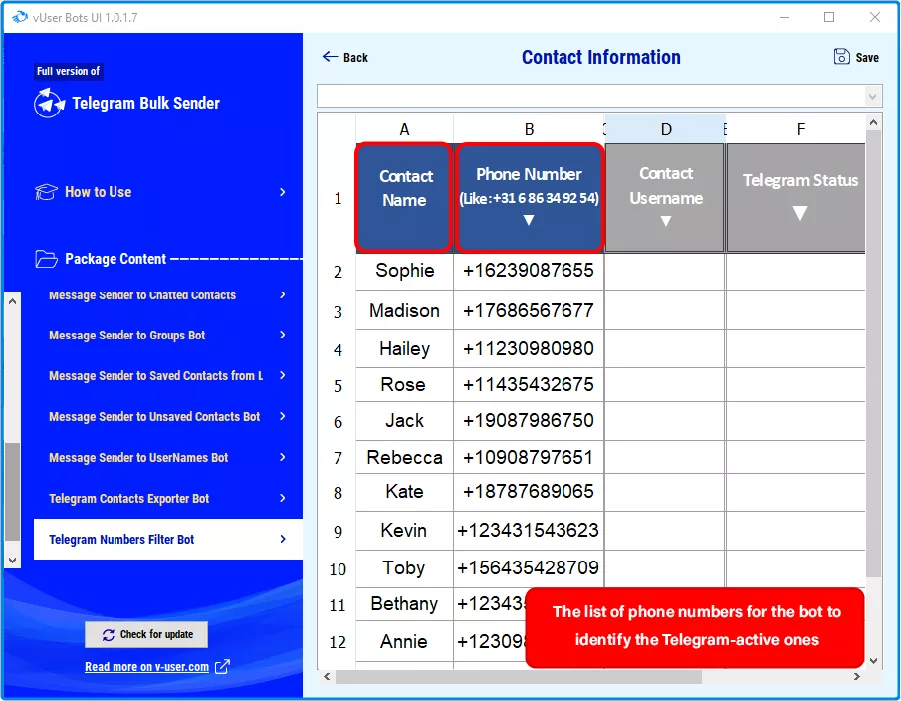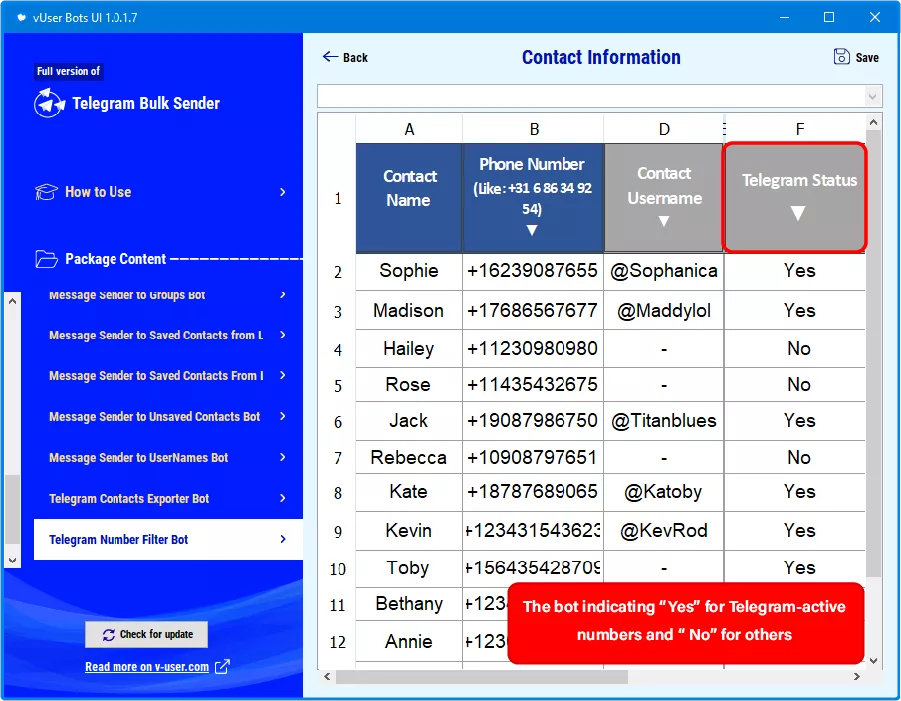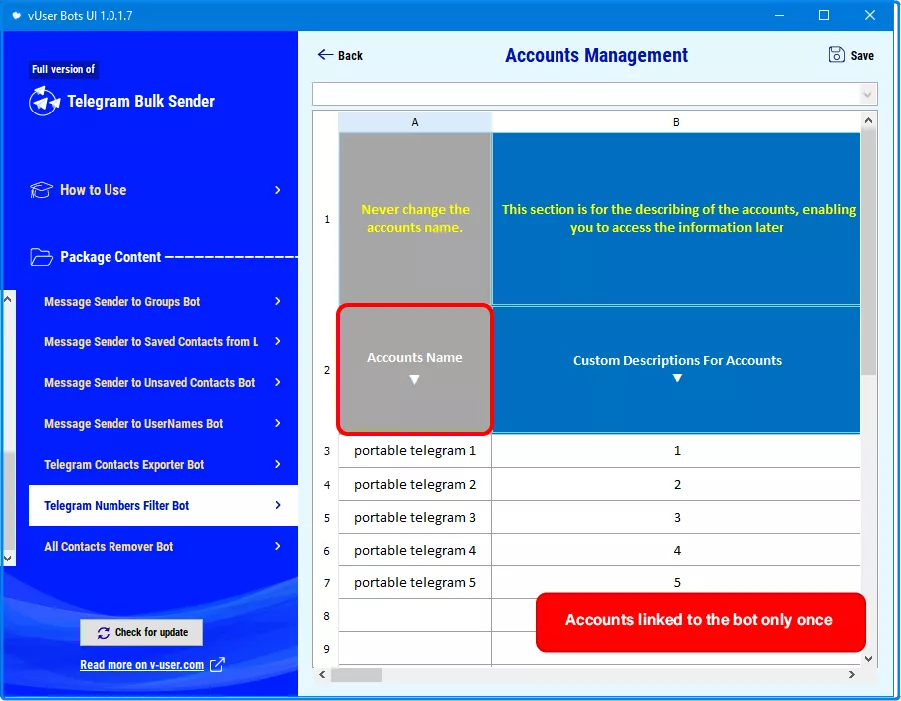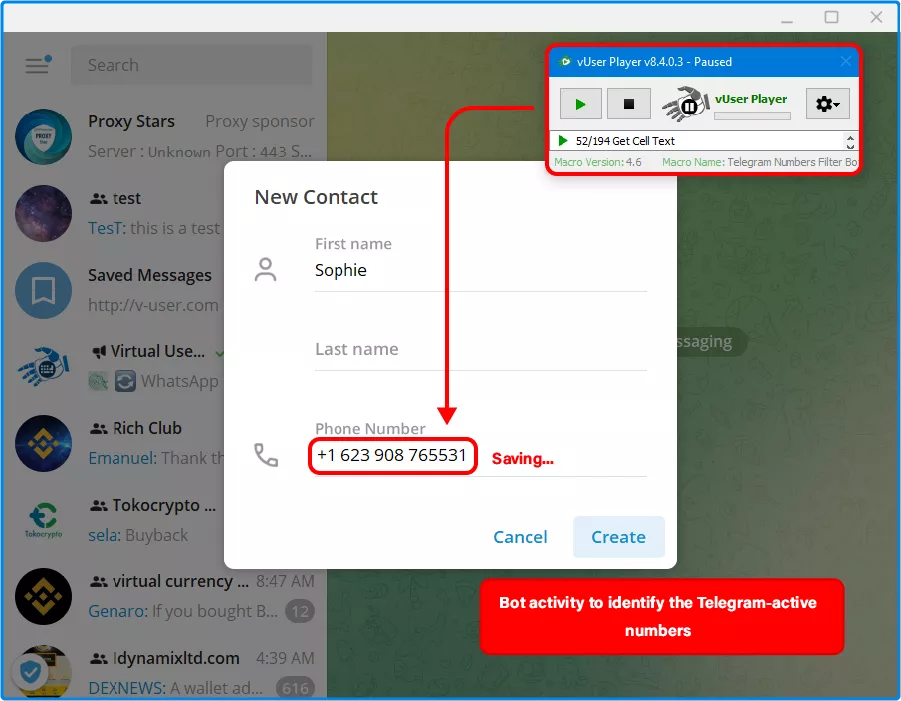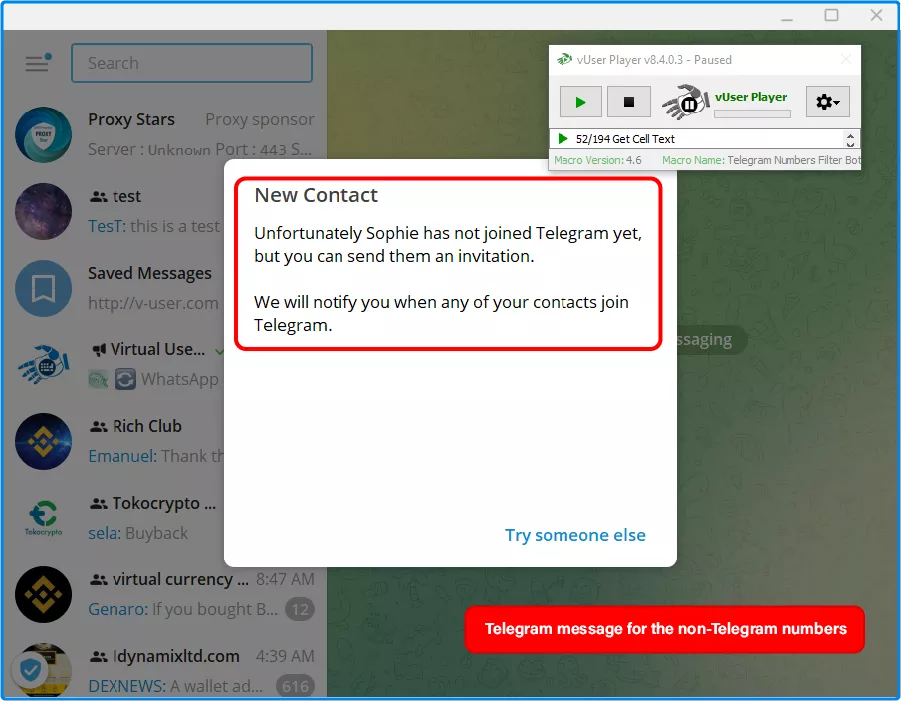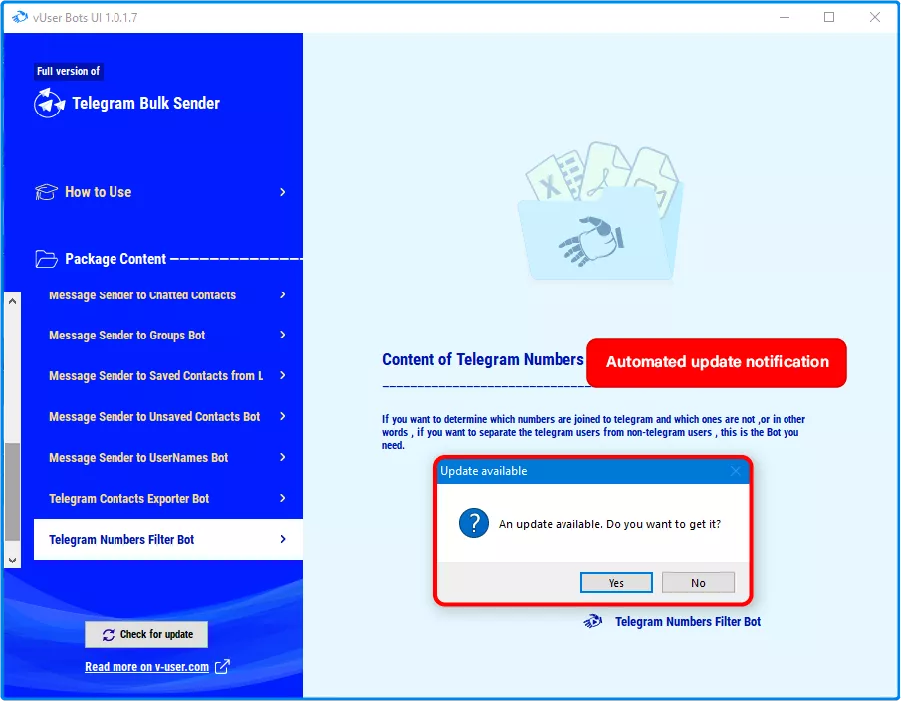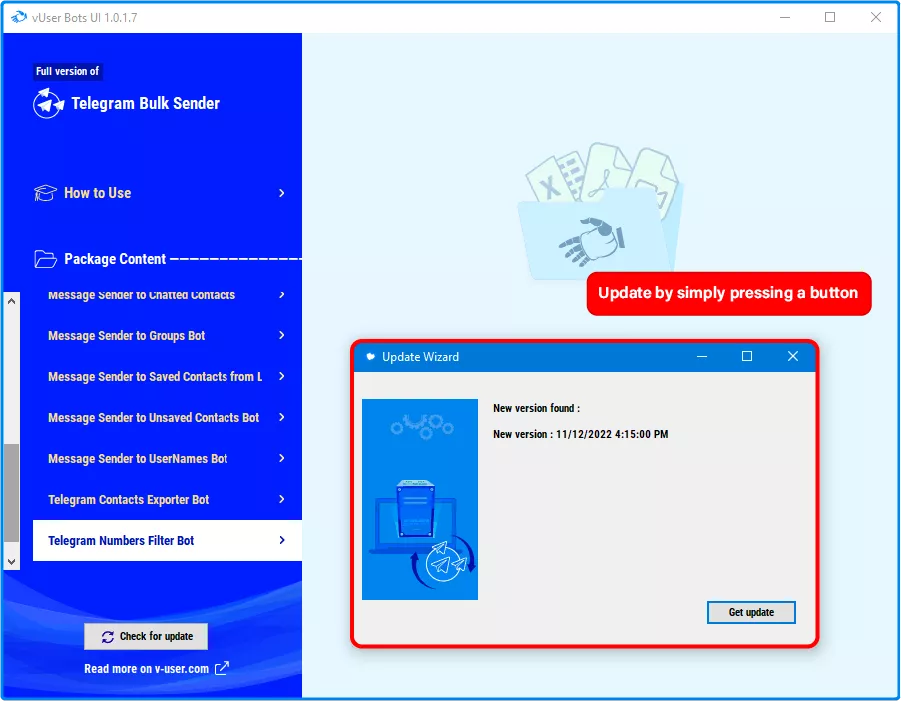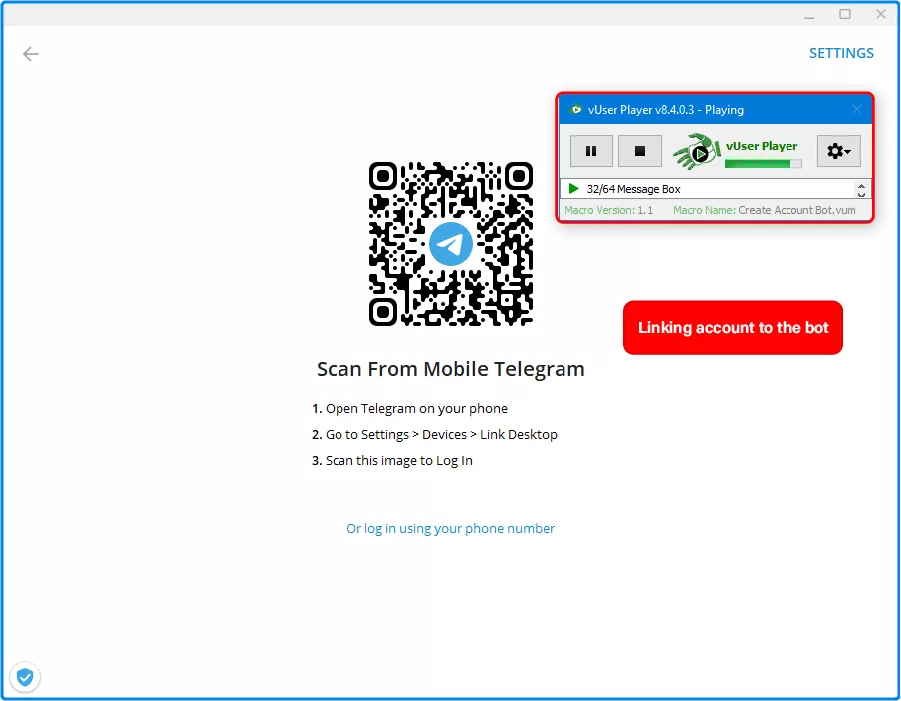Telegram Numbers Auto Filter Bot
Table of content
The Telegram Numbers Auto Filter Bot,
existing in the
Telegram Bulk Sender Bot
Package, is
a robotic software program that can filter mobile numbers by identifying the Telegram-active and
Telegram-inactive mobile numbers. The bot also provides you with a full list of
the usernames of the Telegram-active mobile numbers
.
In the following, we are going to explain what the Telegram Numbers Auto Filter Bot is used for and how it works.
Usage of the Telegram Numbers Auto Filter Bot?
You may have access to a mobile number database and want to promote your business by sending advertising DMs
to these numbers on Telegram. Many of the numbers in this database may not have a Telegram account at all.
Therefore, sending DMs to them will be a waste of your time and energy. In this case, you can first separate
the numbers in this database that have Telegram accounts and send your DMs only to these Telegram-active
numbers to speed up the work.
To find out if a number has a Telegram account, you need to first save that number on your mobile phone
to see if that number appears in your Telegram contacts list
.
But is it easy to identify and filter Telegram numbers manually on a large scale?
Important tips
Using Telegram Numbers Filter Bot is similar to what is described in the tutorial video in this package; That means, first you need to manage the bot settings as you want and then run it.
- To run this bot properly, your chats on Telegram should not have folders, which means that your Telegram chats should not be categorized into different folders. We have provided the needed information in the video tutorials to learn how to delete the category folders.
- To identify whether a number has a Telegram account or not, the bot first adds that number to your Telegram contacts. Considering that a maximum of 50 people can be added to the contacts of each Telegram account per day, you must use more than one Telegram account to be able to filter more than 50 numbers.
- Make sure that the numbers you put in the list of contacts and numbers are not listed in numerical order; Because this makes Telegram sensitive to your account.
- You have to fill in the "Telegram Saved Names" column for each number in the “Contact Information” Excel file. Each number is saved in your Telegram contacts with this name before being separated by the bot. We recommend that you consider different names for each number.
Screenshots
How the Bot Works
How to configure and work with this bot is provided in tutorial PDF and video files, which come with the bot.
Therefore, we are not going to explain these issues here again.
To launch this bot, you just need to open the Telegram Bulk sender UI program and choose
the Filter Telegram Number Bot, apply the required settings by inserting the list of your mobile
numbers you want to be filtered and then run the bot.
The bot will automatically launch your Telegram software, log in to your Telegram account,
open your Telegram contacts list, and click "
Add Contacts".
The Filter Telegram Numbers Bot then will start from the first number in your list and save the first number in your Telegram
contacts with the same name you specified for it in the settings.
Then there are two possible cases:
- If this number has a Telegram account, it will be added to your Telegram contacts and the bot will write “Yes” in front of this number in the Excel file.
- If this number does not have a Telegram account, the error "This number has not joined Telegram" will appear on the screen, which means that this number does not have a Telegram account, and then the bot will insert “No” in front of this number in the Excel file.
The bot will continue running from the second number in the list. The bot repeats this process for all the
numbers existing in the list and provides you with a report in which, "Yes" is inserted
in front of the numbers that have Telegram accounts, and "No" is inserted in front
of the numbers that do not have Telegram account.
To see how the bot works, watch the video below.
Suppose you have a 10,000 mobile number database and want to filter Telegram numbers from others. If you want to manually find out which numbers in the database have a Telegram account, you have no choice but to save each of these numbers on your mobile phone and check if it appears on your Telegram contacts.
Obviously, manually saving a huge number of mobile numbers is a tedious and time-consuming task. Therefore,
to do this on a large scale, you need a tool such as the vUser Filter Telegram Numbers Bot that can
automatically go through this process and identify the numbers that have a Telegram account.
In the following, we will explain to you how Filter Telegram Numbers Bot works.
How to Get the Telegram Numbers Auto Filter Bot?
As we mentioned at the beginning of the article, the Telegram Number Auto Filter bot is a part of the vUser Telegram bulk Sender Bot Package, which is a product of the vUser website, and to get the bot you need to purchase the whole package for 59 €.
The Telegram Number Auto Filter bot is just a small part of the Telegram Bulk Sender Bot Package and it includes some other useful bots with magnificent features to help you boost your sales by many more automated targeted activities in Telegram.
 Telegram Bulk Sender Bot Package
Telegram Bulk Sender Bot Package
- Telegram Contacts Remover from List Bot More Info...
- Telegram Message Sender to Unsaved Contacts Bot More Info...
- Telegram Chatted Contacts Exporter Bot More Info...
- Telegram Channel Member Extractor Bot More Info...
- Telegram Message Sender to Saved Contacts from List Bot More Info...
- Telegram Message Forwarder to Groups Bot More Info...
- Telegram Message Forwarder to Usernames Bot More Info...
- Telegram Message Forwarder to Unsaved Contacts Bot More Info...
- Telegram Contacts Exporter Bot More Info...
- Telegram Contacts importer Bot More Info...
- Telegram Contacts Remover Bot More Info...
- Telegram Numbers Auto Filter Bot the Bot Introduced above
- Telegram Message Sender to Usernames More Info...
- Telegram Message Sender to Saved Contacts More Info...
- Message Sender to Chatted Contacts Bot in Telegram More Info...
- Telegram Spam Account Checker More Info...
- Telegram Group Member Extractor More Info...
- Telegram Group Member Adder More Info...
- Sending Message in Telegram Groups Bot More Info...